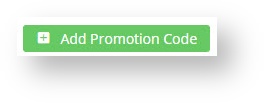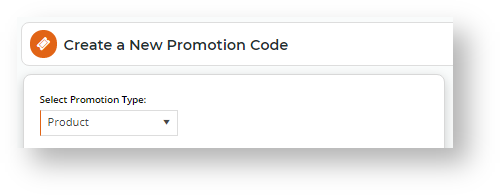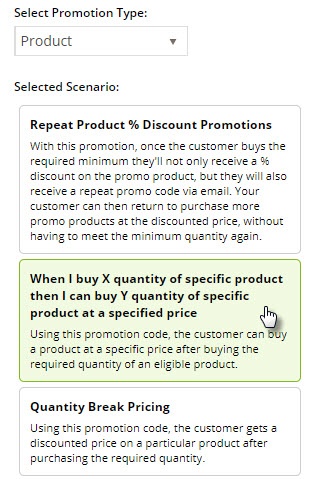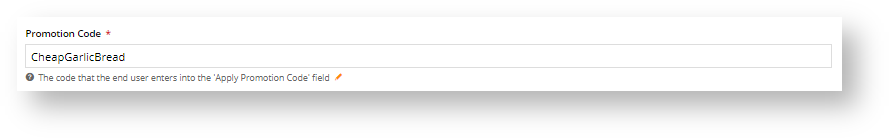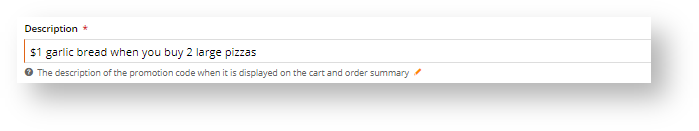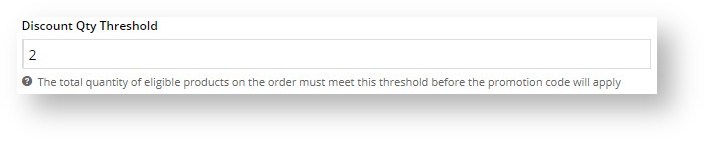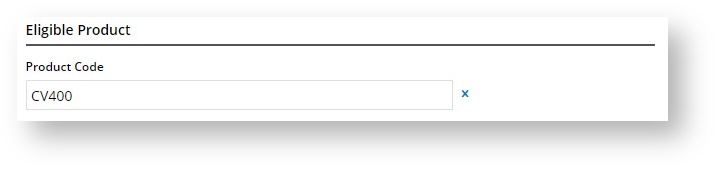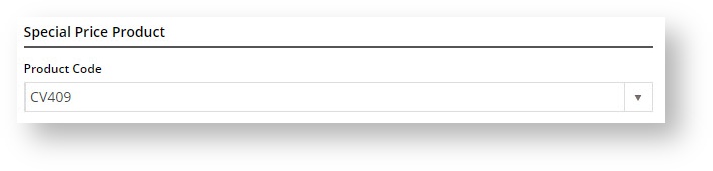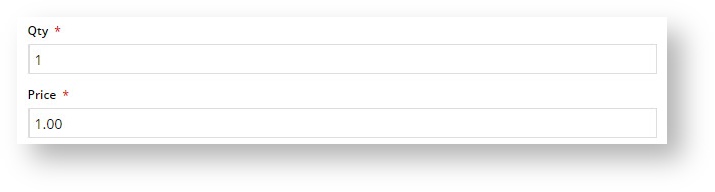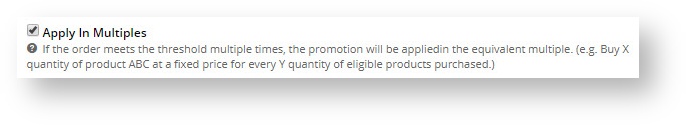| Multiexcerpt |
|---|
| MultiExcerptName | Feature Overview |
|---|
|
| Excerpt |
|---|
This promo code allows you to give customers a discounted price for a specified quantity (Y) of a product when they buy a certain number (X) of a specific product. You have probably heard of some variation of the 'buy two pizzas, get one garlic bread at a discounted price'. But this promo code is even more flexible as the discounted product can be the same as the specific product. So you could create offers such as 'Buy two pairs of glasses, get one at the discounted price' offer. This promo code can also be used with Master products where all child products are automatically included. (See Special use with Master product below.)
|
|
- In the CMS, navigate to Campaigns & Promotions → Promotion Codes.
- Click 'Add Promotion Code'.
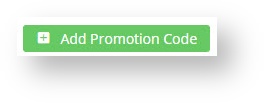
- Set the promotion type to Product.
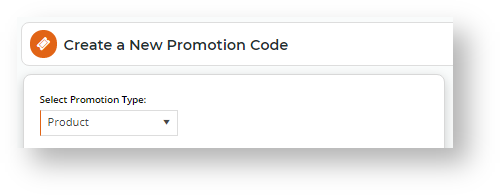
- Select the scenario 'When I buy X quantity of specific product then I can buy Y quantity of specific product at a specified price'.
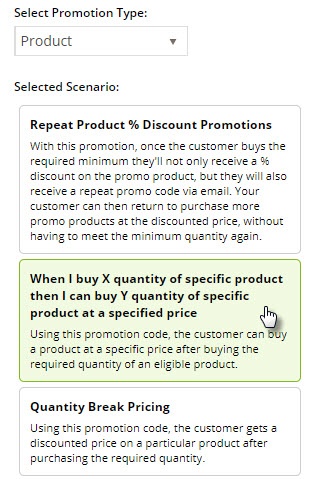
- Enter the Promotion Code your customers will use at checkout.
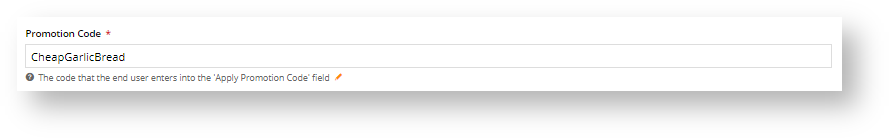
- Enter a Description. This will be displayed in the user's cart and in their order summary.
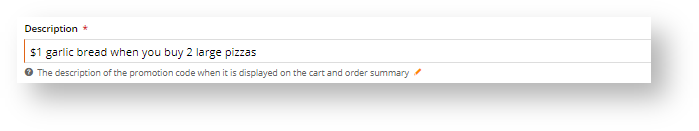
- Set the promotion's Start and End Dates.
- Enter the Discount Quantity Threshold. This is the number of qualifying product your customer must purchase to be eligible for the discounted pricing.
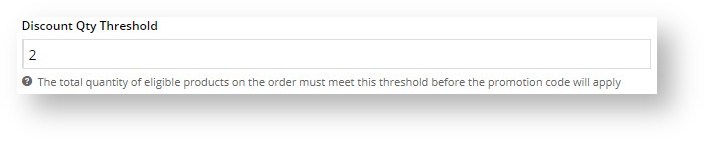
- Add the Eligible Product, searching by either description or code. (Once you click Add, the description will be replaced by the code only).
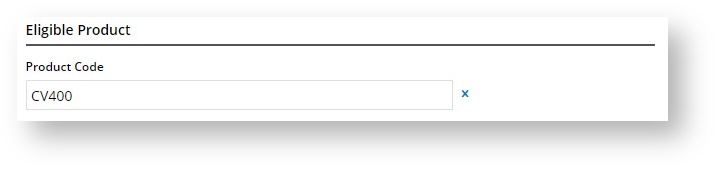
- Add the Special Price Product, again searching by description or product code. This product can be different from the Eligible Product (as in the pizza and garlic bread example) or the same (as in the glasses example).
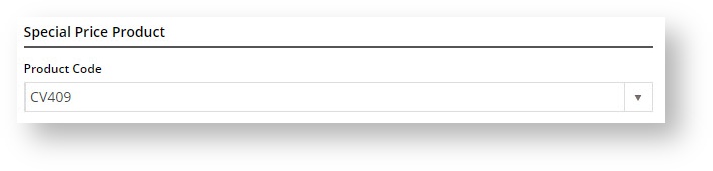
- Enter the Qty of the product your customer can buy at the discounted price when they qualify for the promotion.
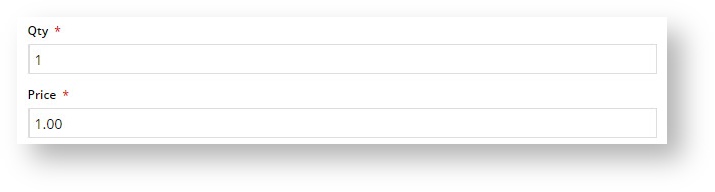
- Decide whether this promo will Apply In Multiples. That is, if 2 pizzas qualifies your customer for 1 cheap garlic bread, then 4 pizzas will entitle them to 2 cheap garlic breads.
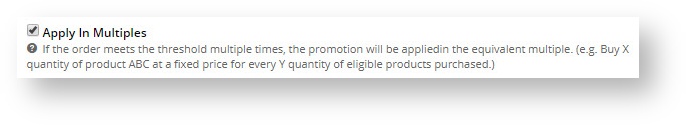
- Click Save & Exit to finish creating your promo code.
Master products are products on your site that have child products (variants). For instance, your site sells team sports uniforms, and a Master product might be the uniform with the shirt, shorts and sports jacket as child products (with their own product codes). Suppose you want to create a promo ... to be added
For more about Master and Child products, refer to the Product Variants page.
| Multiexcerpt include |
|---|
| MultiExcerptName | Promo advanced options |
|---|
| PageWithExcerpt | Free Freight Promos |
|---|
|
| Multiexcerpt |
|---|
| MultiExcerptName | Additional Info |
|---|
|
| There are also additional advanced options that you can configure for promotions. They become available after the promo is created. |
| Minimum Version Requirements |
| Multiexcerpt |
|---|
| MultiExcerptName | Minimum Version Requirements |
|---|
| 4.00.00 |
|
|---|
| Prerequisites |
| Multiexcerpt |
|---|
| This article assumes you've already got the Promotion Codes feature enabled for your website. If you haven't, please contact us to switch it on for you. |
|
|---|
| Self Configurable |
| Multiexcerpt |
|---|
| MultiExcerptName | Self Configurable |
|---|
| Yes |
|
|---|
| Business Function |
| Multiexcerpt |
|---|
| MultiExcerptName | Business Function |
|---|
| Promotions |
|
|---|
| BPD Only? | |
|---|
| B2B/B2C/Both |
| Multiexcerpt |
|---|
| MultiExcerptName | B2B/B2C/Both |
|---|
| Both |
|
|---|
| Ballpark Hours From CV (if opting for CV to complete self config component) |
| Multiexcerpt |
|---|
| MultiExcerptName | Ballpark Hours From CV (if opting for CV to complete self config component) |
|---|
| Contact CV Support |
|
|---|
| Ballpark Hours From CV (in addition to any self config required) |
| Multiexcerpt |
|---|
| MultiExcerptName | Ballpark Hours From CV (in addition to any self config required) |
|---|
| Contact CV Support |
|
|---|
| Third Party Costs |
| Multiexcerpt |
|---|
| MultiExcerptName | Third Party Costs |
|---|
| n/a
|
|
|---|
| CMS Category |
| Multiexcerpt |
|---|
| MultiExcerptName | CMS Category |
|---|
| Campaigns & Promotions → Promotion Codes |
|
|---|
| Content by Label |
|---|
| showLabels | false |
|---|
| max | 10 |
|---|
| showSpace | false |
|---|
| title | Related Articles |
|---|
| cql | label in ("promo","promotions","cms","how-to") |
|---|
|