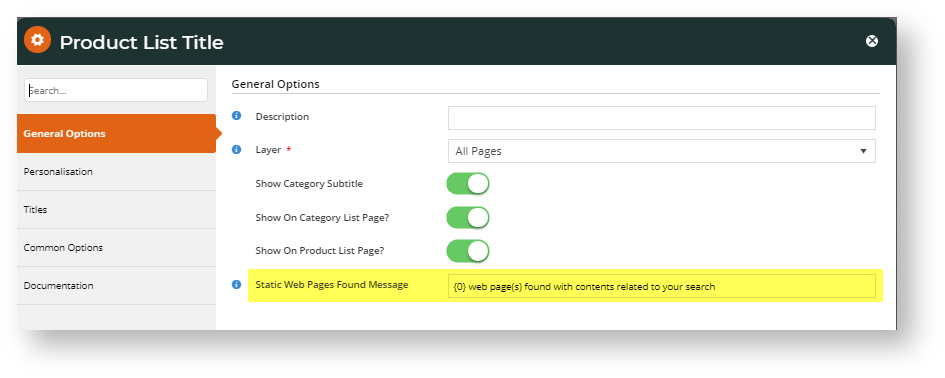...
- Navigate to Content → Page & Templates → Products → Product List.
- The Product List Title widget should be at the top of the Product List page. Click Edit.
- The Static Web Pages Found Message displays text relating to search results for content pages. In the default message '{0} web page(s) found with contents related to your search', '{0}' = the number of pages found.
Change the message to suit the tone of your business if required.- Click Save at the bottom of the page. If your site is set to 'Page Preview', click Publish to effect the changes on your site.
...
6. Test the Content Page search tool
Once Content Page search is configured, you can test it to ensure it is as required for your website.
...