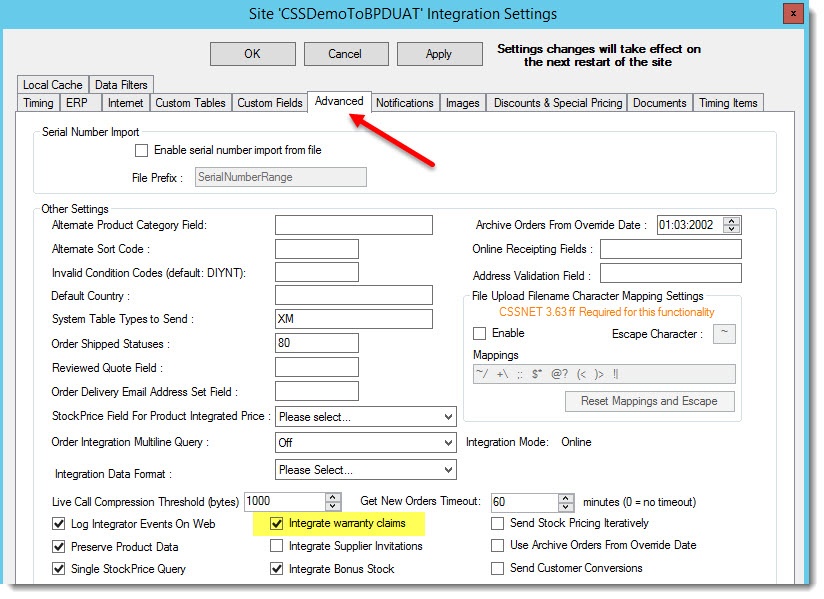...
- Open the integrator client.
- Select the Settings gear icon.
- Select the Advanced tab.
- Tick 'Integrate Warranty Claims'.
- Click Apply, then OK.
- Stop and Re-start the integrator for that site. If you're unsure how to do this, see Integrator - Stop and Start.
3. Edit Warranty Claim templates
You will have access to warranty claim templates once the Warranty Claim feature is enabled for your website. You can edit the display text and buttons in the widgets designed for warranty claims. (See Related widgets below.)
How your customer submits a warranty claim
...
| Content by Label | ||||||||||
|---|---|---|---|---|---|---|---|---|---|---|
|