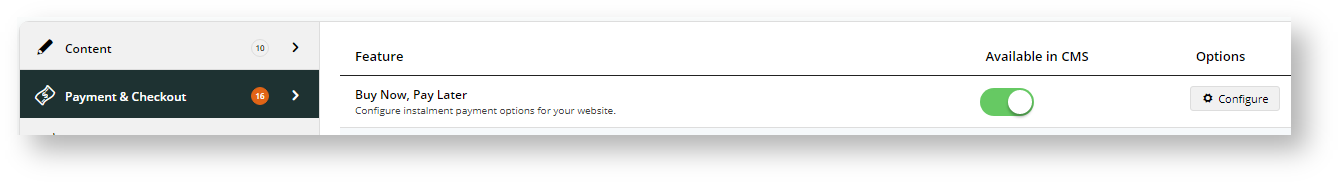...
| Multiexcerpt | ||
|---|---|---|
| ||
zip is a popular Buy Now, Pay Later option that Commerce Vision supports for BPD sites. Your customers can get their goods now, and pay for them over time in manageable instalments. zip's latest API (the V2 version in the CMS) removes the need to choose between the zipMoney and zipPay wording and branding assets on your site. Instead, the latest - simply 'zip' with associated logos and tag lines, are displayed when zip is available as a payment option. |
The latest Zip version (V2) can be configured easily and quickly for your website, provided you have already established a merchant account with zip. For further information, visit zip at https://zip.co/.
| Info | ||
|---|---|---|
| ||
Before you can begin offering zip payment options to your customers:
|
...
- Gather your zip account credentials.
- In the CMS, navigate to Settings → Feature Management → Payment & Checkout.
- Select Buy Now, Pay Later.
- Ensure 'Available in CMS' is toggled ON.
- Click Configure.
- In the 'Buy Now, Pay Later Feature Settings' page, click the Zip tab.
- For API Version , select 'V2'. Note - If your site is already using V1, this option will remain after any CSS upgrade unless specifically requested.
- In Mode, select whether you're configuring zip for your Live site (Production), or Stage site (Sandbox).
- Enter the API keys and URL for either Production (Live) or Sandbox:
Production Public Key OR Sandbox Public Key
Zip V2 Production API Key = private key in Live
Zip V2 Production URL = https://api.zipmoney.com.au/merchant/v1/
Zip V2 Sandbox API Key = private key in Sandbox
Zip V2 Sandbox URL = https://api.sandbox.zipmoney.com.au/merchant/v1/- Set the following options:
Event Logging - toggle this ON (enabling this is recommended as any issues can be more readily tracked)
Auto-Integrate Pending Orders - integrates orders to the ERP prior to receiving a response from the payment provider.- Surname Override (when blank): this should not be left blank as Zip requires the customer enter a surname. Please check with zip if you wish to leave it blank.
- Click Save.
- Test the settings by clicking the Test Settings button. A popup message will tell you whether the current settings pass or fail. Note - only the API key is tested.
Set Display Options
Display Options determine where and how zip appears on your site.
...