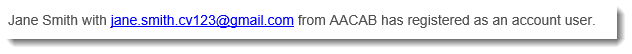...
| Option | Use | Comments | Available from Version | ||
|---|---|---|---|---|---|
| Description | A short description of the widget's use. | This description is added to the widget title. It makes the widget's use clear on the template page. | All | ||
| Layer | The layer the widget is valid for. | Use layering to limit widget content to certain groups of users. To use the same widget for more than one user group but with different options set, add the widget as many times as needed in the same zone. Then add layering to define the user group each time. | All | ||
| Message Content | The text displayed by the widget in the email body. Placeholders can be used to insert customer and company details. If there is no data for a placeholder, it will be ignored. | Default: {emailAddress} has registered as a user for access to this website as an Account Customer. The account is currently disabled. To enable this user account, please log in to the CMS and enable it. Go to CMS User Maintenance Page and search for {emailAddress}. Review the details and click [Approve User].
| 3.86 |
Related help
...