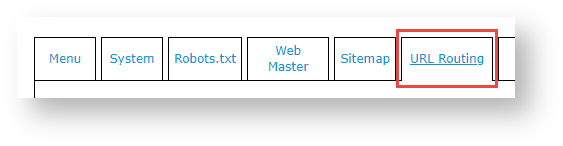...
- In the CMS, navigate to Settings → Store Locator.
- Search for the required store or click Search to display all current records.
- Select the required store record to see the store's details.
- Click Modify.
- Edit the fields as required.
- To save your settings, click OK.
If you changed the location name or warehouse codes, perform the re-register route procedure.
Info
title Re-register Route Procedure Whenever warehouse codes or location names are changed in your system, you will need to re-register the page route to ensure the updates are reflected on your site.
To do thisrun the re-register route procedure,
In1. In the CMS, navigate to Settings → SEO Generation.
2. Select the URL Routing tab.
3. Click the Re-register Routes option.
Related help
| Content by Label | ||||||||||||||||||||
|---|---|---|---|---|---|---|---|---|---|---|---|---|---|---|---|---|---|---|---|---|
|
...