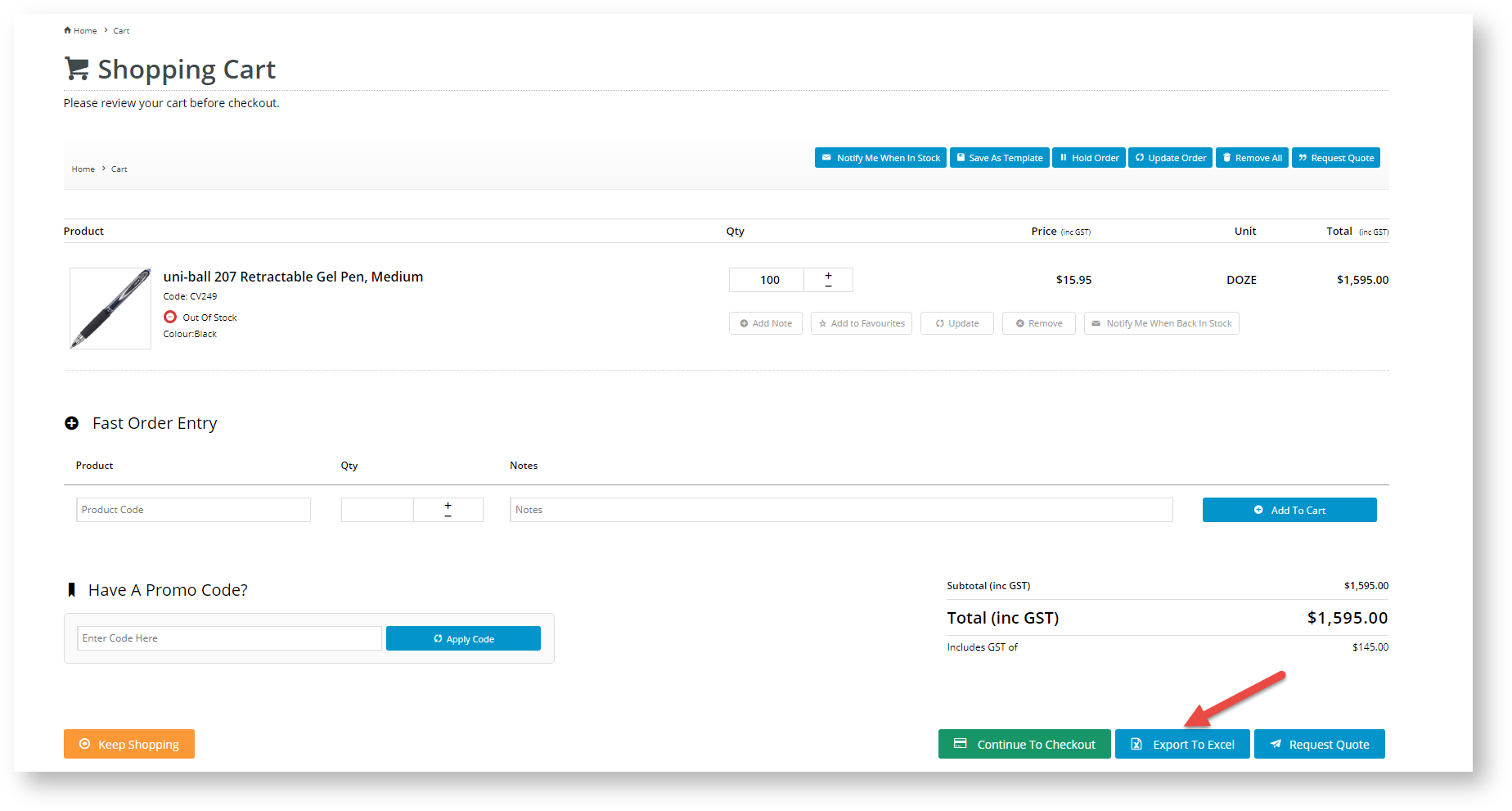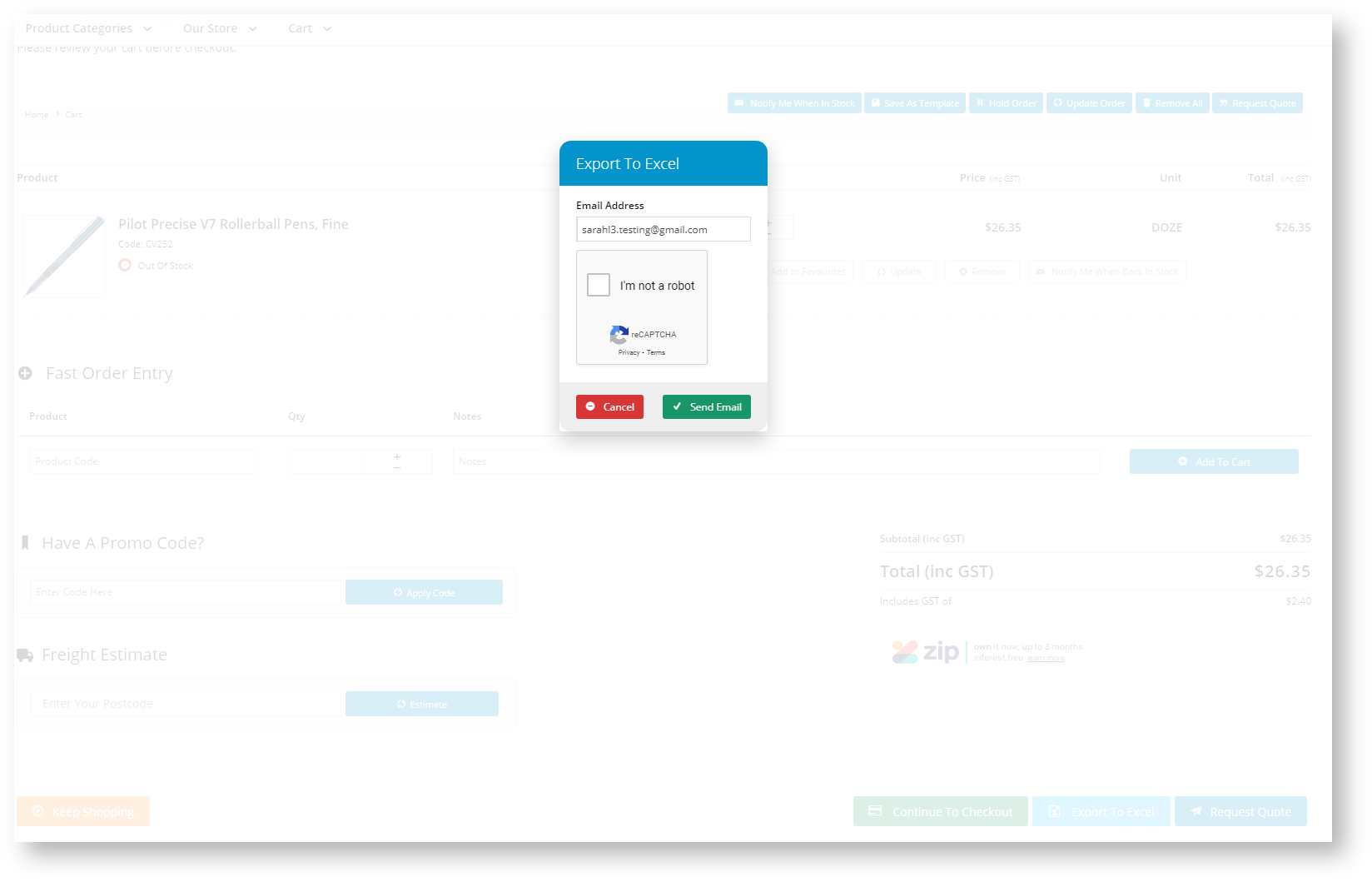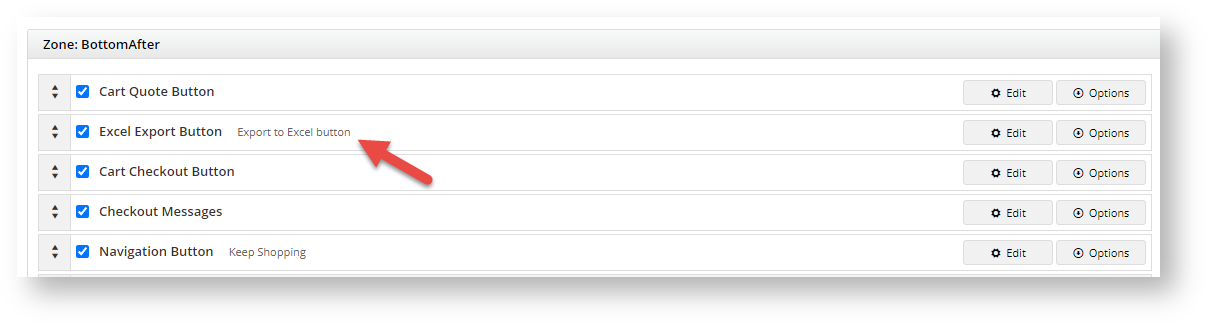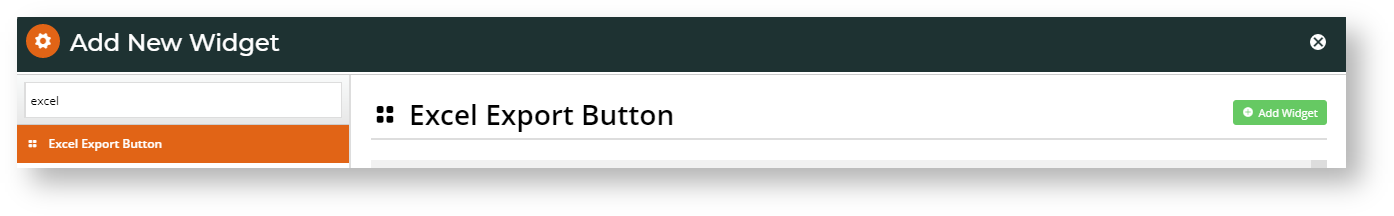| Multiexcerpt |
|---|
| hidden | true |
|---|
| MultiExcerptName | Features List Headers |
|---|
|
Macro Instructions for carrying Article Information through to Feature ListMinimum Version Requirements | BPD ONLY
| Business Function | CMS Category | B2B
B2C BOTH | Feature | Feature Description(Written for our customers and can be pasted into comms sent to them) | Additional info | Pre-Reqs/
Gotchas | Self Configurable | Ballpark Hours
From CV(if opting for CV to complete self config component) | Ballpark Hours
From CV(in addition to any self config required) | Third Party Costs |
|---|
Instructions for carrying Excerpts through from this page to the Feature List Article Page: Add macro / Multiexcerpt (or copy and existing excerpt and edit) or (Copy existing page and place content into existing excerpt macros) On Features List page: Click in the Cell to be populated / add macro / Multiexcerpt Include / Select the Article page and the excerpt (or copy another feature line and edit the 'Article page' source. |
Overview
| Multiexcerpt |
|---|
| MultiExcerptName | Feature Overview |
|---|
|
The Export to Excel feature allows your Website Users to have their cart contents, including the default product image if available, emailed to them in an Excel file. This is useful if your customer does not want to checkout immediately but wants a record of the cart contents. There are many reasons for this. For example, if the User are buying for a business, they may need to confirm the order with their manager. |
The out-of-the-box solution provides a default Excel template. All you have to do is add the Excel Export Button widget to the Cart template. This feature can also cater for a custom-designed Excel template to be used. For this alternative, please consult with Commerce Vision.
How it works
Your Website User has added products to their Cart. While in the Cart page, they do not want to checkout and place their order immediately. You can offer the Export to Excel feature so they can have a record of the cart contents emailed to them. They simply select the Export to Excel button.
| Anchor |
|---|
| buttonlocation |
|---|
| buttonlocation |
|---|
|
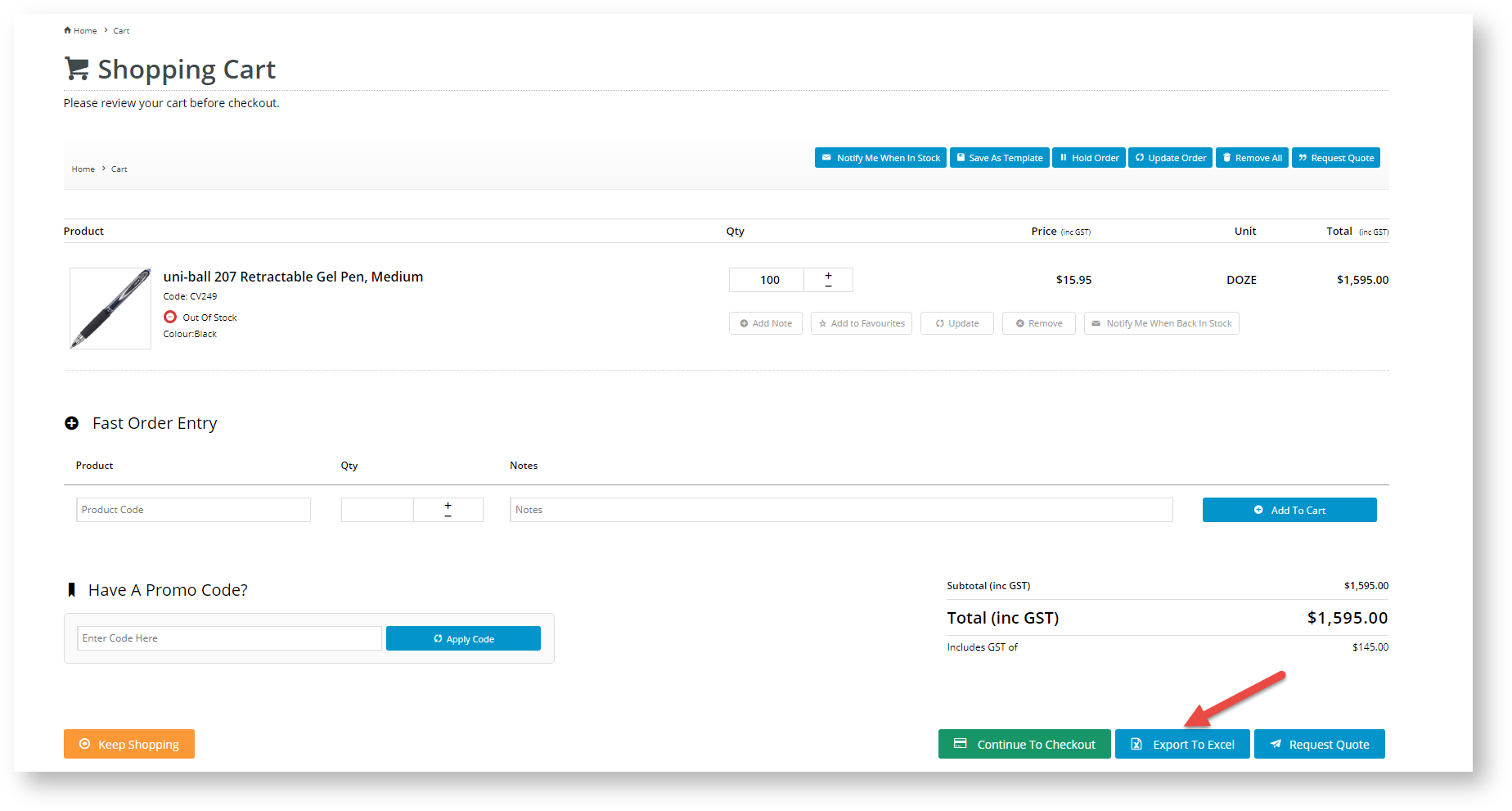
In the popup dialog, they enter their email address and confirm they want the email sent.
| Tip |
|---|
|
There is an option to add a reCAPTCHA v2 check to the dialog to prevent spam and abuse. This is added during configuration of the widget. |
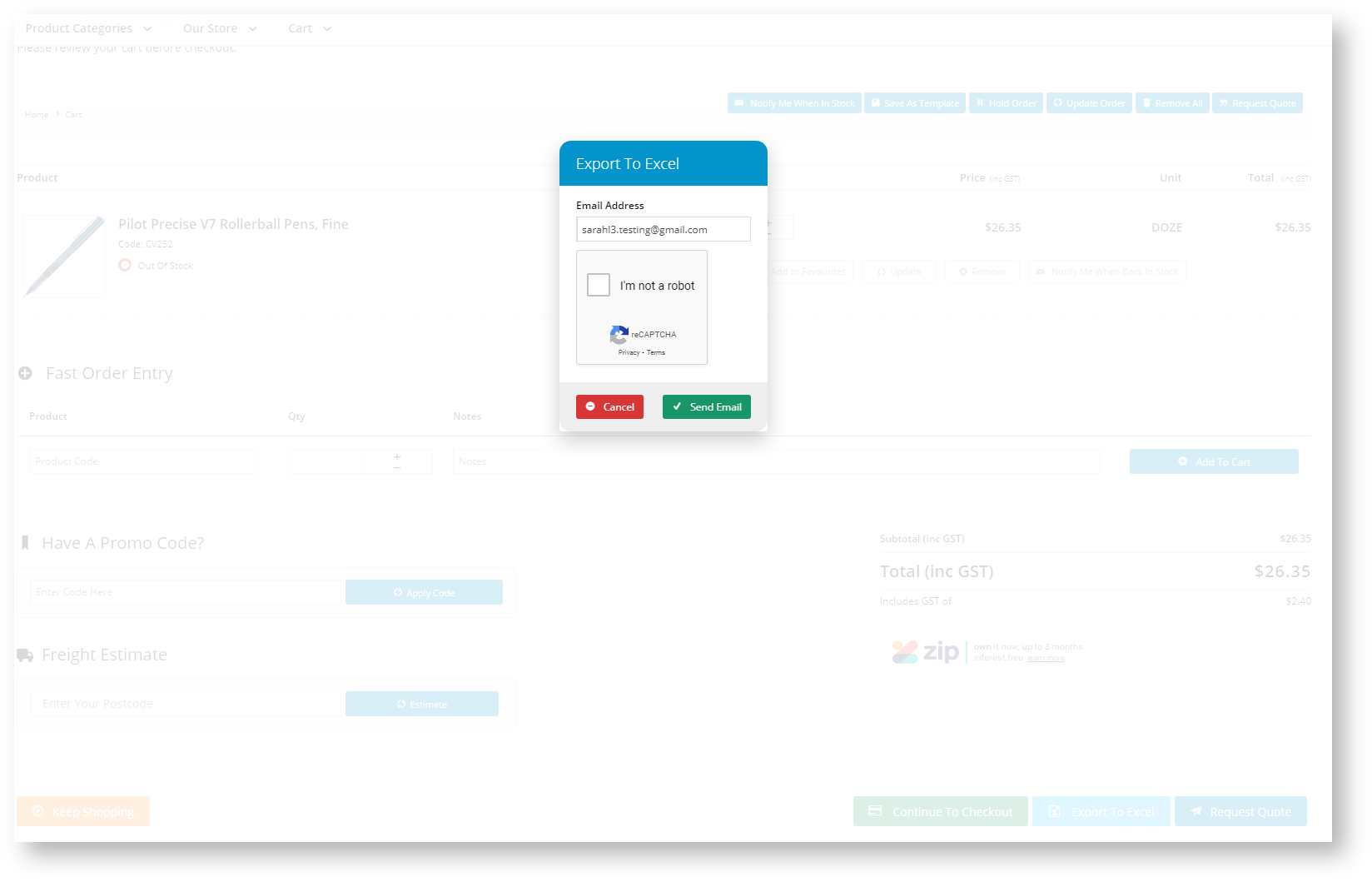
An email with the attached Excel file of cart contents is sent.

Step-by-step
NOTE - These steps are for the out-of-the-box version only. For the custom solution, please contact Commerce Vision.
To enable this feature, the Excel Export Button Widget has to be added to the Cart template. In the widget, you can customise the text displayed on the button, popup dialog and email message. You can also add and configure the reCaptcha service.
- Navigate to Contents → Pages & Templates.
- Use the Search tool to find the Cart template.

- Click Edit.

- In the zone you want the Export to Excel button to display, click Add Widget. (In the example, it has been added in Zone: BottomAfter, where it will display in the bottom right corner of the Cart page.)
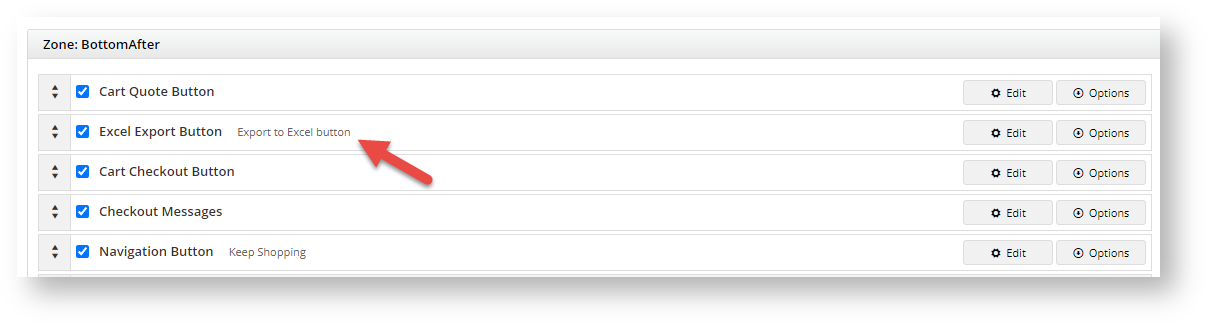
- In Add New Widget, find the Excel Export Button Widget, and click the Add Widget button to add it in the zone.
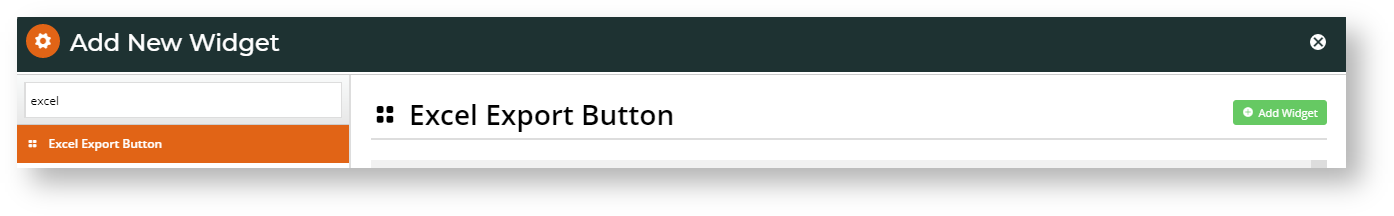
- The Excel Export Button Widget will automatically open. Configure the widget as you require. Refer to Excel Export Button Widget help for assistance on customising each field.
One you have finished, the Export to Excel button will be displayed in the Cart page.
| Tip |
|---|
You can easily change the button's location in the Cart page by dragging and dropping the button to the required position in a zone. |
| Multiexcerpt |
|---|
| MultiExcerptName | Additional Info |
|---|
|
|
| Minimum Version Requirements |
| Multiexcerpt |
|---|
| MultiExcerptName | Minimum Version Requirements |
|---|
| 4.30 |
|
|---|
| Prerequisites | |
|---|
| Self Configurable |
| Multiexcerpt |
|---|
| MultiExcerptName | Self Configurable |
|---|
| Yes. No for custom solution. |
|
|---|
| Business Function |
| Multiexcerpt |
|---|
| MultiExcerptName | Business Function |
|---|
| Orders |
|
|---|
| BPD Only? | |
|---|
| B2B/B2C/Both |
| Multiexcerpt |
|---|
| MultiExcerptName | B2B/B2C/Both |
|---|
| Both |
|
|---|
| Ballpark Hours From CV (if opting for CV to complete self config component) |
| Multiexcerpt |
|---|
| MultiExcerptName | Ballpark Hours From CV (if opting for CV to complete self config component) |
|---|
| Contact Commerce Vision |
|
|---|
| Ballpark Hours From CV (in addition to any self config required) |
| Multiexcerpt |
|---|
| MultiExcerptName | Ballpark Hours From CV (in addition to any self config required) |
|---|
| Contact Commerce Vision |
|
|---|
| Third Party Costs |
| Multiexcerpt |
|---|
| MultiExcerptName | Third Party Costs |
|---|
| n/a
|
|
|---|
| CMS Category |
| Multiexcerpt |
|---|
| MultiExcerptName | CMS Category |
|---|
| Orders |
|
|---|
| Content by Label |
|---|
| showLabels | false |
|---|
| max | 10 |
|---|
| showSpace | false |
|---|
| excludeCurrent | true |
|---|
| cql | label = "cart" |
|---|
|
| Content by Label |
|---|
| showLabels | false |
|---|
| showSpace | false |
|---|
| title | Related widgets |
|---|
| excludeCurrent | true |
|---|
| cql | label = "widget" and title ~ "Excel export" |
|---|
|