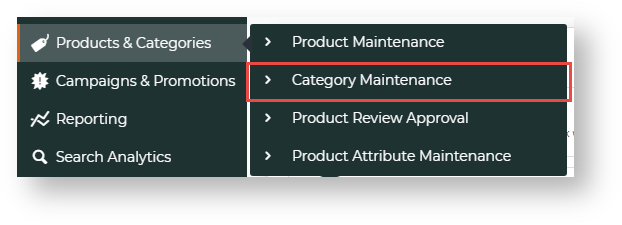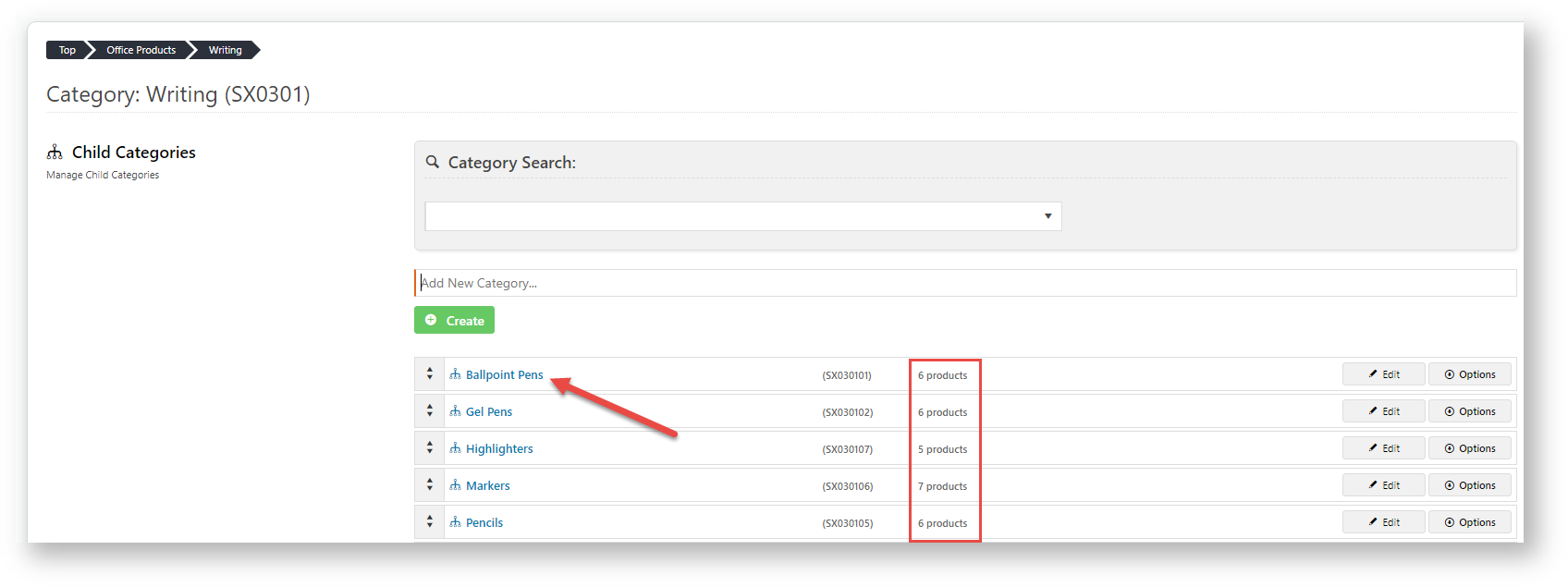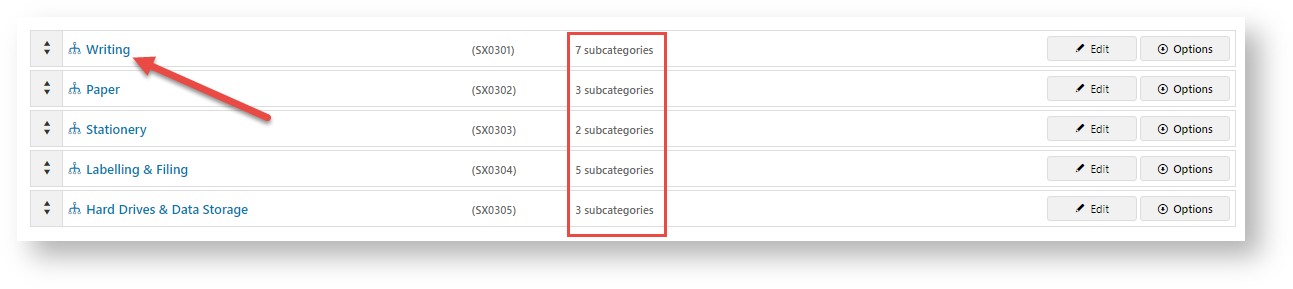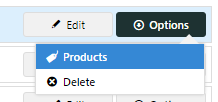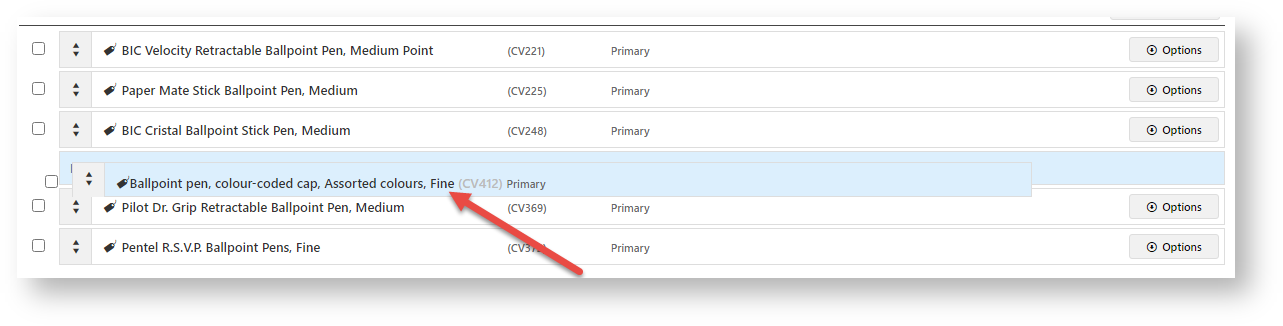...
| Table of Contents | ||
|---|---|---|
|
Overview
Depending on how your website and ERP integration is set up, product Product category maintenance is either initially integrated from the ERP or completely maintained online. Your website will be set up with one of these modes. CMS category maintenance functions and options available will depend on whether your site is ERP-integrated integration or online-maintained . (See CMS Category Maintenance Settings.)
...
- In the CMS, navigate to Products & Categories → Category Maintenance.
- The Category Maintenance screen lists all current categories. Use the Search tool or navigate through the list to find the category you wish to edit. If Category Maintenance is in online mode, the Options button is displayed as well. This allows you to delete a category and if your Administrator has enabled it, to view and add products, add and sort products if you are viewing a (sub-)category level that contains products instead of a sub-category.
| Info |
|---|
If your site is on 4.15+, in Integrated mode, you have the option to limit the category view to All, Custom, or Global categories. |
Sort Products in a Category
If Category Maintenance is in online maintenance mode, Products in a (sub-)category can be sorted so that they display in a specific order in a menu.
- in the category list, an Options button displays for each category.
- Check that the category contains products. The number of products under that category is displayed.
- If this category does not contain products, click on the category name to go to the next sub-category level. TIP - You will know there is another category level is if the number of subcategories instead of number of products is displayed. Keep clicking a category name until you reach the level that contains products.
- Hover over Options, then click on Products.
- The list of products is displayed with the order they will appear in a menu.
- To reorder products, drag and drop products to the order you wish.
- When you have finished, click Save & Exit.
Edit a Category
To make changes to a category, in the Category Maintenance screen, find the category and click Edit. The various sections of the Category Maintenance screen are detailed below.
...