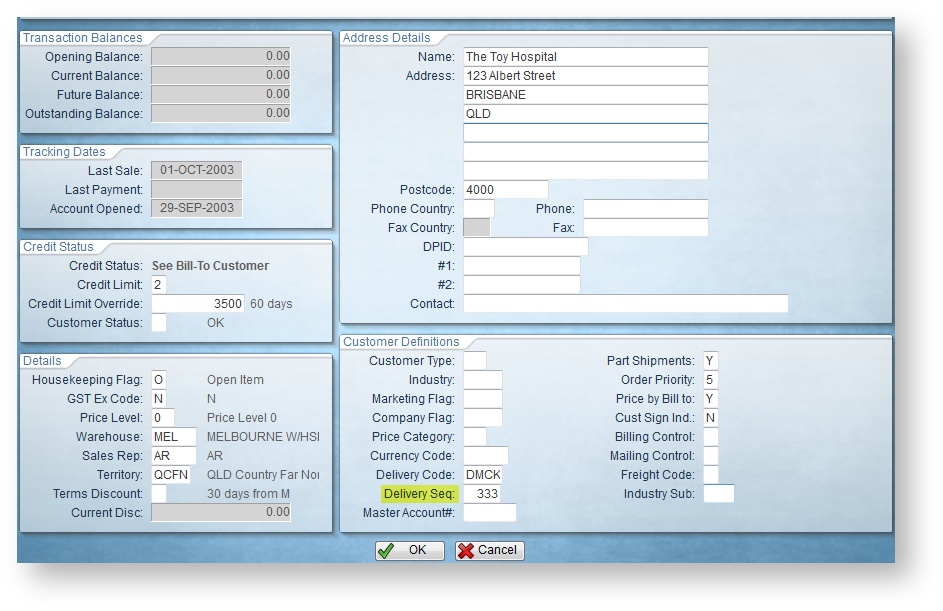...
To configure your website for Region Freight:
- Login as an Administrator.
- Navigate to 'Settings' --> 'Settings'As Administrator, go to Settings → Settings (/zSettings.aspx).
- Click the 'the Freight' tab.
- Click the 'the Region Freight' tab.
- Tick the box to 'Enable Region Freight'.
- Click 'New' to To define a new Regionregion, click New.
Set the value for each field as follows:
Field Description Mandatory Region Description The Region No corresponding to the Delivery Seq. Number Yes Start Order Value The start value (order total ex GST) that this rule applies to Yes End Order Value The end value (order total ex GST) that this rule applies to Yes Freight Charge $ Freight charge amount (ex GST) No, but either this field or 'Freight Charge %' must be used. Freight Charge % Freight charge % of order total No, but either this field or 'Freight Charge $' must be used. Product Group Inclusion (% for all) Product Group this rule applies to No - defaults to all (%) Product Group Exclusions Product Group this rule does not apply to No
Click 'OK' to saveTo save, click OK.
Example
For the debtor shown below, the 'Delivery Seq' value has been set to '333'.
...