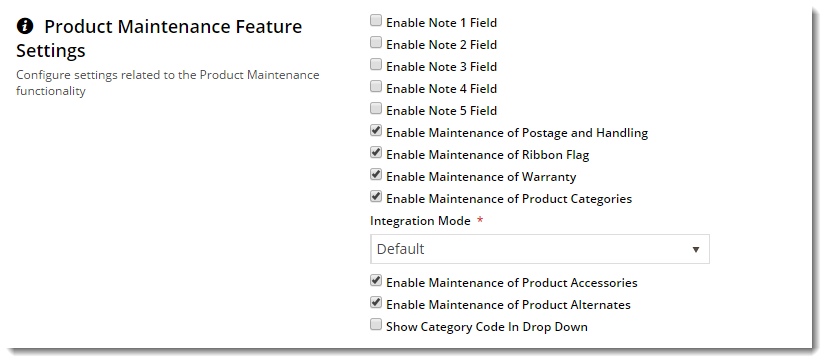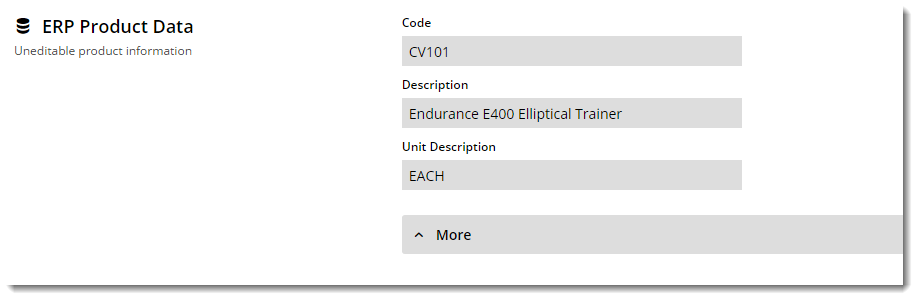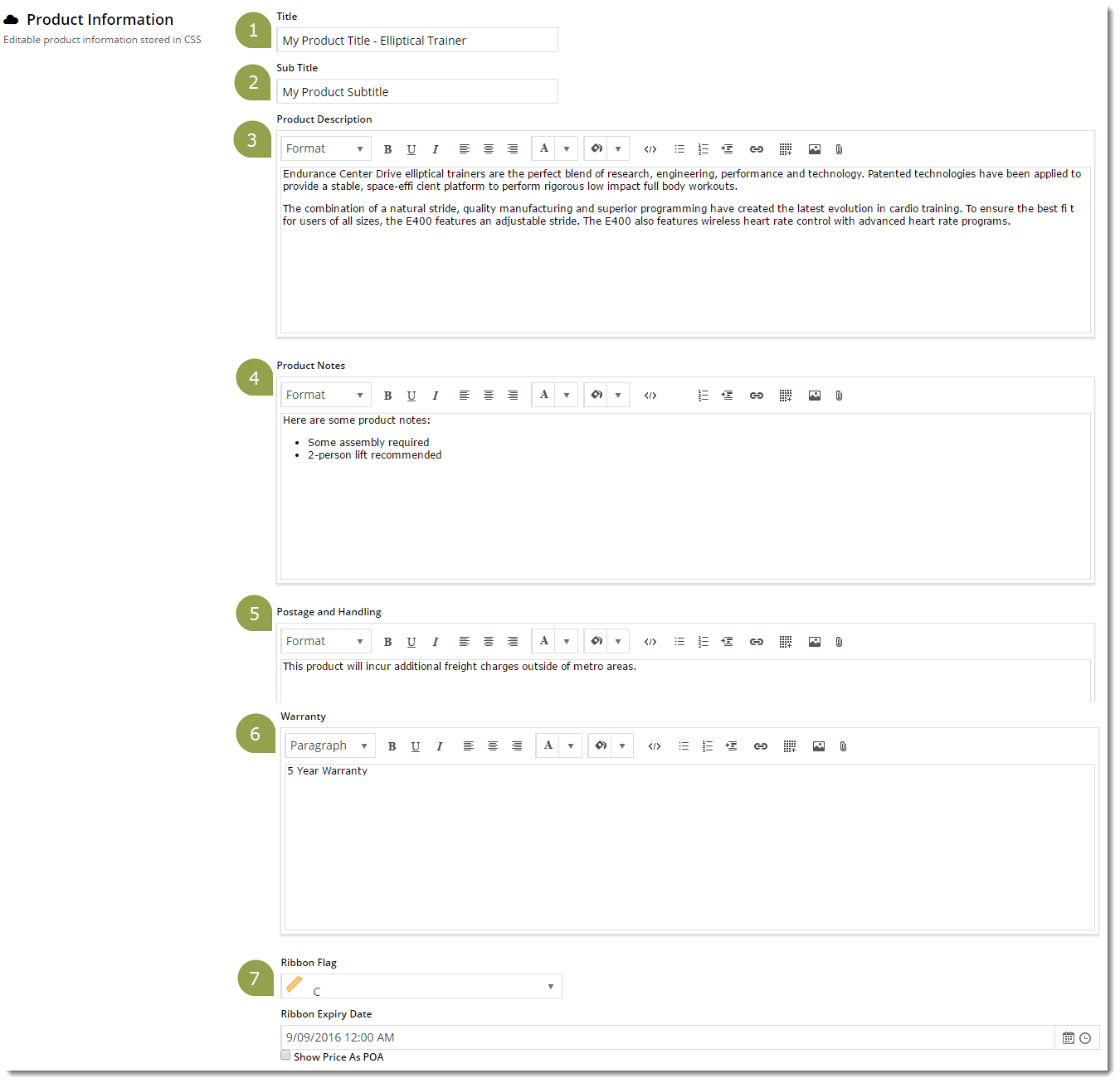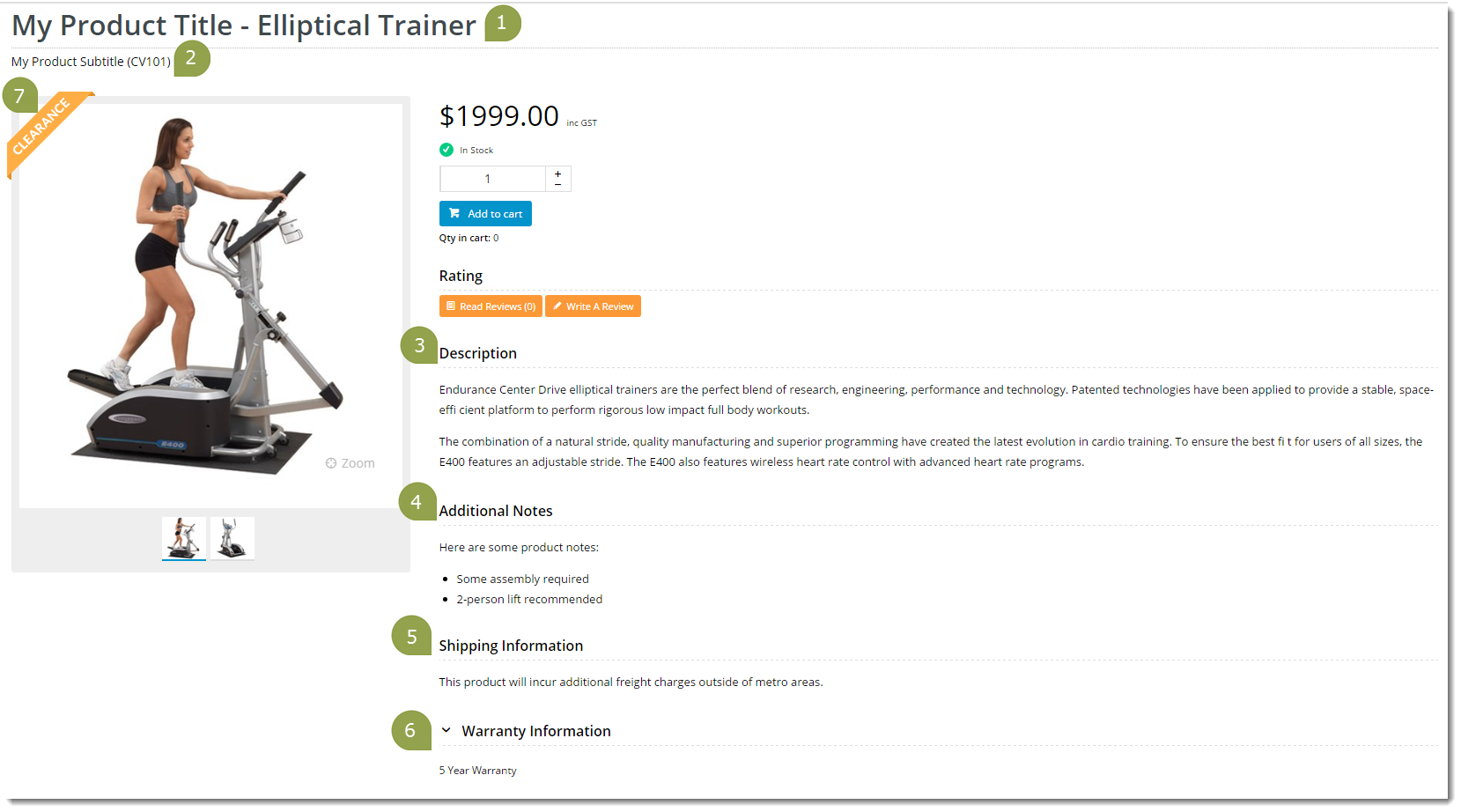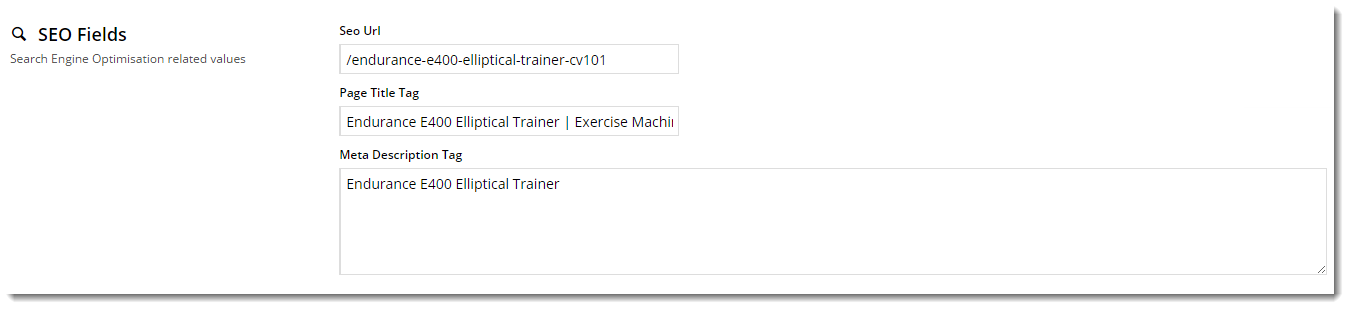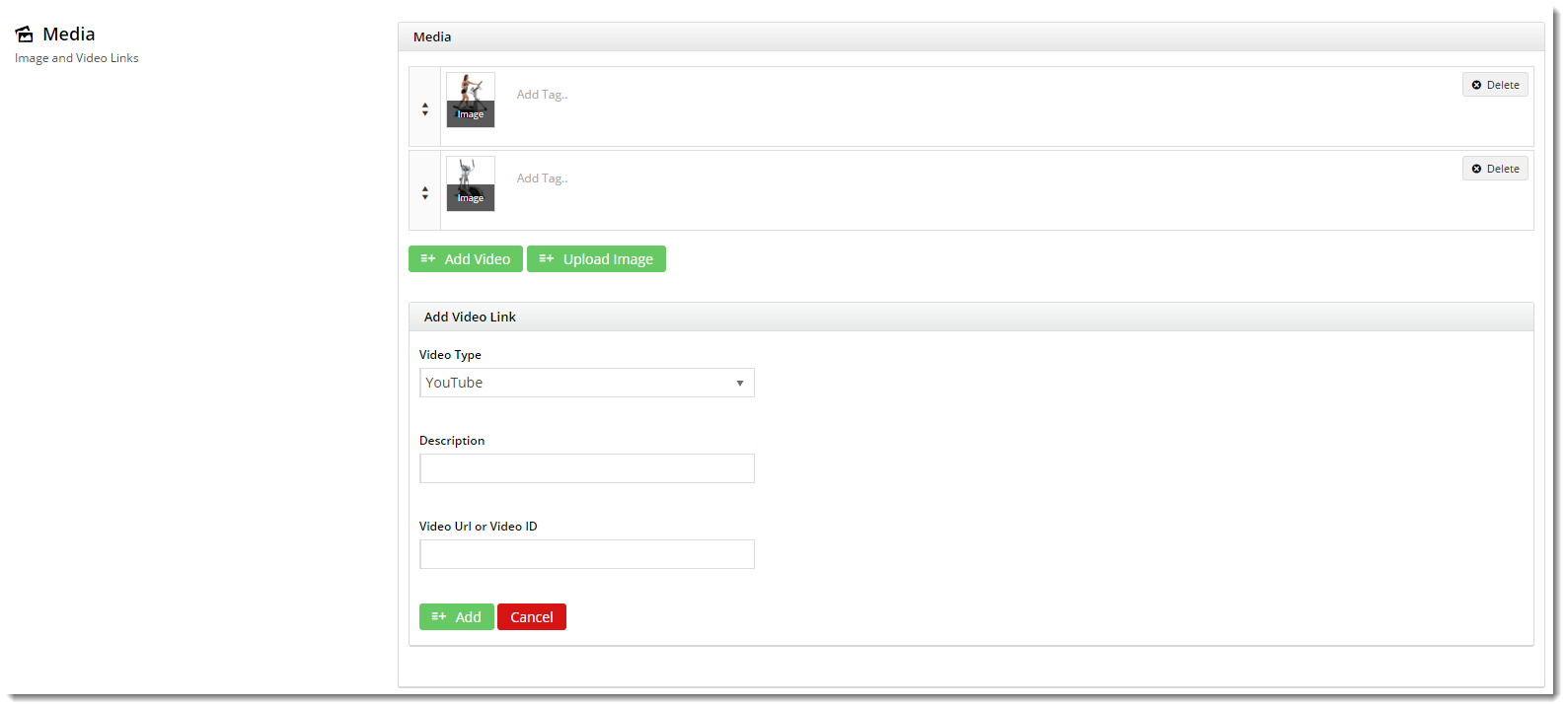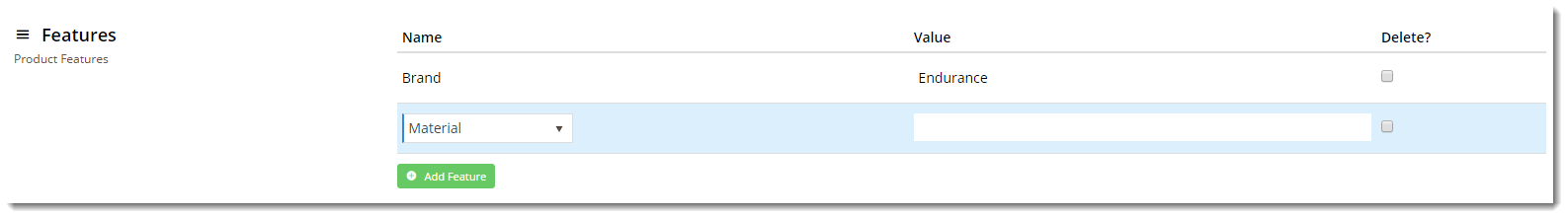Overview
The products on your website are all integrated from your ERP, but did you know there's a host of product information that can also be maintained via the CMS, completely independent of PRONTO?
...
With the feature enabled, you can edit the settings to configure Product Maintenance options to suit your website and workflow.
Configure Feature Settings
- Login to the CMS.
- Navigate to Settings → Feature Settings.
- Edit the Product Maintenance feature.
- Tick the options you wish to enable for product maintenace in the CMS. Options include:
- Note fields 1 - 5
- Postage & Handling
- Ribbons
- Warranty
- Categories
- Integration Mode
- Default
- Online
- Accessories & Alternates
- Category Code display in the category selector
- If Ribbon Flag maintenance is enabled, this is also where you maintain your site's ribbon images, as well as adding custom ribbon flags. See Product Ribbons for more information.
...
Once the options have been configured, you're ready to maintain products in the CMS! Simply navigate to Products & Categories → Product Maintenance and select the product you wish to edit.
Maintenance Options
ERP Product Data
This section displays the product information integrated from PRONTO. This data is not editable via the CMS and is shown for reference only.
You may expand this section to reveal additional product fields from the ERP, such as Stock Group, Pack Quantity, and Condition Code, to name a few.
Product Information
The various editable product fields are maintained in this section. Below is a table containing each field and its usage.
...
| Product Maintenance in CMS | Resulting Output |
|---|---|
Categories
In this section, you can add the product to as many categories as required.
...
These values are normally auto-generated on integration, but you may edit any of these values as required. Don't forget to 'Save'.
Custom Fields
If you have created any custom fields for the Product table (and they are marked 'active') the maintenance area will display here.
...
Need more information? See How To Add Custom Fields To Product Pages.
Media
Maintain images and videos to appear in the product gallery here. Images uploaded via the Integrator will appear in this section, as will images you've uploaded via the CMS. You can re-order images by dragging and dropping.
Video links can also be added quickly and easily. Both YouTube and Vimeo formats are supported.
Features
This is another name for your product metadata. Unlimited features can be assigned to a product in this section.
The list of values you have to choose from is determined by your Metadata integrated from PRONTO. You can configure additional options for each feature in Products & Categories → Product Features.
Accessories & Alternates
If you have elected to maintain Accessories & Alternates online, this is where you can edit them.
...