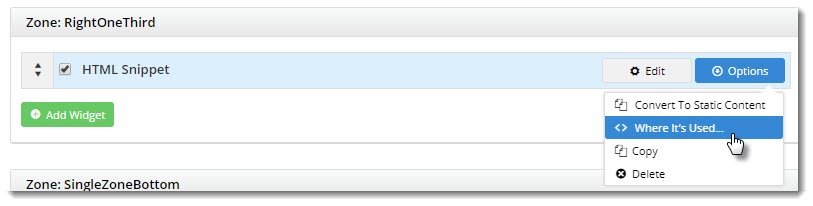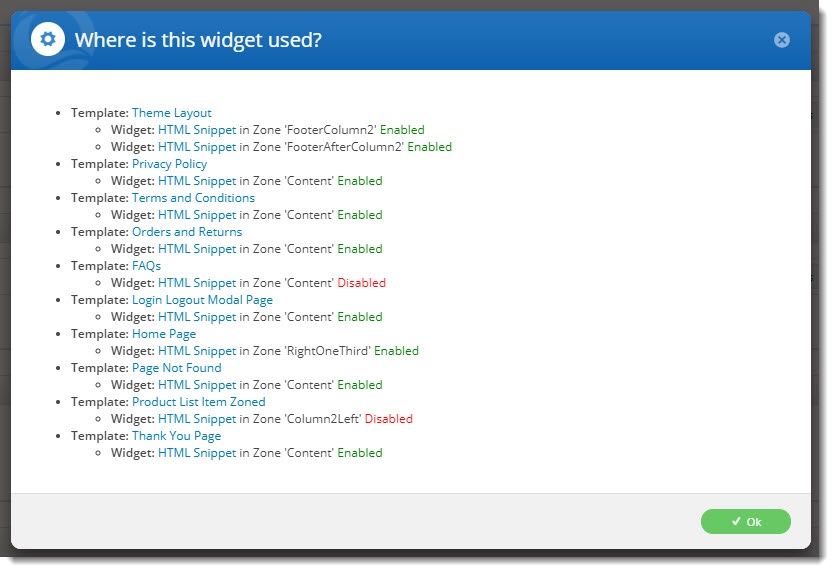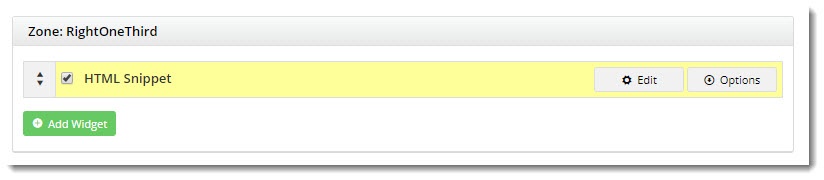| Excerpt |
|---|
In a previous CMS release, we added a new feature which allows users to quickly locate where on their site Custom Widgets are being used. |
| Multimedia | ||
|---|---|---|
|
How
...
Widget Finder Works
On every widget , in every template in the CMS, you can now select select Options → Where It's Used.
This opens a popup which lists The popup lists every instance of that widget on your site, whether or not it's enabled.
Clicking on Click the template name will bring you to go to that template , while clicking on OR the widget name under a specific template will bring you to that widget (highlighted) to go to the widget on that particular template.