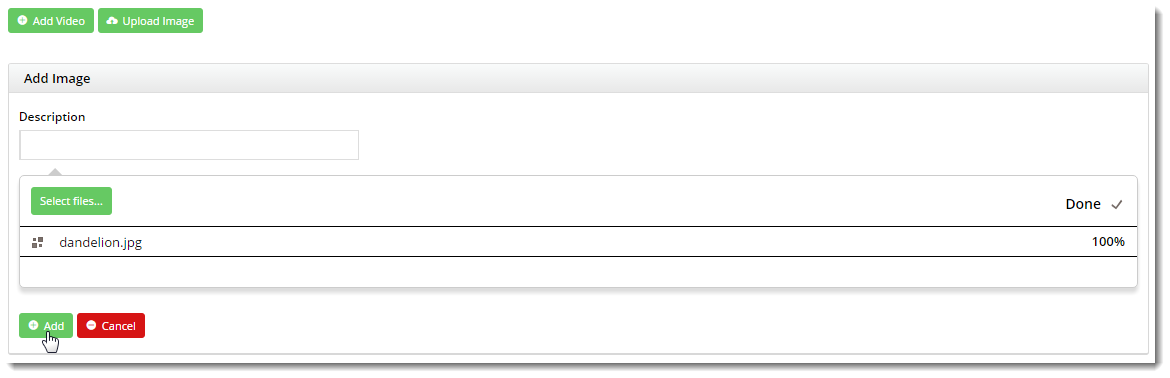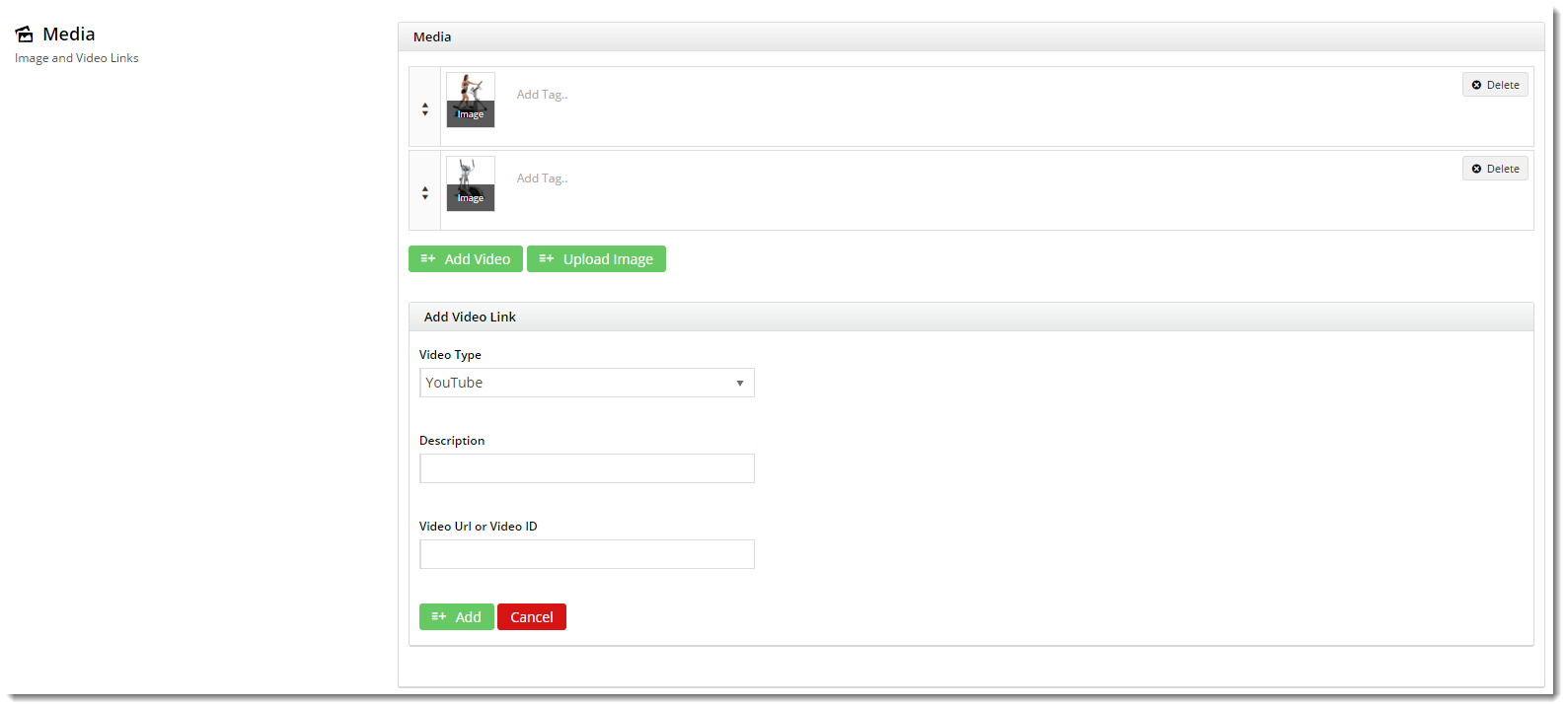...
Need more information? See How To Add Custom Fields To Products and Categories.
MediaMedia
Maintain images and videos to appear in the product gallery here. Images uploaded via the Integrator will appear in this section, as will images you've uploaded via the CMS. You can re-order images by dragging and dropping.
Adding Images
- To add an image, click 'Upload Image'.
- Navigate to your file and select it.
- Once it's 100% uploaded, click 'Add'.
...
- The image thumbnail will now appear in the list.
- You can tag your image by entering a value in the 'Add Tag' field.
- Click 'Save' or 'Save and Exit'.
Adding Videos
Video can also be added quickly and easily. Both YouTube and Vimeo formats are supported. To add a video, see our guide - Adding Video to a Product Page.
Features
This is another name for your product metadata. The information here is what your customers will use to filter by when viewing a page full of products.
...