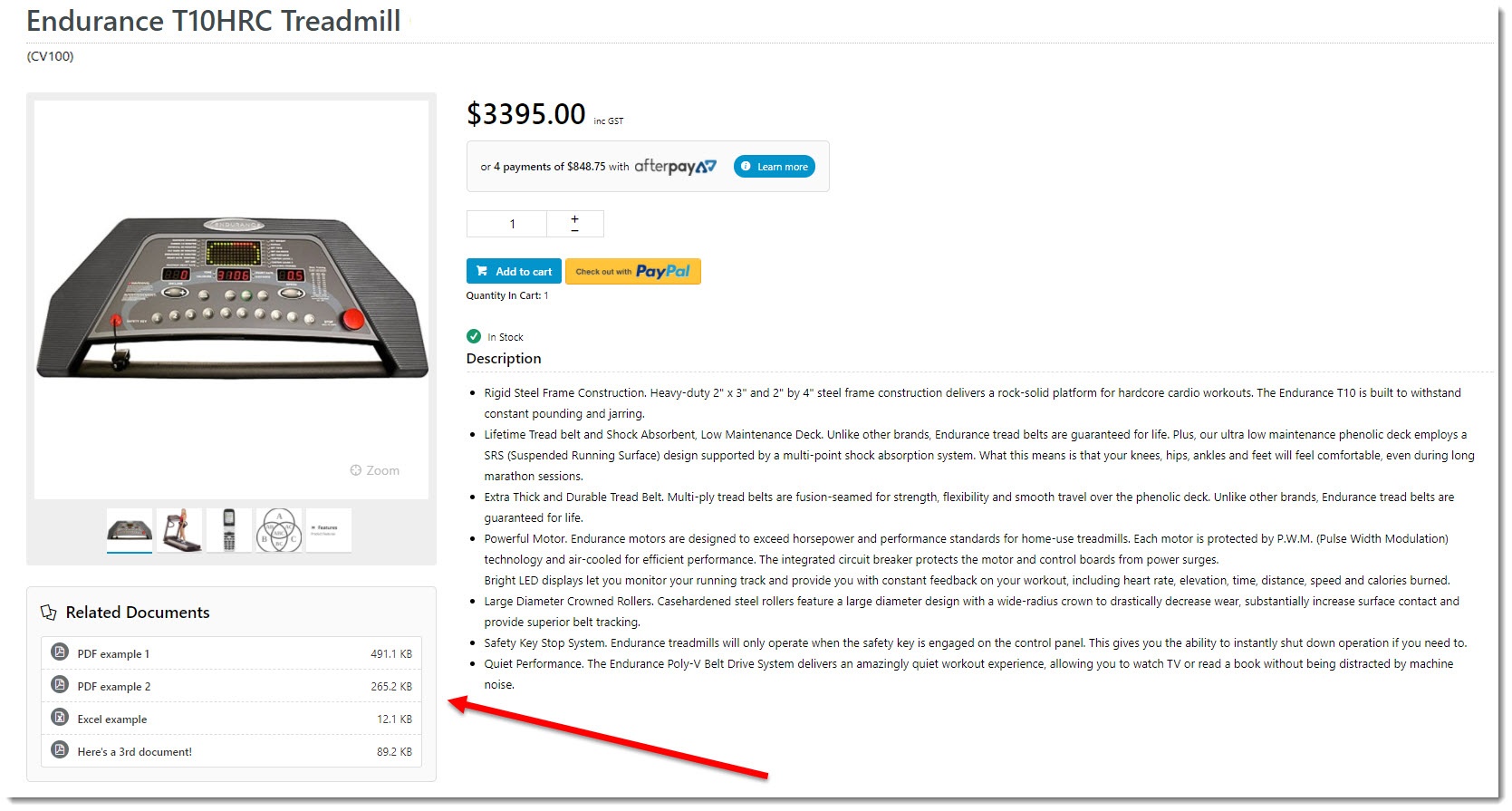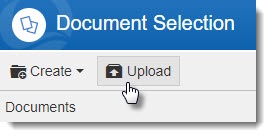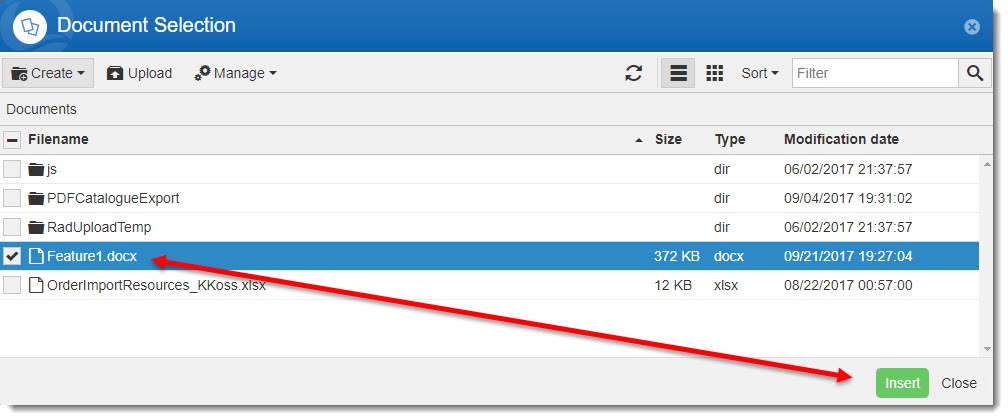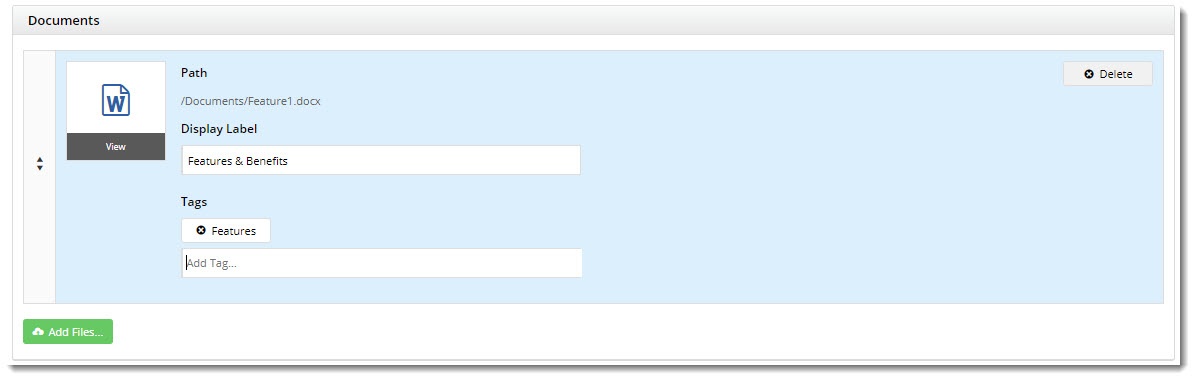| Excerpt |
|---|
Offer your customers more in-depth product information with a document download! You can now upload a variety of file types in the CMS, giving your customers the ability to download technical specifications, shiny brochures, or safety data sheets. And all without cluttering up the sleek product detail page you've carefully created. This article will show you how. |
| Info | ||
|---|---|---|
| ||
In order to take advantage of this functionality, your site must be running version 4.00.00+ and the Product Documents feature must be enabled. Please contact our friendly Support Team if you need assistance with either of these. |
...
1. Define File Types
The Feature Settings page is where the permitted file types are specified. You can update the comma-separated list to add or remove file formats as required.
...
The full list of allowable file types is as follows: .jpg,jpeg,png,gif,html,htm,txt,doc,docx,zip,pdf,xls,xlsx,csv
2. Upload and Tag Documents
- In the CMS, navigate to Products & Categories → Product Maintenance.
- Search for the product you require, and click Edit.
- Scroll down to the Documents section (it should be below 'Media'. If it's not there, the feature hasn't been enabled - contact us).
- Click Add Files. A file manager window will pop up.
- Select your document from the list, or click Upload to browse to a local file.
- With the document selected, click Insert.
- Now that the document has been added, update the Display Label (the name shown to users). By default, the file name will be displayed.
- Here, you can also add Tags to the document. This is handy if you want a widget on the Product detail page to show ONLY documents with a particular tag. (You can see I added a 'Features' tag below - we'll use that later).
- Repeat these steps for any other documents you wish to add to this product.
- Click Save / Save and Exit.
3. Add the Widget
Now you'll need a widget on the product detail page to actually display these handy documents!
...