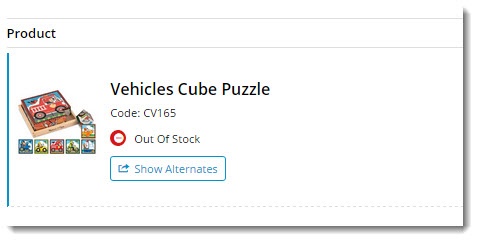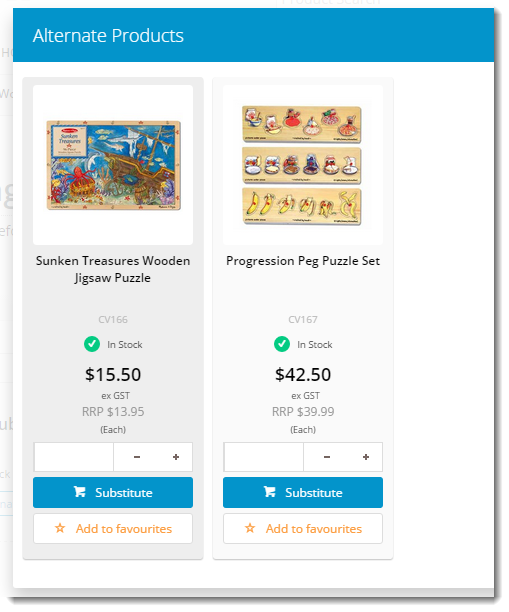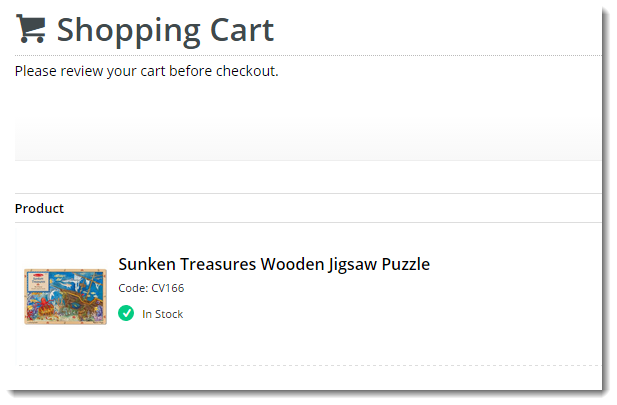...
- A product in the cart is out of stock. A 'Show Alternates' prompt appears under the product information.
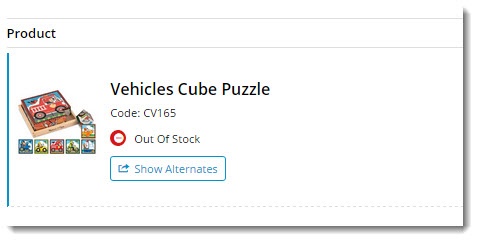
- On click of 'Show Alternates', a modal window opens and alternate products are presented in grid format.
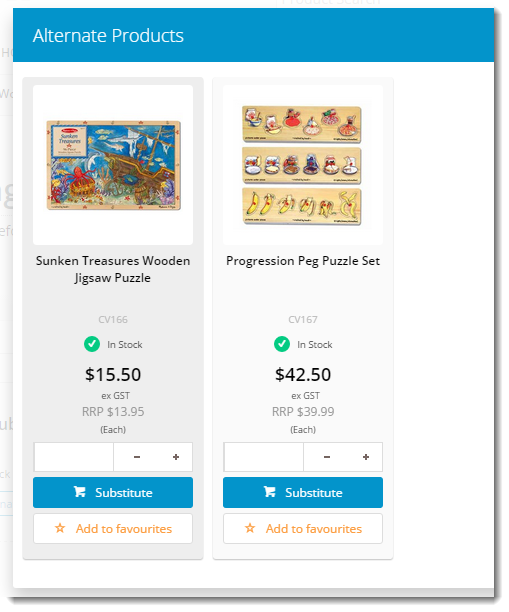
- User selects an alternative option via the 'Substitute' button.
- The out of stock product is removed and the alternate is added to cart in its place.
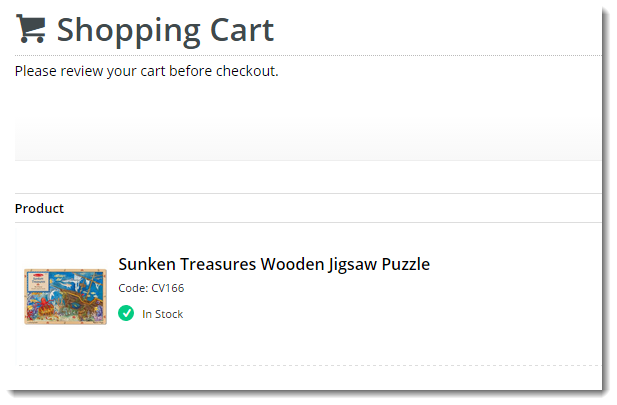
| Multiexcerpt |
|---|
|
| Info |
|---|
| This functionality is available in CSS versions 3.79 and later. |
|
Step-by-step guide
To configure Alternate Product Substitution functionality:
...
| Minimum Version Requirements | | Multiexcerpt |
|---|
| MultiExcerptName | Minimum Version Requirements |
|---|
| **03.**79.**00 |
|
|---|
| Prerequisites | |
|---|
| Self Configurable | | Multiexcerpt |
|---|
| MultiExcerptName | Self Configurable |
|---|
| Yes |
|
|---|
| Business Function | | Multiexcerpt |
|---|
| MultiExcerptName | Business Function |
|---|
| ProductsBehaviour & Personalisation |
|
|---|
| BPD Only? | |
|---|
| B2B/B2C/Both | | Multiexcerpt |
|---|
| MultiExcerptName | B2B/B2C/Both |
|---|
| B2B / B2C / Both |
|
|---|
| Ballpark Hours From CV (if opting for CV to complete self config component) | | Multiexcerpt |
|---|
| MultiExcerptName | Ballpark Hours From CV (if opting for CV to complete self config component) |
|---|
| Contact CV Support |
|
|---|
| Ballpark Hours From CV (in addition to any self config required) | | Multiexcerpt |
|---|
| MultiExcerptName | Ballpark Hours From CV (in addition to any self config required) |
|---|
| Contact CV Support |
|
|---|
| Third Party Costs | | Multiexcerpt |
|---|
| MultiExcerptName | Third Party Costs |
|---|
| $ -n/a
|
|
|---|
| CMS Category | | Multiexcerpt |
|---|
| MultiExcerptName | CMS Category |
|---|
| CMS Category |
|
|---|
...