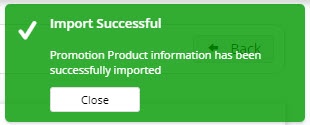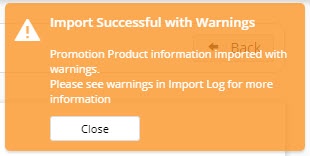...
- Click 'Import Eligible Products'

- Use the dropdown to select the import type you'd like to use:
- Append - add products on the sheet to any existing products in the promo, or
- Overwrite - replace any existing products with the ones on the sheet.
- Click 'Select Files' to browse to your saved .csv file. The import will begin immediately on selection of your file.
- The notification at the top right will let you know whether the import was successful or not.
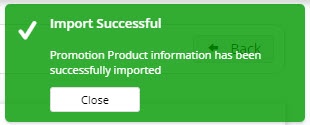
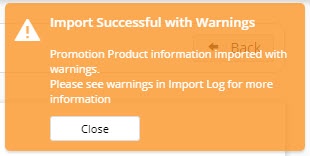

- If there are errors, the Import Log will detail which lines have failed and why.
- When you're happy with the import, click 'Back' to return to the Promo Code edit page.
- Finish configuring your promotion (i.e. enter the code for the free product, the quantity to be given and so forth) and click 'Save' when complete.
And that's it! Your promotion is all ready to go.
Nice work, you.
Additional Information
| Multiexcerpt |
|---|
| MultiExcerptName | Additional Info |
|---|
|
| |
| Minimum Version Requirements | | Multiexcerpt |
|---|
| MultiExcerptName | Minimum Version Requirements |
|---|
| **.**.** |
|
|---|
| Prerequisites | |
|---|
| Self Configurable | | Multiexcerpt |
|---|
| MultiExcerptName | Self Configurable |
|---|
| Yes |
|
|---|
| Business Function | | Multiexcerpt |
|---|
| MultiExcerptName | Business Function |
|---|
| Marketing |
|
|---|
| BPD Only? | |
|---|
| B2B/B2C/Both | | Multiexcerpt |
|---|
| MultiExcerptName | B2B/B2C/Both |
|---|
| B2B / B2C / Both |
|
|---|
| Ballpark Hours From CV (if opting for CV to complete self config component) | | Multiexcerpt |
|---|
| MultiExcerptName | Ballpark Hours From CV (if opting for CV to complete self config component) |
|---|
| Contact CV Support |
|
|---|
| Ballpark Hours From CV (in addition to any self config required) | | Multiexcerpt |
|---|
| MultiExcerptName | Ballpark Hours From CV (in addition to any self config required) |
|---|
| Contact CV Support |
|
|---|
| Third Party Costs | | Multiexcerpt |
|---|
| MultiExcerptName | Third Party Costs |
|---|
| n/a Fees apply
|
|
|---|
| CMS Category | | Multiexcerpt |
|---|
| MultiExcerptName | CMS Category |
|---|
| Campaigns & Promotions → Promotion Codes |
|
|---|
...