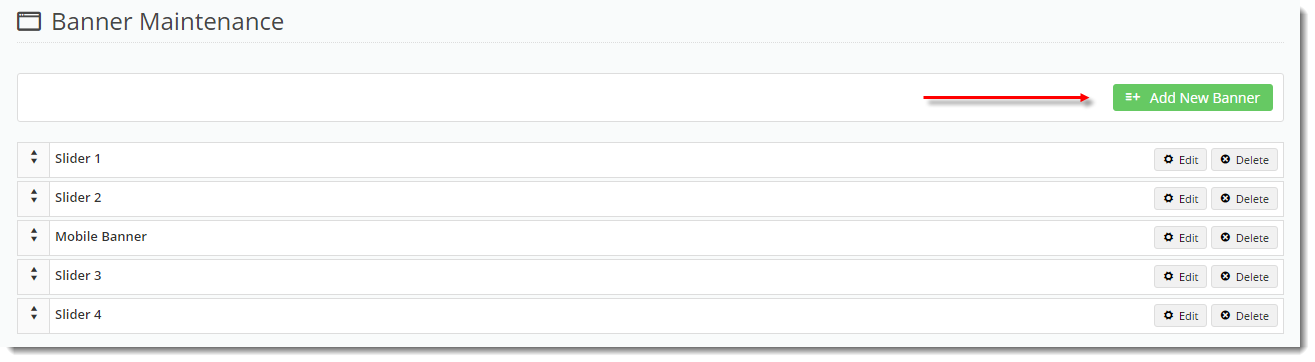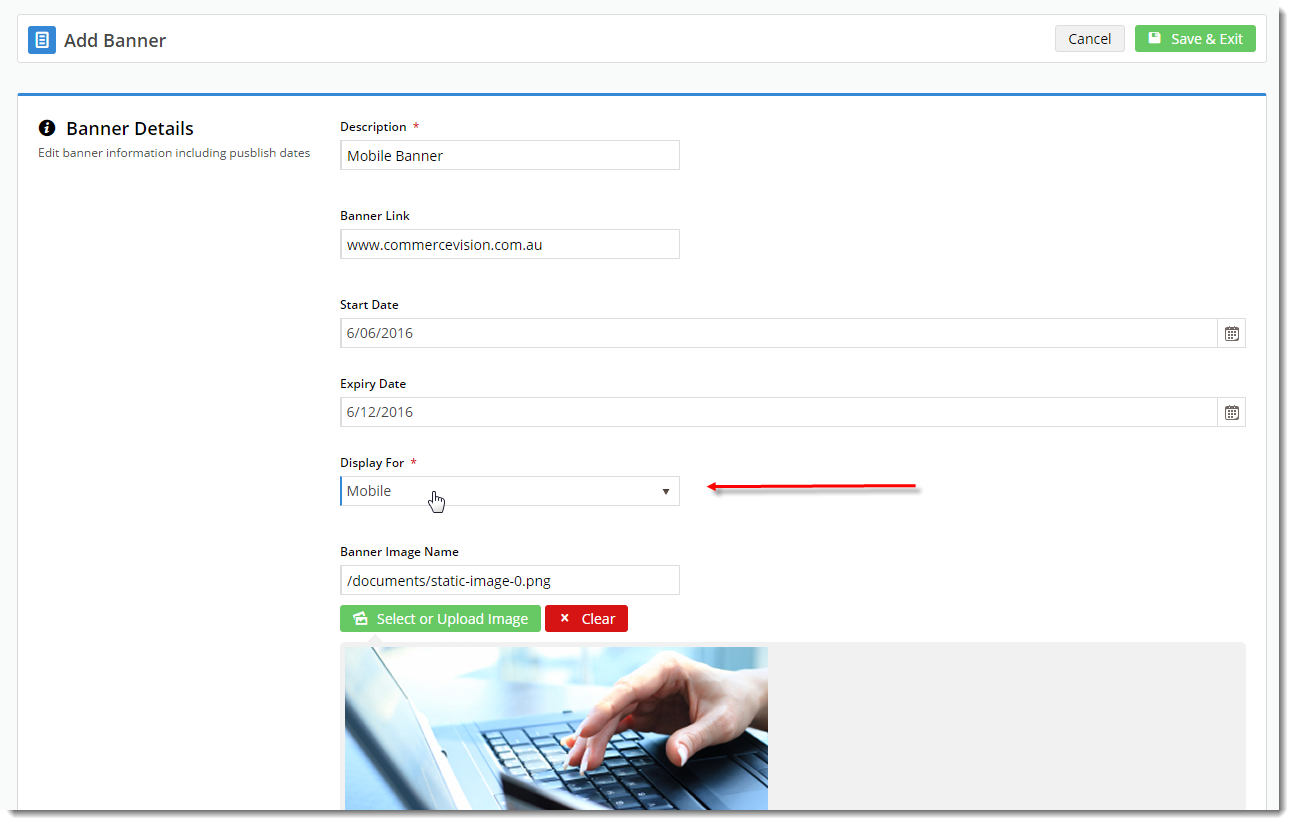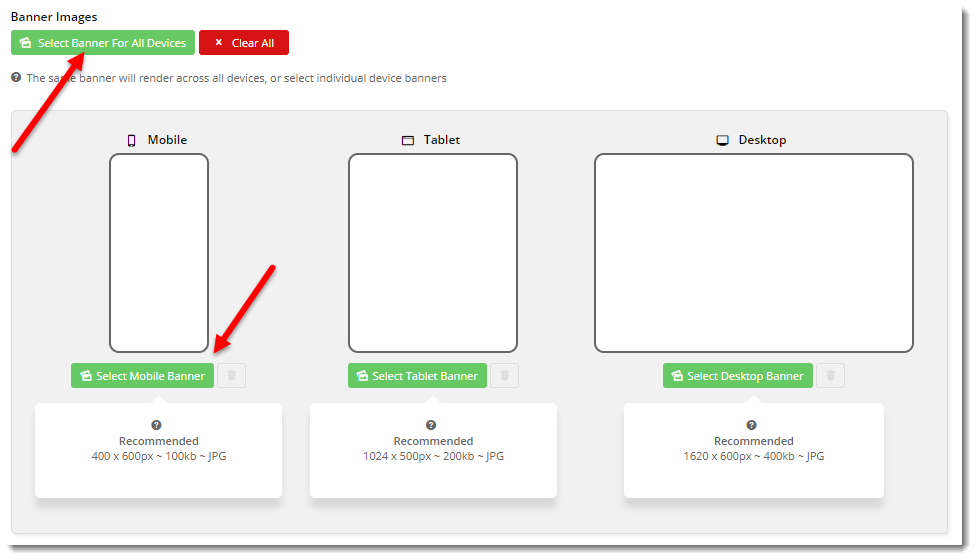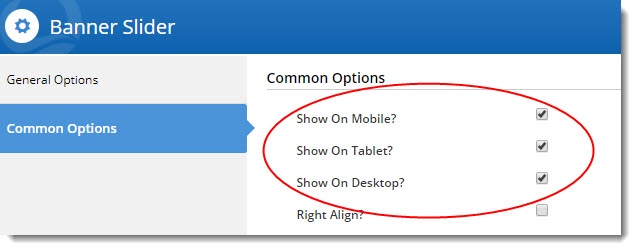...
- In the CMS, navigate to Content → Banners.
- Select a Banner Type.
- Click 'Add New Banner'.
- Populate the banner details as required.
Set the 'Display For' value:- All
- Desktop
- Mobile
Tablet (version 4.02+ only):
- Description - A short description to identify the image
Banner Link - The URL, /category, or /product page the image links to
Start Date - The date the banner becomes active (and therefore, visible)
Expiry Date - The date the banner expires and is automatically removed from view
To upload the same image for all devices, click 'Select Banner for All Devices'.
To upload different images for different devices, click 'Select Mobile Banner' against the device your require.- Browse to an existing image in your file manager, or click 'Upload' to add a new image from your local directory.
- Configure other banner options (overlay content, filters) if required.
- Save & Exit.
Refresh the template cache in order to see the changes on your website.
- In the CMS, navigate to Settings → Dictionary.
- Tick the 'Templates' option and click 'Refresh Cache'.
- A confirmation message will display when complete.
- Refresh your web page using CTRL + F5 - the banner(s) should now display on the appropriate devices.
...
- In the CMS, navigate to the page template your banner slider appears on.
- Edit the Banner Slider.
- Select the Common Options tab.
- Tick the boxes for the devices you wish to display the slider on.
- Save.
You may need to refresh your template cache in order to see the changes. Refer to the instructions above.
Note Note that the setting you specify down at the banner image level will take precedence over the widget setting.
So if a particular banner image is set to display for Mobile, but the overall banner slider widget is set to display for All devices, that one banner image will still only show up on mobile devices.
...