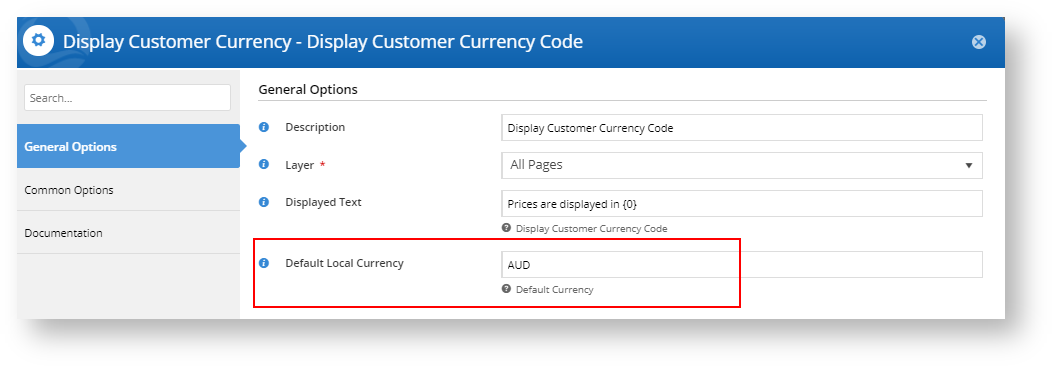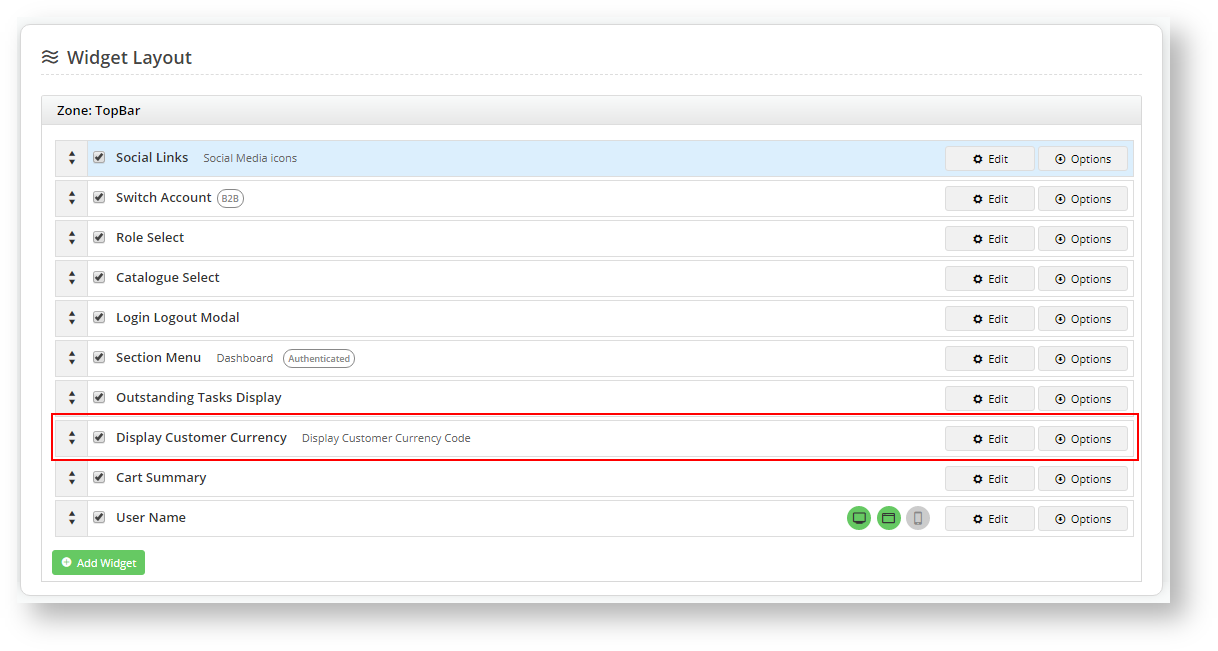...
5. Find the zone where you want to place the Currency widget. For example, the top-bar next to the cart, and click
6. In the Search for widgets field, type Display Customer Currency
7. Highlight it in the search results and click
8. Ensure the values are correct, then click Save.
9. The Display Customer Currency widget now displays in the top bar menu. Drag it to where you want it to display on your website.
10. the changes to your website.
...