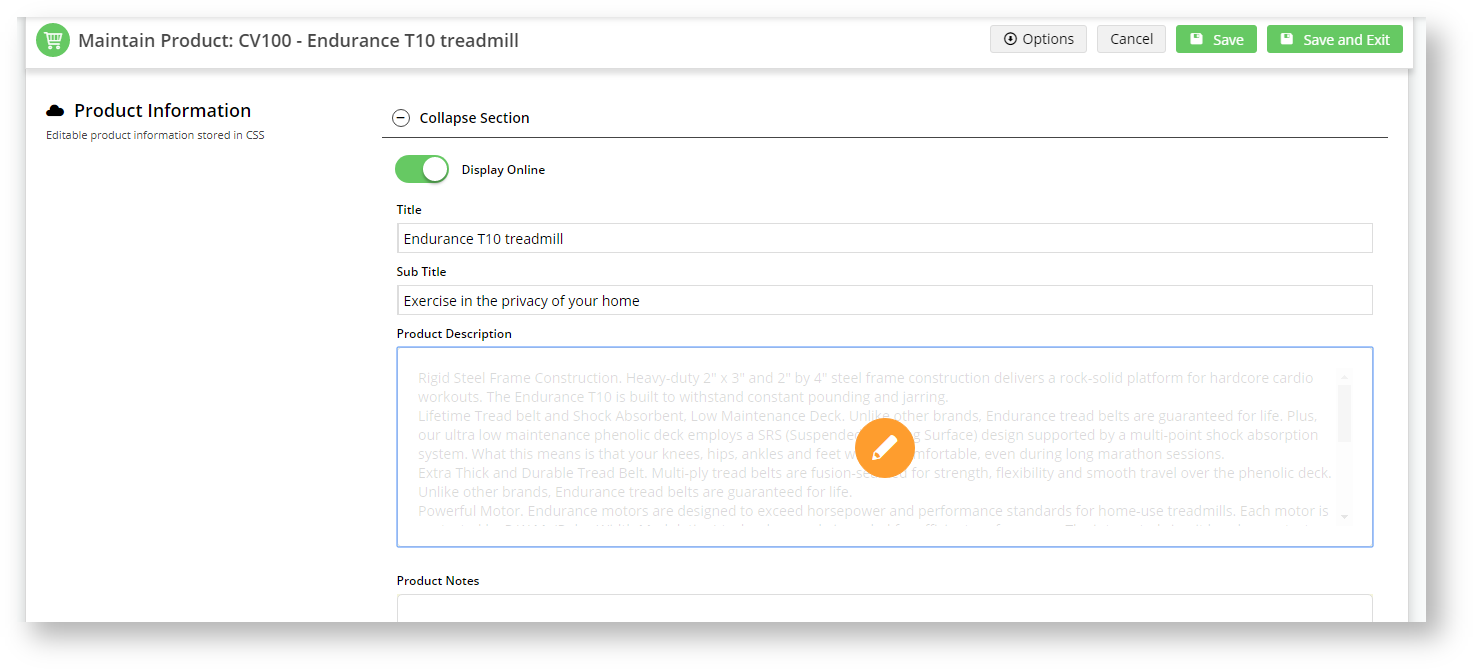...
3. Scroll to the Product Information section.
4. Click in the Sub Title field and press the tab button to move to the Product Description text box.
5. The field will highlight with a blue outline and will display a pencil icon.
6. Click your mouse in the field, avoiding the pencil icon, and you will see that the editor window will not pop-up.
7. Hover over the pencil icon and watch it change colour.
8. Click on the orange pencil and the editor will pop-up.
9. Make and Save your changes to exit out of the pop-up.
10. Hit the tab button again or click in the next field.
11. Until you click the pencil icon, you can move through between the fields without the editor popping-up.
...