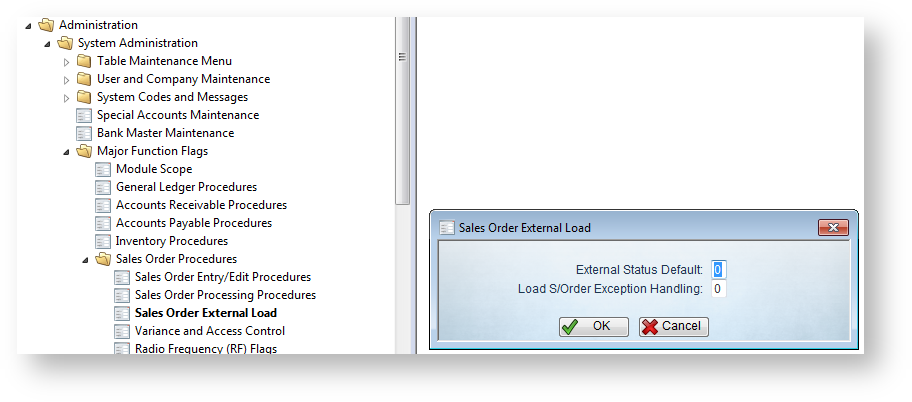The status in of sales orders integrating into PRONTO can be controlled by flag settings in PRONTO Administration.
Step-by-step guide
To determine the status in PRONTO:
...
- Login to PRONTO.
- Navigate to 'Administration' --> 'System Administration' --> 'Major Function Flags' --> 'Sales Order Procedures' --> 'Sales Order External Load'.
...
- Set the flag 'External Status Default
...
- ' to determine the order status. The available options are:
- 0 = On Hold
- 1 = Automatically determine status - if stock is available
...
- , then ready for picking (30), otherwise backorder (11).
- 2 = Ready for picking always (30)
- 3 = Ready to print invoice (70)
- Click 'OK' to save.
| Note |
|---|
If the customer is on credit hold or the order takes the customer above their credit limit, the order will always go on a status of Credit Hold (17) |
...