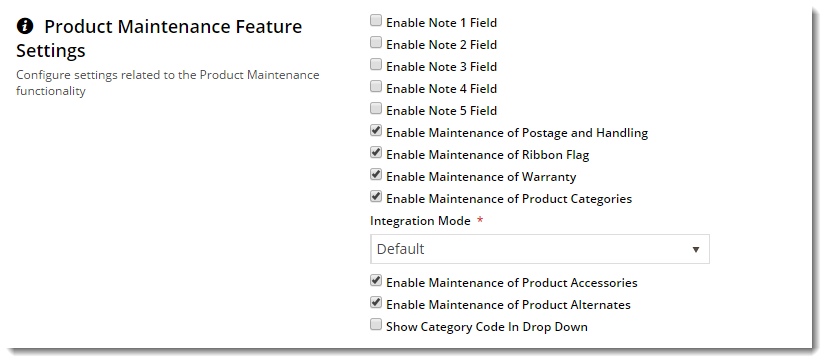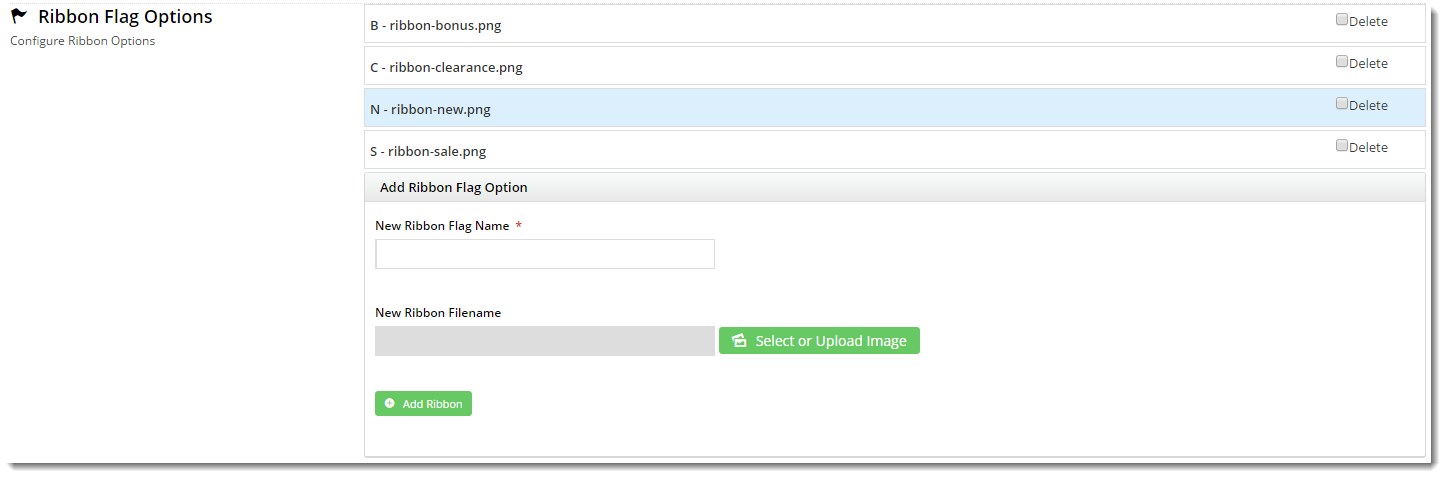...
| Expand |
|---|
- Login to the CMS.
- Navigate to Settings → Feature Management.
- Configure the Product Maintenance feature.
- Tick the options you wish to enable for product maintenance in the CMS. Options include:
Note fields 1 - 5 - this is the data stored in PRONTO's stock-notes table. Enabling this option gives you visibility of the data being integrated to the web, rather than editing capability.
- Postage & Handling
- Ribbons - allows products to be marked with a ribbon flag in the CMS
- Warranty
Categories - enables the creation and editing of categories in the CMS (versus being maintained in PRONTO and integrated to the web). Also allows products to be added to / removed from a category via the CMS
| Warning |
|---|
Note - the system flag 'Disable Product Category Integration' must be turned on in order to wholly maintain categories via the CMS. Otherwise, category information in the CMS will be for reference only, as it will be overwritten on every integration. |
- Integration Mode:
- Default - Product Master data is integrated from Pronto and products will be considered valid for the web if they have a sort code assigned and meet condition requirements.
- Online - Products are marked valid for the web in the CMS.
- Accessories - allows maintenance of related products (also known as Cross Sell).
- Alternates - allows maintenance of related products (also known as Up Sell).
- Show Category Code in dropdown (appends the category/sort code to the description in the dropdown selector when adding a category to a product)
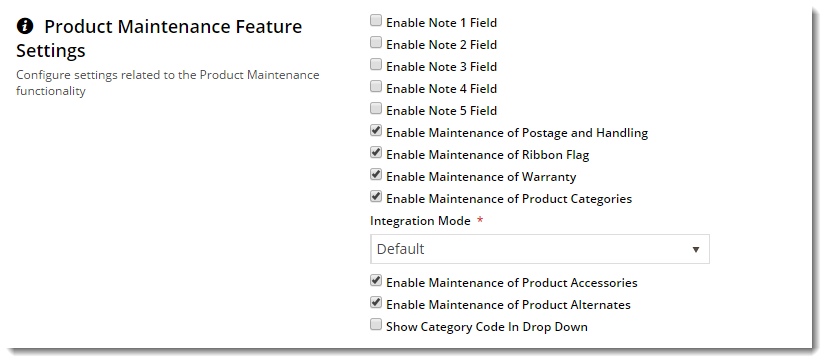
- If Ribbon Flag maintenance is enabled, this is also where you maintain your site's ribbon images, as well as adding custom ribbon flags. See Product Ribbons for more information.
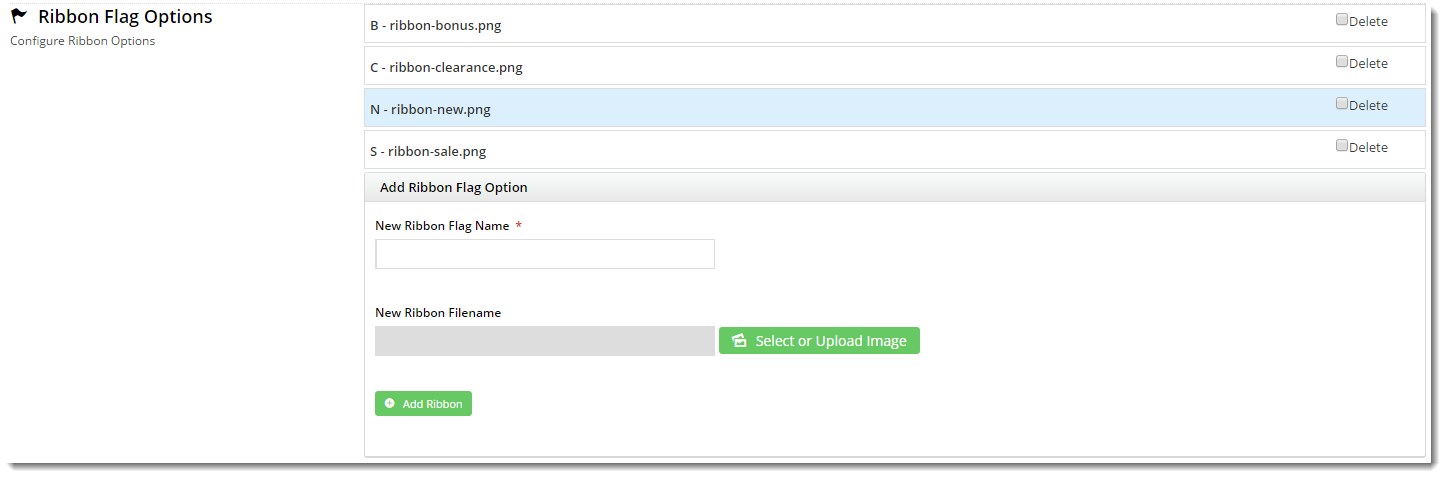
|
2. Product Search
To perform maintenance on a product, the first thing to do with find the product. To find a product,
- Under Product & Categories, select Product Maintenance.
- In Product Search, enter the product code, product name or product description.
- Use the filter to narrow down on the product(s) you want to maintain. Select 'All' to list all products or one of the filters:
- Active
- Inactive
- No Title
- No SEO URL
- Has ribbon
- No ribbon
- No image
3. Maintenance Options
The sections of the Product Maintenance screen are detailed below.
...