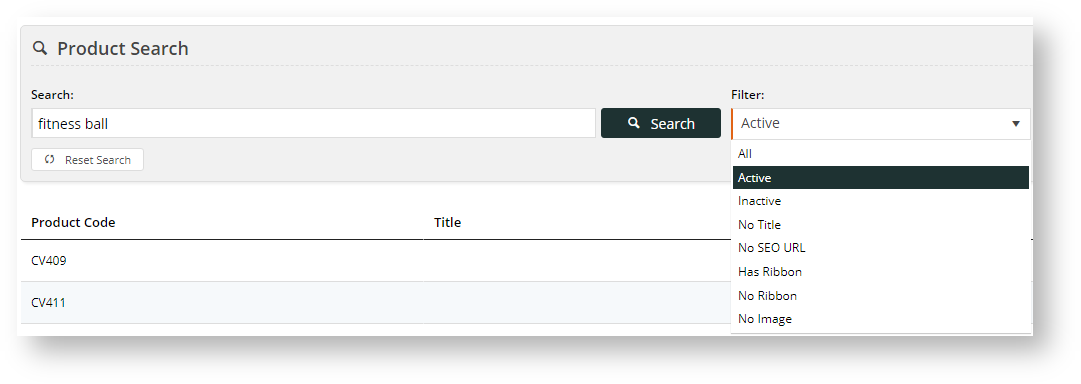...
To perform maintenance on one or more products, the first thing to do is find them. The Search finds products via product name, product code and or keywords (from the Product Description field). Search results You can also be filtered. For instance, you may want to add a title to all products that currently haven't one so you can choose the 'No Title' filter. To perform filter to search for specific product attributes.
To run a product search,
- Under Product & Categories, select Product Maintenance.
- In Product Search, enter the product code, product name or keyword relevant to the product. Leave this empty if you want to find all products by a particular filter.
- To add a filter the results further, in Filter, select a filter, otherwise leave it as 'All'.
4. Click To run the search, click Search. All applicable products are listed below. products applicable to your search will be displayed. You can edit a product by clicking on Edit next to the product.
5. To clear your search and return to the default 'Product Search' screen, click Reset Search.
3. Maintenance Options
The sections of the Product Maintenance screen are detailed below.
...