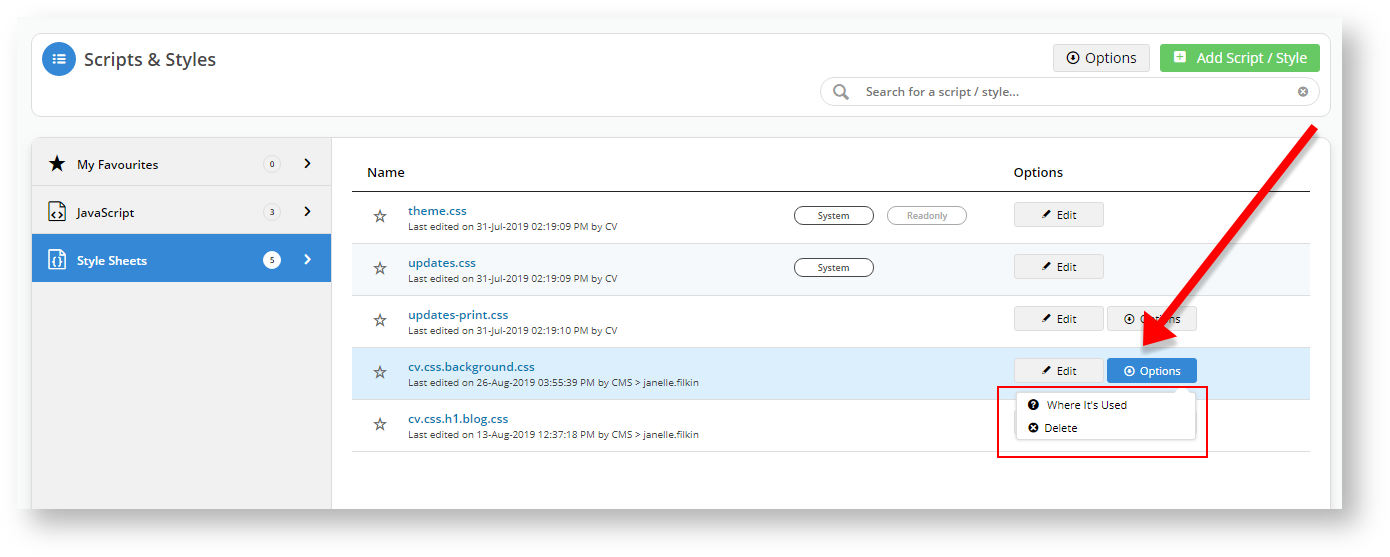...
- In the CMS, navigate to Advanced Content → Scripts & Styles.
- Depending on whether you want to delete a javascript or style sheet file, click on the Javascript or Style Sheets tab.
- Notice that System files have 'Edit' buttons limited functions to users. For example, the 'theme.css' file allows you to view its contents only and cannot be edited or deleted. User-created ones files will have both 'Edit' and 'Option' buttons.
- To delete the file, hover over its Options button and click Delete.
- In the 'Delete widget' box, if you are sure you want to delete this file, click OK otherwise, click Cancel.
Checking where a script or style is currently used
- In the CMS, navigate to Advanced Content → Scripts & Styles.
- Depending on whether you want to check a javascript or style sheet file, click on the Javascript or Style Sheets tab.
- Find the file name, hover over its Options button and click Where It's Used.
...