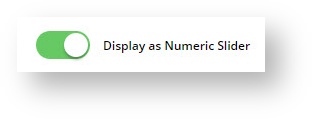| Excerpt |
|---|
The ability to display numeric product features as sliding filters is available from version 3.96+ (with additional options from version 4.00+). Similar to a price range filter, you can elect to display numeric features in a sliding range interface (for example, PSI rating, age range, or flow rate). |
How To Use It
- In the CMS, navigate to Products & Categories → Product Features.
- Edit the feature you wish to display as a sliding filter.
- Toggle the option on to Display as Numeric Slider.
- If your website is running version 4.00+, you can also select the display mode you wish to use:
- Whole Number (e.g. 250)
- Decimal (e.g. 125.56)
- Currency (e.g. $25.00)
- Whole Number Currency (e.g. $25)
- Save & Exit.
Presto! Now your users can slide the filter to narrow down their product search.
| Multimedia | ||
|---|---|---|
|