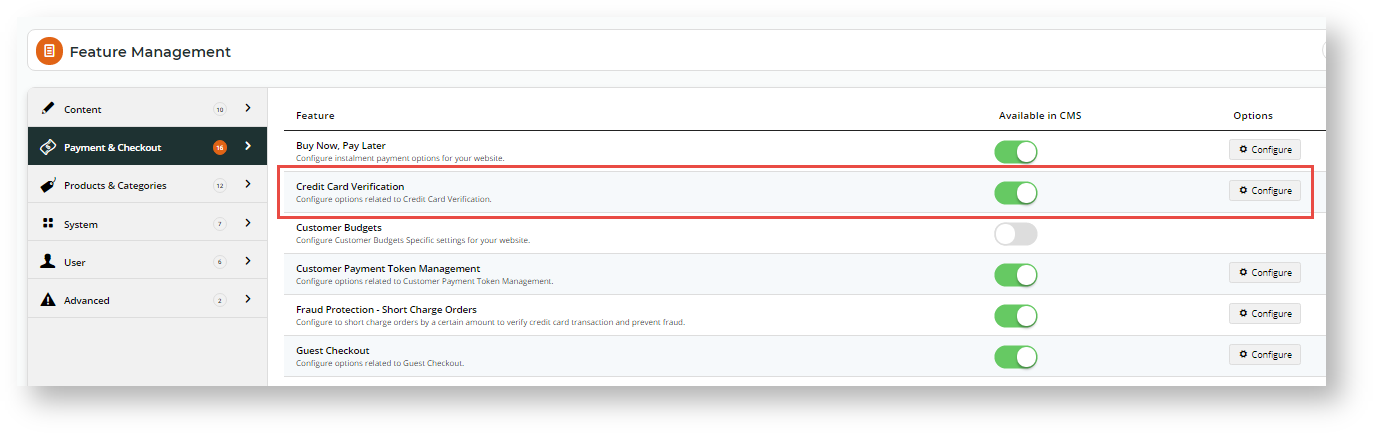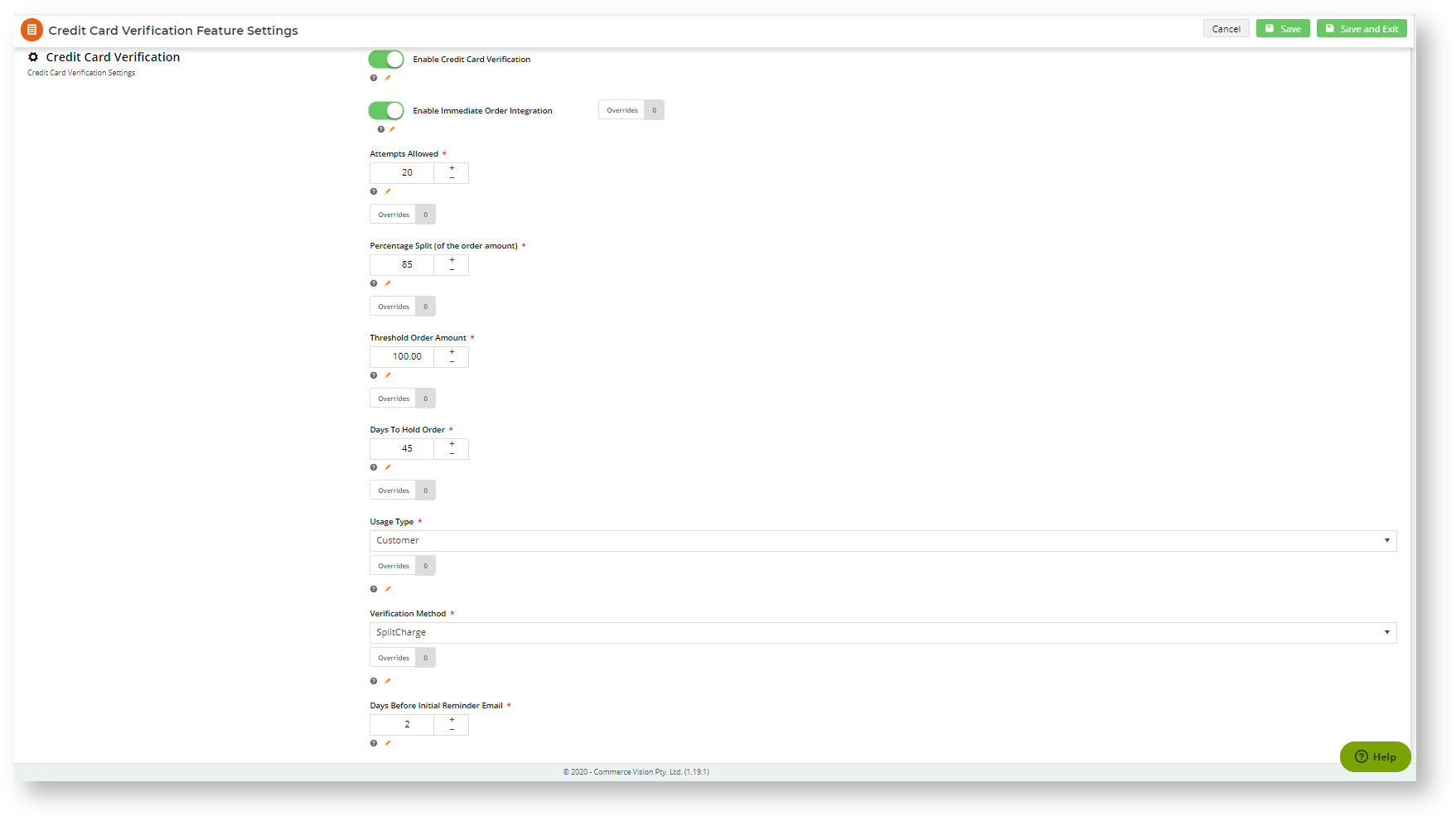...
| Info |
|---|
|
...
- In CMS, navigate to Settings → Feature Management → Payment & Checkout.
- Toggle on Credit Card Verification and click Configure.
- In The the Credit Card Verification page, toggle on Enable Credit Card Verification.
- Accept the default values or change them to match your business requirements.
Option Default Value Description Override Enable Immediate Order Integration OFF (Turning this option on is applicable to LTS customers only.)
When OFF, the verification process begins upon submission of the order. The order has the status 'pending' on the website only.
(For LTS customers only) When ON, upon order submission, the system will integrate the an order flagged for verification to the ERP before the verification process is initiated.
Integration has the advantage of reserving streamlining the verification process for the following benefits: order to your system verreserving ordered items in the ERP, marking them unavailable for other orders, online or offline.
Role level Attempts Allowed 3 The number of times the user or customer can attempt to verify ownership by entering one of the verification amounts charged to their credit card before the order is cancelled.
Role level Percentage Split (of the order amount) 85 Applies to the Split Charge method only. The system will split the total amount payable by the user/customer into two charge amounts (the first split equalling this value +/- the Credit Card Verification Percentage Variant). A correct split charge must be entered to verify credit card ownership.
Role level Threshold Order Amount 250.00 The system will hold orders over this amount until the user/customer can verify credit card ownership. Role level Days to Hold Order 45 Set the the number of days an order remains open for the user to validate the credit card. Role level Usage Type Customer Set the Credit Card Verification settings against the user's login or a customer. Note - Guest users will always trigger a verification request whenever their order is over the Threshold Order Amount. Role level Verification Method ShortChange Select ShortChange (recommended) or SplitCharge
- Short Change - the system will charge the credit card once and the charge appears in a single cash receipt. However, a random amount between the 'Payment Amount' and 'Payment Amount - Max Short Charge Amount' is temporarily deducted in the charge. The customer/user must be able to confirm either the 'short change' amount or the short charge amount.
We recommend this method because it is more efficient in terms of- Split Charge (old method) - the system will charge the credit card twice in accordance with the 'Percentage Split' previously entered. They appear as two charges with two cash receipts. The customer/user must be able to confirm one of the split charges to pass the verification check.
Role level Days Before Initial Reminder Email 2 Send an initial reminder email X days after the customer placed the order if they have not verified the credit card. Days Before Subsequent Reminder Email 7 Send a follow-up reminder email X days after the initial reminder email if the customer has still not verified the credit card. Notification Email Blank Enter the email address to which the system will send email notifications of orders pending, awaiting verification. Online Team Email Blank Enter a team email address to which the system will send email notifications of orders pending, awaiting verification. Role level Order Integration Order Status 17 This value represents the order status 'pending'. If the 'enable immediate integration' is on, this value represents the order status of 'pending' but unintegrated in the ERP. Short Change Settings
Max Short Change Amount
$1.00
Applies to 'ShortChange' option only. When ShortChange is selected as the verification method, then the system will charge the payment amount minus a random amount. This value represents the maximum amount that can be deducted off.
...