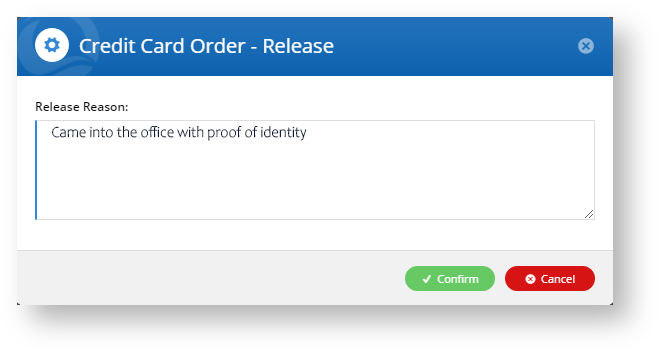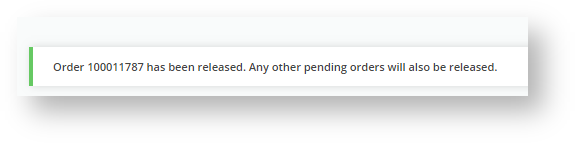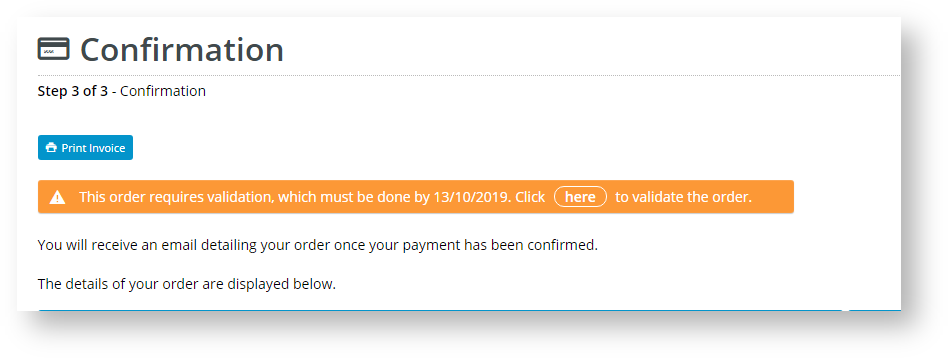...
If the customer was unable to validate the credit card via the link but was able to confirm card ownership another wat, an authorised CMS user can release the 'pending' order for processing by clicking the Release against the pending order button.
Enter the reason for the release and click Confirm. The order is released for further processing and the customer will receive an order confirmation email. Any other orders pending on verification of the same credit card will also be released.
The Credit Card Verification process - from the customers/
...
user's perspective
A first-time new user or customer registers on your site and makes a purchase. At the 'Checkout' page, they must check the box to acknowledge that their credit card payment may be selected for additional security verification.
- As this is the first time this the customer has purchased something on the site with an unverified credit cardyour site, their credit card is unverified. In the order confirmation page, the system will advise them that the order is 'pending' at the confirmation screen.
- The message provides a link to verify the credit card.
- If your site is not using the 'immediate integration' option, the customer can click on the link to verify ownership of the card straightaway. The system will also send them an 'order pending' email, which also has the link for them to validate the order. to validate the order.
- If your site is using the 'immediate integration' option, the customer has to wait until the order has been integrated. At that point, the system will send them the 'order pending' email and they can verify their credit card.
| Info | ||
|---|---|---|
| ||
If the customer clicks on the link before order integration is finished, they will see a message informing them the order has not been confirmed and to try again later. You can always tell your customer to wait for the 'order pending' email before attempting to verify. |
- The verification charged amount(s) the customer needs for verification will appear in their credit card's transactions. There If your site uses Split Charge, there will be two charges for a Split Charge and one for a Short Changeseparate charges. If your site uses Short Change, there is only one charge.
- When they click the link in the email (or Order Pending screenOnce the customer knows the charge amount(s), they must enter one of the values that was charged to their card to release the ordercan proceed to enter the amounts by clicking the link on your site or through the email.
- If the amount entered is correct, the system will release the order and send them a verification email, which shows the total amount and confirms the split or short valuesthe customer an order confirmation email.
- If Split Charge is used, the email will contain the two charges totalling the payment amount. The Cash Receipt below displays a successful Split Charge verified payment.
- If Short Change is used,
What if user fails credit card verification?
...