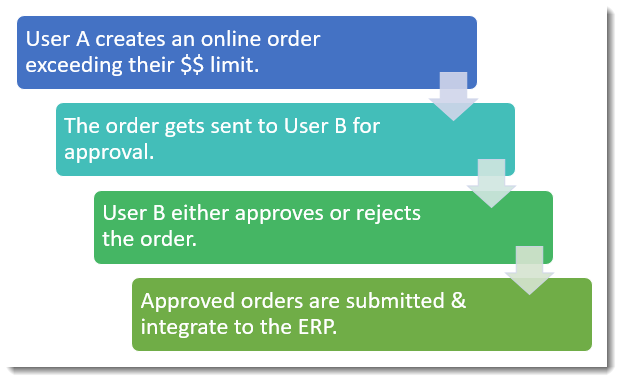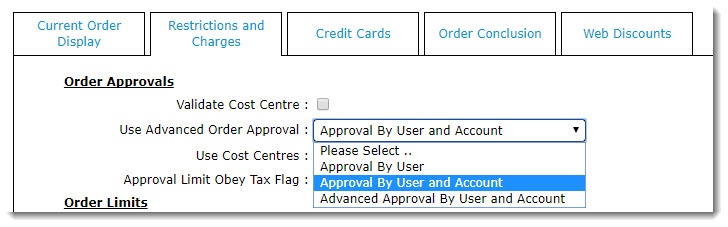...
The process goes something like this:
Approval modes
...
- In the CMS, navigate to 'Settings' → 'Settings'.
- Select the 'Orders' tab.
- Select the 'Restrictions and Charges' sub-tab.
Find the checkbox labelled 'Use Advanced Order Approval' and ensure it's unticked. If it displays as a dropdown on your site, simply set it to 'Approval By User'.
- Click the 'Update' button at the bottom of the page to save changes.
...
| Multiexcerpt | ||
|---|---|---|
| ||
|
Related
...
help
| Content by Label | ||||||||||||||||||||
|---|---|---|---|---|---|---|---|---|---|---|---|---|---|---|---|---|---|---|---|---|
|
...