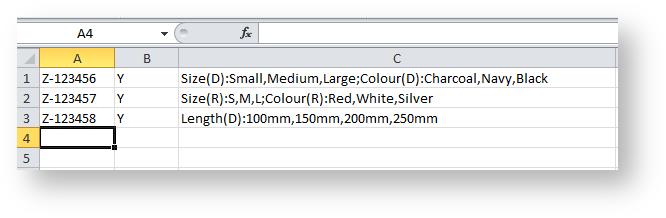...
- Populate an Excel spreadsheet with Master codes and attribute data (no header row), as detailed below.
- Enter data in a tab-delimited format in columns A-C as:
- ProductCode[tab] - Master product code from PRONTO
- HasAttributes[tab] - Y = Yes, N = No
- AttributeList - The list of attributes expressed as AttributeTitle(AttributeListType{D/R}):AttributeValue,AttributeValue;AttributeTitle(AttributeListType{D/R}):AttributeValue,AttributeValue
Info
title Attribute List Types D = Drop-down list
R = Radio buttons- Save the file as 'Text (Tab delimited) (*.txt)'.
- Login to Customer Self Service as an Administrator.
- Navigate to 'Content' --> 'Product Attribute' (/ProductAttributemaintenance.aspx)
- Click the 'Attribute import' tab.
- In the 'Product attributes' window, click the 'Choose File' button.
- Browse to the saved .txt file.
- Click 'Upload product attribute details'. A confirmation message will be displayed on screen after import.
...
Once the attributes have been imported, the product codes/SKUs for each available attribute combination need to be imported.
...
To Import Product Attribute Combination Codes:
...