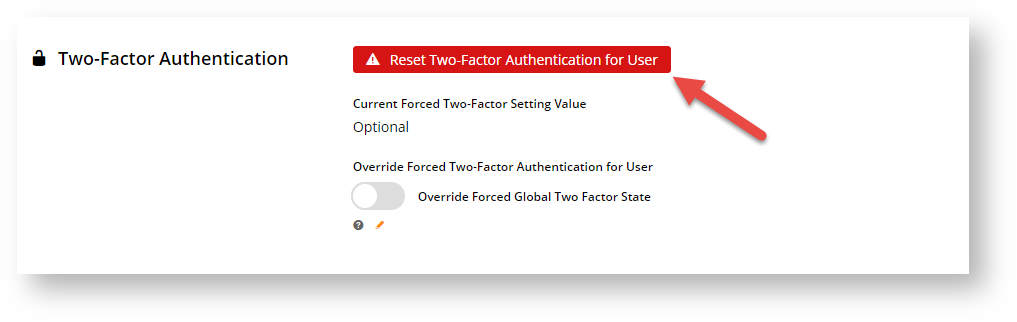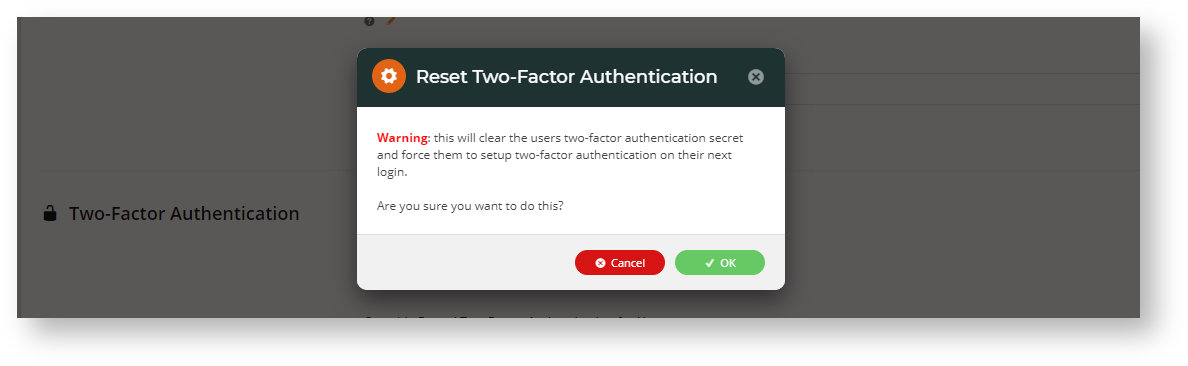...
CMS Administrators and Commerce Vision can delete the current authentication set up for a User by resetting the User's authentication .
To reset reset a User's authentication,
- Navigate to Users → CMS Users.
- Use the User Search tool to find the specific User and click Edit.
- Scroll down to the Two-Factor Authentication section.
- When a User has a current authentication set up, the Reset Two-Factor Authentication for User button will appear.
- Click the Reset Two-Factor Authentication for User button.
- In the Reset Two-Factor Authentication popup, click OK to confirm you want to delete the current authentication.
...