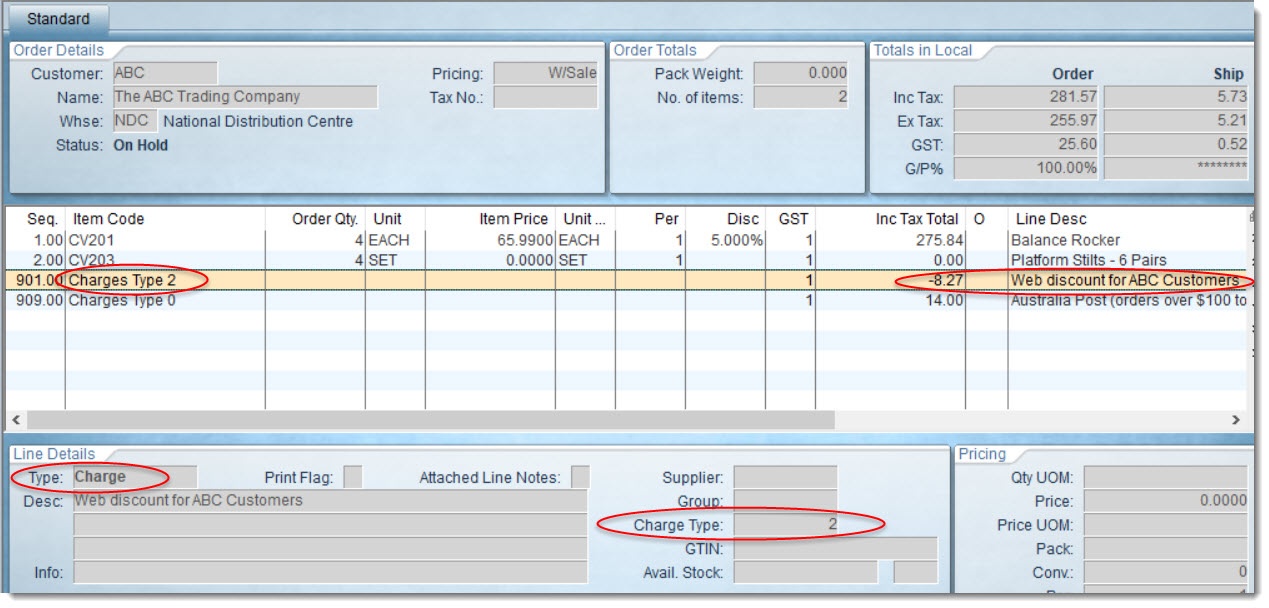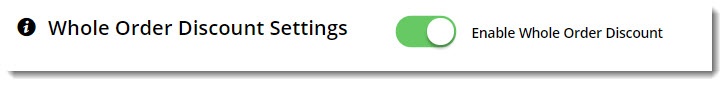...
You specify the charge line type and its description, which appears both in the cart and on the ERP sales order.
Step-by-step guide
NOTE - This feature must first be enabled by Commerce Vision.
1.
Turn onEnable Whole Order Discount
- In the CMS, navigate to Settings → Feature Management.
- Search for Whole Order Discount, or select the Payment & Checkout tab.
- If the feature is not available, click the Contact to Enable button to get in touch with us.
- If the feature IS available, click Configure, toggle the feature on, then Save.
...