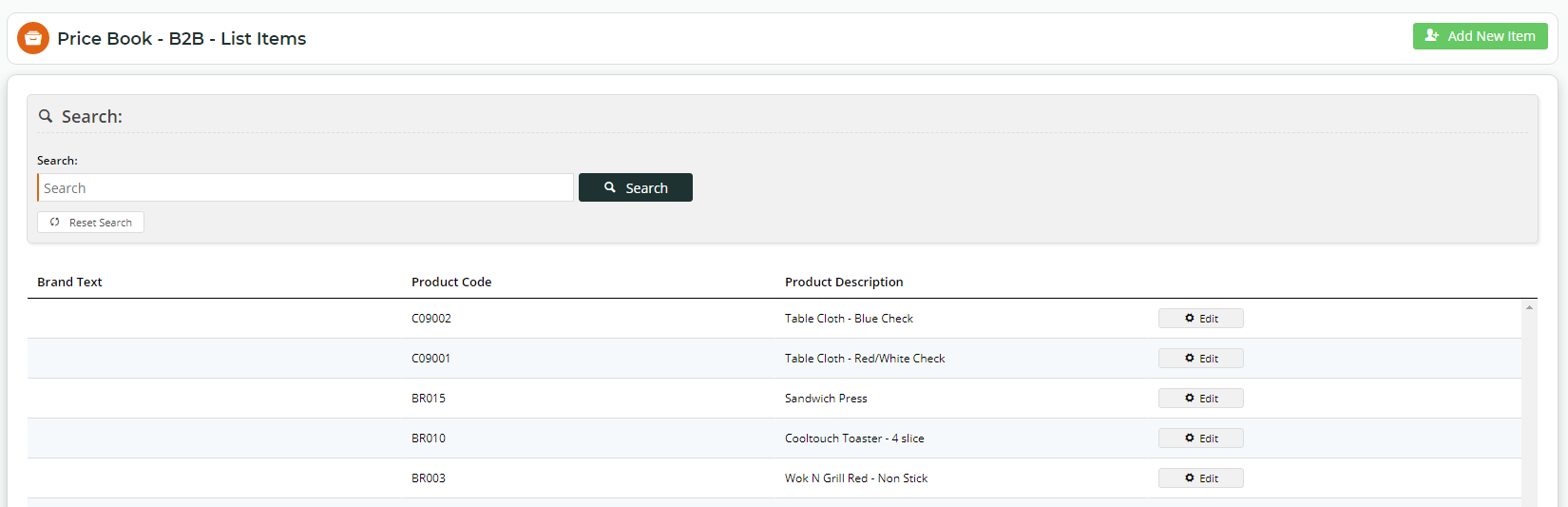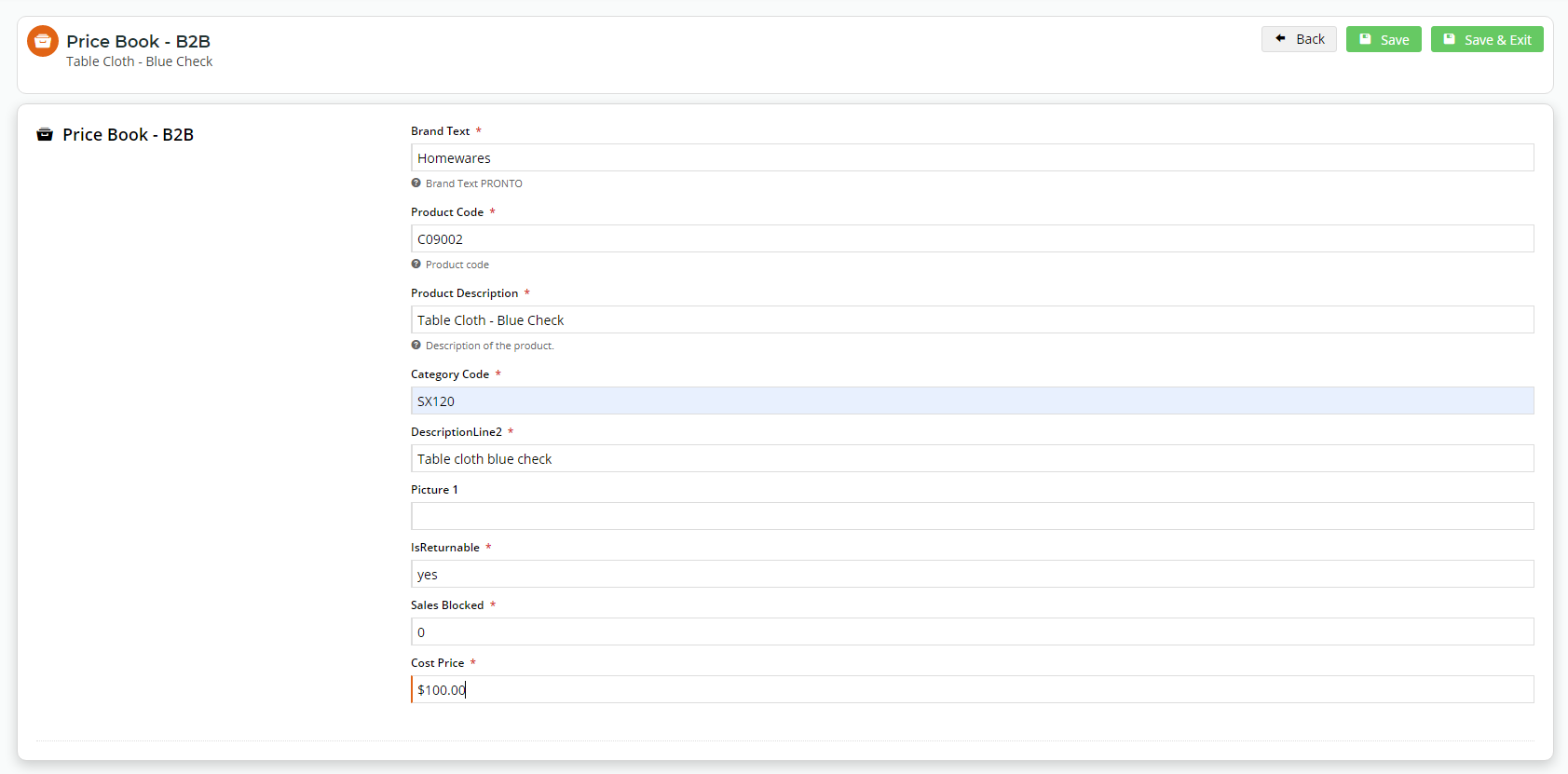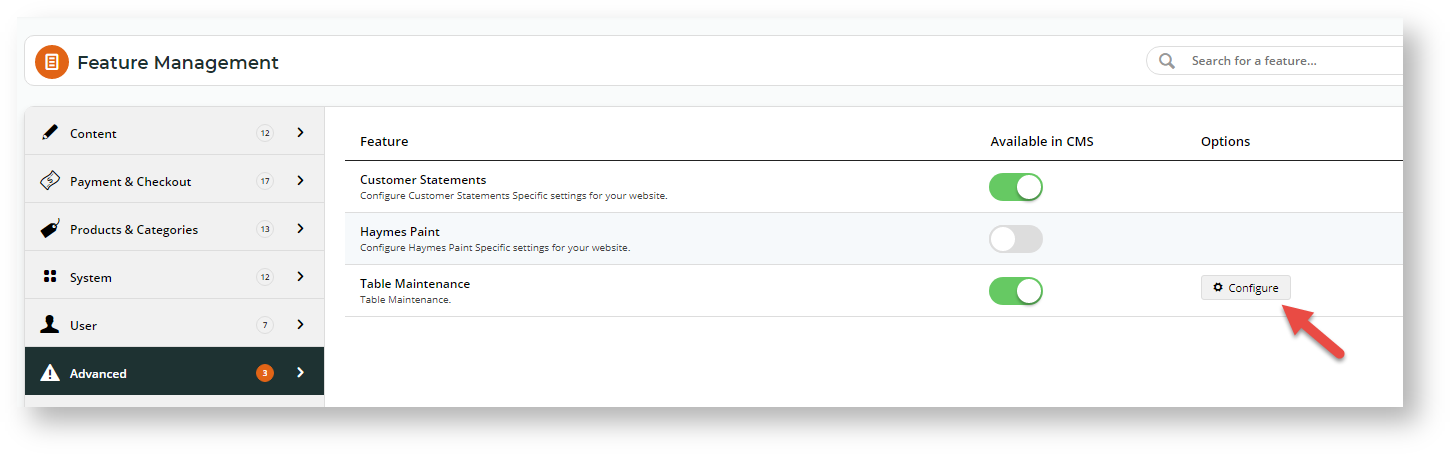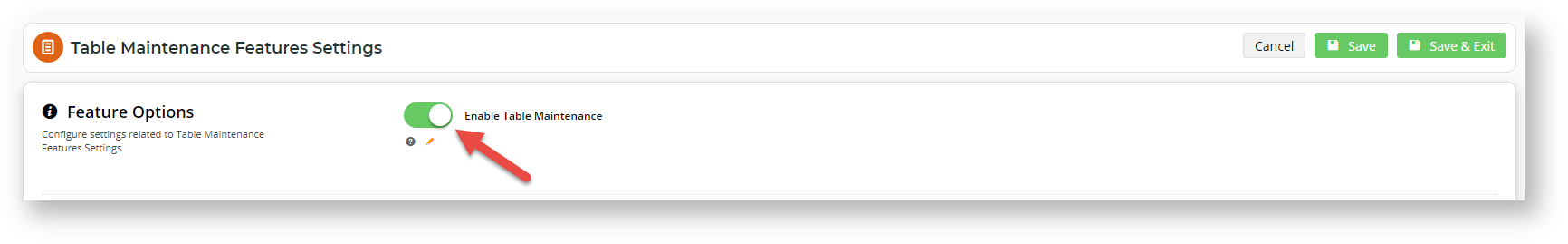...
| Note |
|---|
As a Table Maintenance solution is always custom, consultation with Commerce Vision is required to implement this feature. |
Overview
| Multiexcerpt |
|---|
| hidden | true |
|---|
| MultiExcerptName | Feature Overview |
|---|
|
Implement and maintain custom tables and fields for custom business functions or projects on your website. |
...
| Search List page | Record page |
|---|
This is an example of the Search List page. When the custom table was set up, permission to add records was enabled. 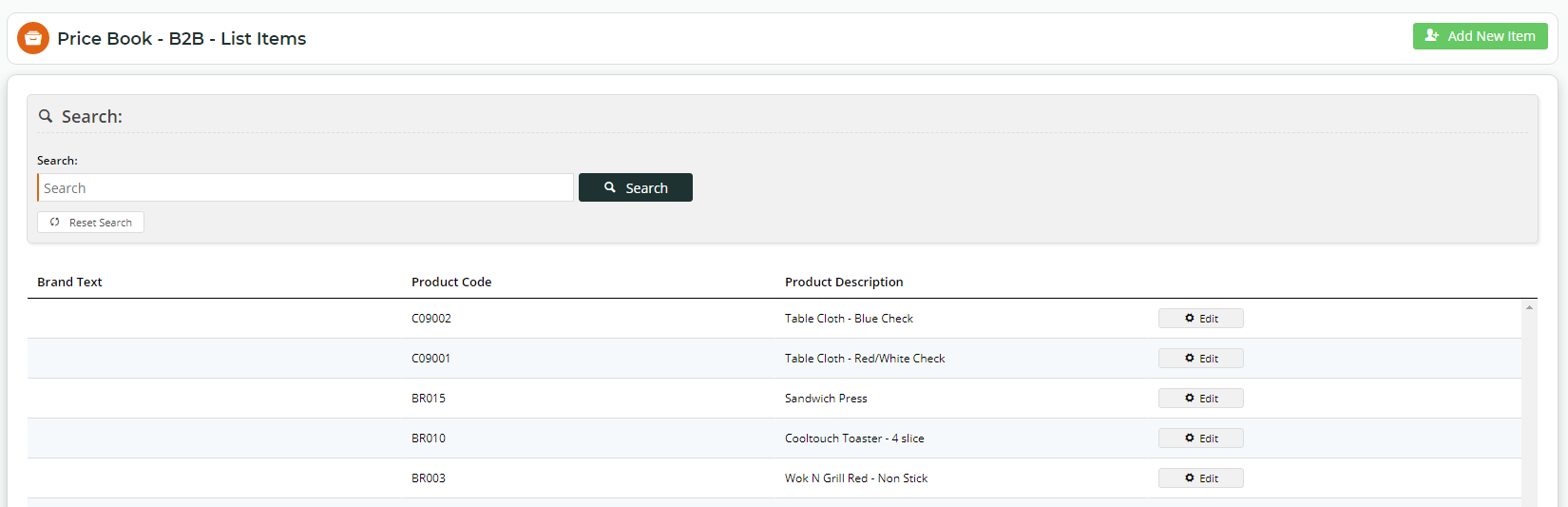
| This example is a record from our price book. Users with access can edit all fields since the Administrator has set them to editable. * indicates mandatory fields. 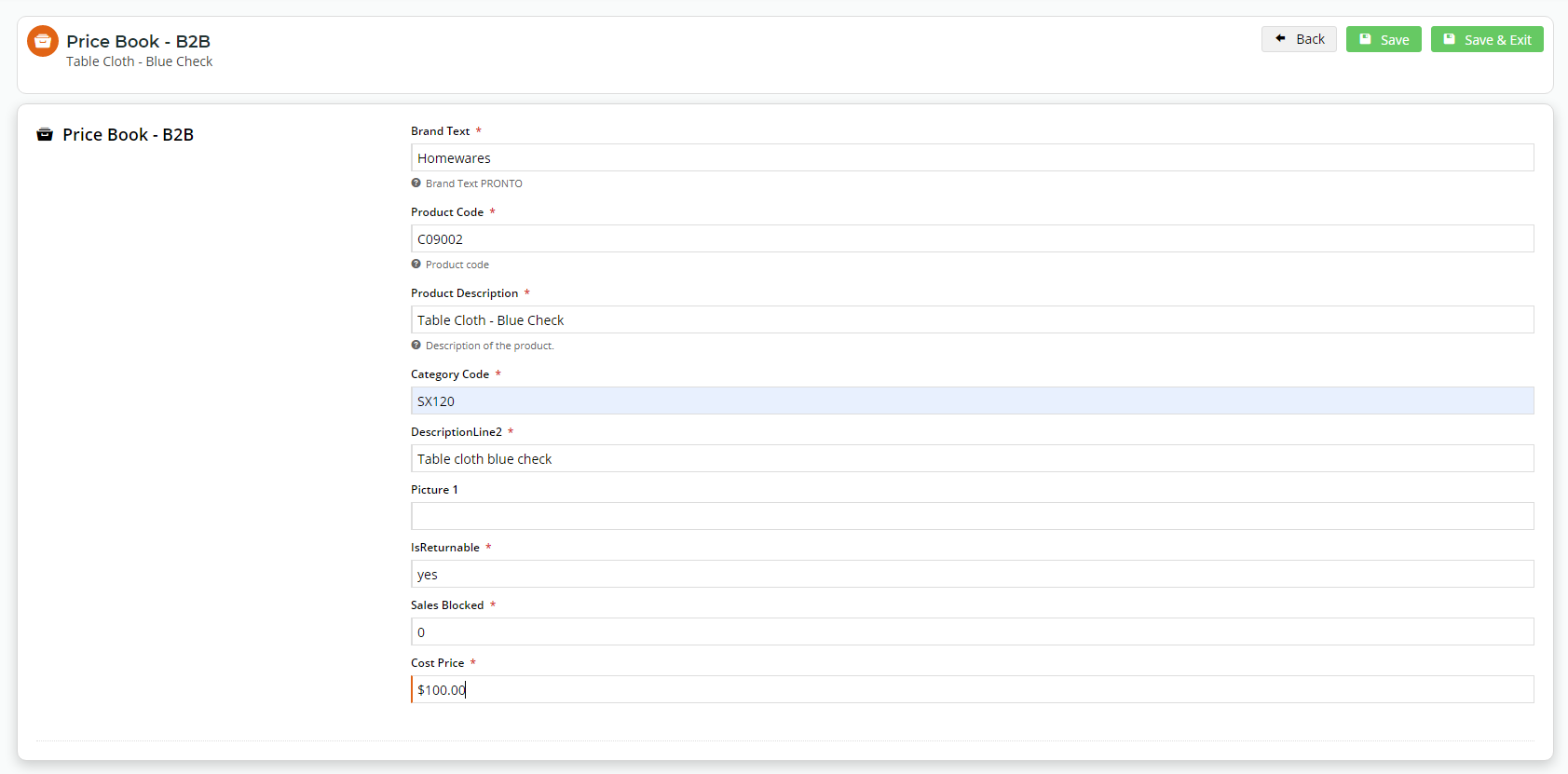
|
Configure Table Maintenance Settings
NOTE - This guide assumes that Commerce Vision has configured the required custom tables and fields to be made available for selection in the CMS. In order to demonstrate the feature's functionality, the examples shown use generic fields.
...
Table Maintenance settings are configured by Administrators.
1. Enable Table Maintenance
- In the CMS, navigate to Settings → Feature Management → Advanced.
Toggle ON Table Maintenance to enable it in the CMS. (If you have any tables set up already, they will now be visible in the CMS navigational menu.)
- Click Configure.
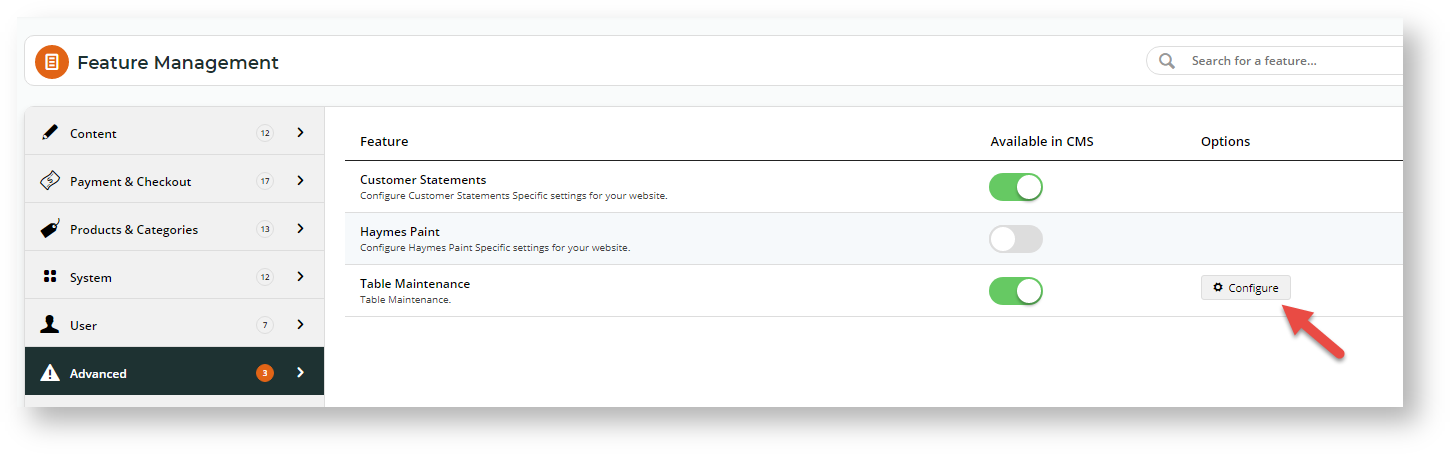
- In the Table Maintenance Features Settings screen, toggle ON Enable Table Maintenance to switch on Table Maintenance on your site and enable Table Maintenance settings.
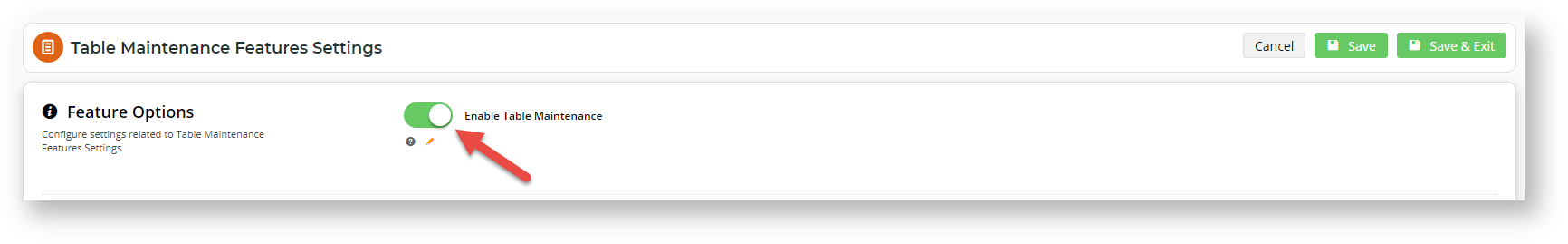
- To save this setting, click Save or Save & Exit. Table Maintenance is now enabled in the CMS and on your website.
2. Create and configure a table
NOTES - Table Maintenance must be enabled (Step 1). Available tables from the ERP have been flagged for editing only by Commerce Vision. They cannot be created or deleted.
...
Once your tables have been set up as you want them, its records can be accessed via the CMS navigation menu.
Allow a CMS User access to Table Maintenance
Administrators can specify which CMS Users can access to Table Maintenance. This is based on Role settings.
...
Refer to the CMS User guide for help in setting a Role for a CMS User,
Additional Information
| Multiexcerpt |
|---|
| hidden | true |
|---|
| MultiExcerptName | Additional Info |
|---|
|
| -- |
...
| Minimum Version Requirements |
| Multiexcerpt |
|---|
| MultiExcerptName | Minimum Version Requirements |
|---|
|
|
|
|---|
| Prerequisites | |
|---|
| Self Configurable |
| Multiexcerpt |
|---|
| MultiExcerptName | Self Configurable |
|---|
| Yes after initial consultation |
|
|---|
| Business Function |
| Multiexcerpt |
|---|
| MultiExcerptName | Business Function |
|---|
| Content |
|
|---|
| BPD Only? | |
|---|
| B2B/B2C/Both |
| Multiexcerpt |
|---|
| MultiExcerptName | B2B/B2C/Both |
|---|
| Both |
|
|---|
| Ballpark Hours From CV (if opting for CV to complete self config component) |
| Multiexcerpt |
|---|
| MultiExcerptName | Ballpark Hours From CV (if opting for CV to complete self config component) |
|---|
| Contact Commerce Vision |
|
|---|
| Ballpark Hours From CV (in addition to any self config required) |
| Multiexcerpt |
|---|
| MultiExcerptName | Ballpark Hours From CV (in addition to any self config required) |
|---|
| Contact Commerce Vision |
|
|---|
| Third Party Costs |
| Multiexcerpt |
|---|
| MultiExcerptName | Third Party Costs |
|---|
| n/a
|
|
|---|
| CMS Category |
| Multiexcerpt |
|---|
| MultiExcerptName | CMS Category |
|---|
| -- |
|
|---|
Related help
| Content by Label |
|---|
| showLabels | false |
|---|
| max | 5 |
|---|
| spaces | KB |
|---|
| showSpace | false |
|---|
| sort | modified |
|---|
| reverse | true |
|---|
| type | page |
|---|
| excludeCurrent | true |
|---|
| cql | label = "custom-field" and type = "page" and space = "KB" |
|---|
| labels | how-to cms settings |
|---|
|
...