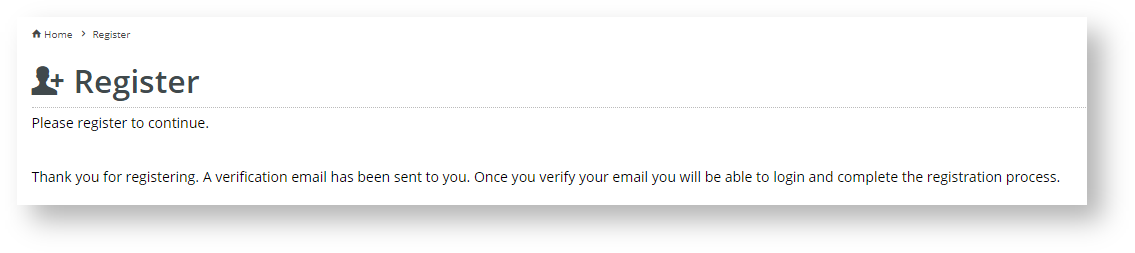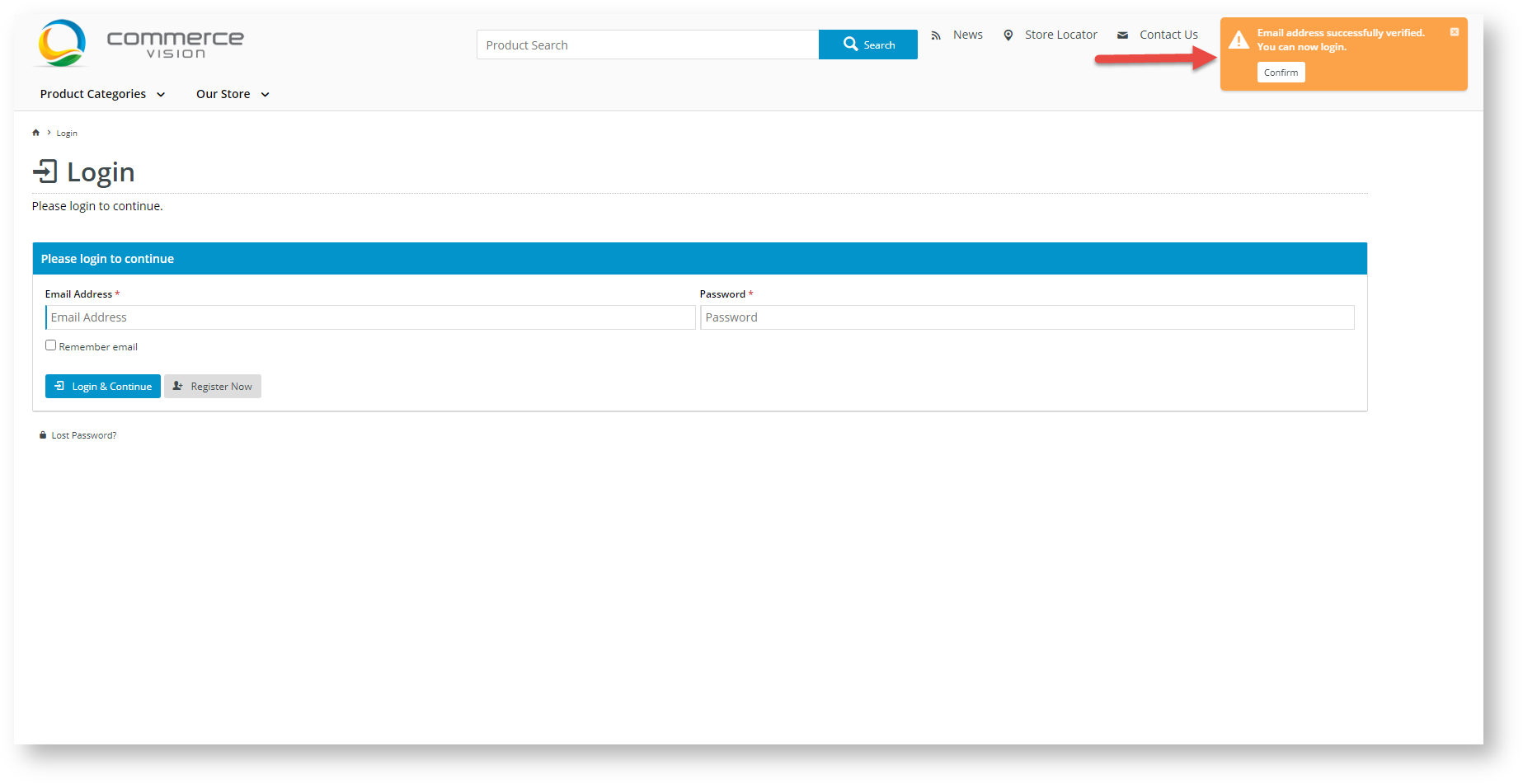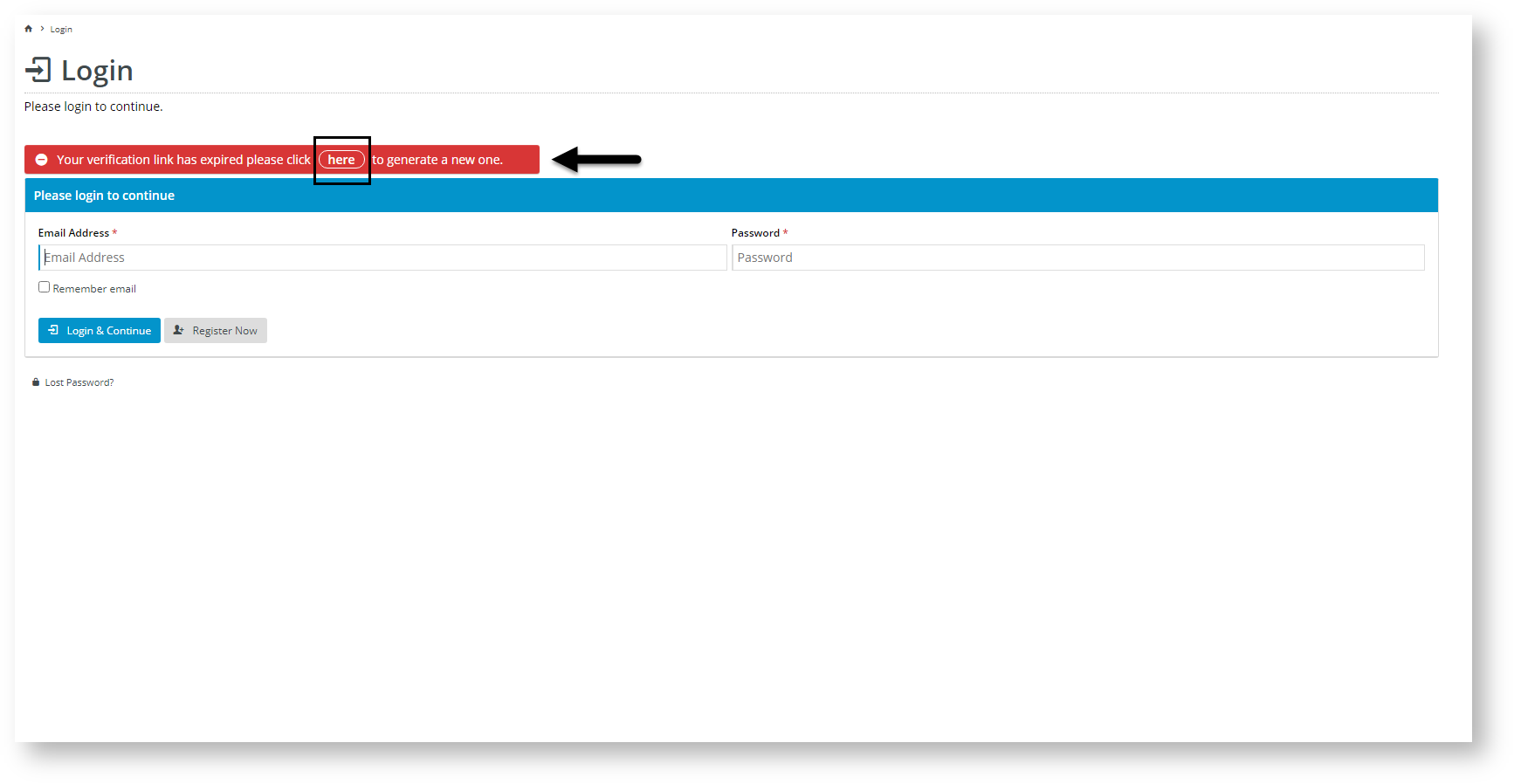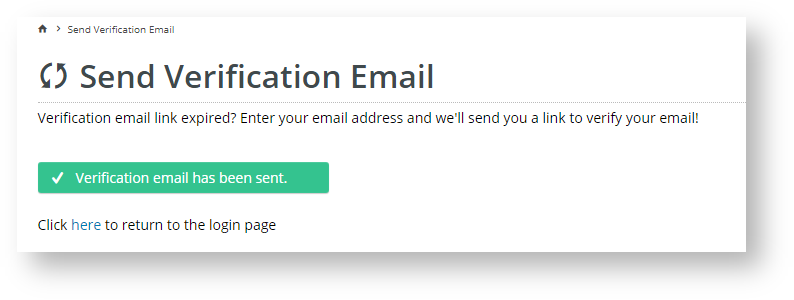| Excerpt | ||
|---|---|---|
| ||
This is a feature provides the B2C User registration process in which with an additional step - email verification, has been added for extra security. |
When a new B2C Website User registers on your site, the standard process activates their account after they submit the registration form. This means the user is able to immediately log into onto your site, browse your products and services and make purchases. However, for extra security, you can add an email verification step to the process. When active, the user will remain The user remains inactive until they confirm email address ownership by clicking the link in the verification email sent after registering.
...
Each template contains an email content widget for emails sent during the Registration Verification process. Click on the link to each widget for further help in customising each email message.
...
User experience
- When the User submits the registration form, they are alerted on your site that a verification email has been sent.
- The email they receive contains a link to verify and activate their account.
(i) If the User clicks on the link before it expires, they are taken to your site where a message confirms successful verification.
Their account is now activated and they can now login to their account.
(ii) If the link has expired when the User clicks iton an expired link, they will be alerted that they need to generate another verification email by clicking the provided link.
Clicking on the link will take them to a page where they can enter their email address and submit a request for another verification email.
Once submitted, a message confirms that the verification email has been sent.
...