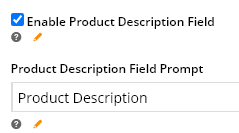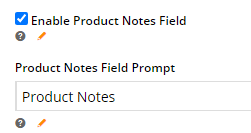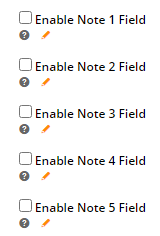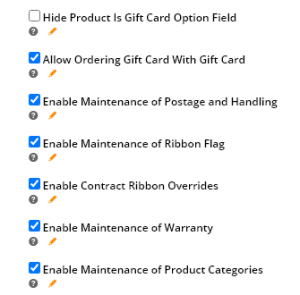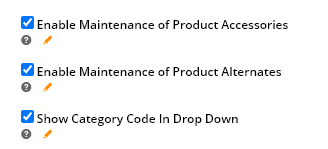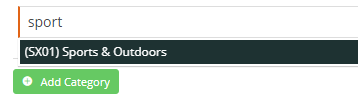Contents
| Table of Contents |
|---|
| link | #Related Help |
|---|
| exclude | Contents |
|---|
| title | Related Help |
|---|
|
...
| Excerpt |
|---|
All the products on your website are integrated from your ERP, but did you know there's a host of product information that can also be maintained via the CMS, completely independent of ERP systems such as PRONTO? |
To maintain products online, the 'Product Maintenance' feature must be enabled. If this wasn't done during your site's implementation phase, you can enable the feature. Once enabled, Product Maintenance settings can be configured to suit your website and workflow. The settings determine the options available in the Product Maintenance page (Products & Categories → Product Maintenance), where online maintenance of each product's details is done (Step 3 below).
...
| Expand |
|---|
- In the CMS, navigate to Settings → Feature Management → Products & Categories → Product Maintenance.
 Image Removed Image Removed Image Added Image Added
- Toggle Product Maintenance ON and click Configure.
Tick the product feature options you wish to maintain in the CMS.
| Feature | Description |
|---|
Enable Product Description 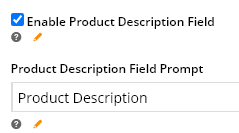
| Do you want to be able to enter/edit a description for a product online? Default: ticked Product Description Field Prompt: Edit the heading label if required. Default: Product Description | Enable Product Notes 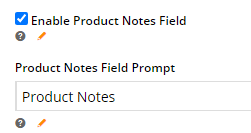
| Do you want to include a 'Features' field option? Default: ticked. Product Notes Field Prompt: Edit the heading label for 'Features' if required. Default: Product Notes
| Enable Note Fields 1 - 5 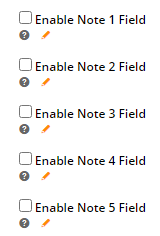
| These note fields contain data stored in PRONTO's stock-notes table. Ticking each of these options allows the data to be viewed in Product Maintenance. They cannot be edited.
| | Tick/untick to show/hide the features to be maintained online for a product. If unselected here, the field will not be displayed in the Product Maintenance page. Note - some features need customisation to be fully operational on your site. | Warning |
|---|
Note - the system flag 'Disable Product Category Integration' must be turned on in order to wholly maintain categories via the CMS. Otherwise, category information in the CMS will be for reference only, as it will be overwritten on every integration. |
| | Integration Mode | Default mode: 'Default'. Product Master data is integrated from Pronto and products will be considered valid for the web if they have a sort code assigned and meet condition requirements. 'Online': Products are marked valid in the CMS. | | - Enable Maintenance of Product Accessories - allows maintenance of related additional products online for a product (also known as Cross Sell).
- Enable Maintenance of Product Alternates - allows maintenance of related alternate products online for a product (also known as Up Sell).
- Show Category Code in dropdown - appends the category/sort code to the description in the dropdown selector.
OFF 
| ON 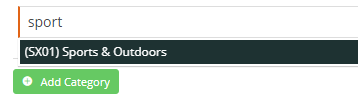
|
| | Maintenance Mode | ERP: If selected, only exclusively online content will be available for maintenance. Web: If selected, product information is completely maintained online. | | Ribbon Flag Options | Appears only if 'Enable Maintenance of Ribbon Flag' above is ticked. You can upload and delete ribbon flags that can be assigned to products in Product Maintenance. BPD contains several default ribbon flags and you can also add custom ones here. See Product Ribbons for more information.
| | Contract Ribbon Flag Options | Enable configuration of ribbon options based on product price codes. These can be setup per Customer and overridden at a product level. |
- When you have finished setting the options, click Save or Save and Exit.
|
...