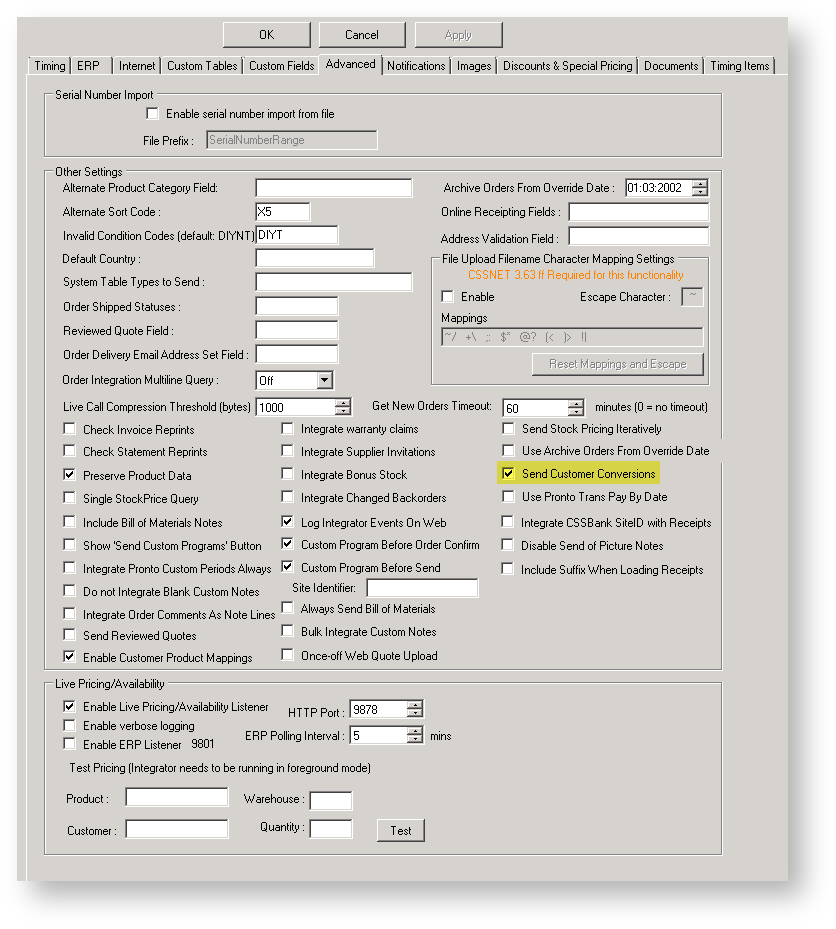There is an integrator setting, Send Customer Conversions; when the setting is set and a send changed of Customer Master The Integrator features a setting called 'Send Customer Conversions'. When this setting is enabled and a Send Changed of 'Customer Master' is in progress, the integrator queries the Pronto deb-conversion table and writes all records to the web's Customer Conversion table.
Following this event, if actual data was sent, a webservice web service is called on the web that will then take any of the these which takes any records which haven't previously been processed and then update updates all relevant tables to update to the new Customer Codes.
This will ensure that if debtor codes are converted in PRONTO, the user /s ID IDs and associated functionality will be updated with the new debtor code.
Step-by-step guide
...
To Enable 'Send Customer Conversions' on Integration:
- Open the Integrator client.
- Open Click the 'Advanced' tab.
- Tick the box against the setting , labelled 'Send Customer Conversions'.
- Click 'Apply', then 'OK'.
- To apply the setting immediately, stop and restart the integrator OR (otherwise the integrator will restart overnight and the setting will be applied the next day).
...
Related articles
| Content by Label | ||||||||||||||||
|---|---|---|---|---|---|---|---|---|---|---|---|---|---|---|---|---|
|