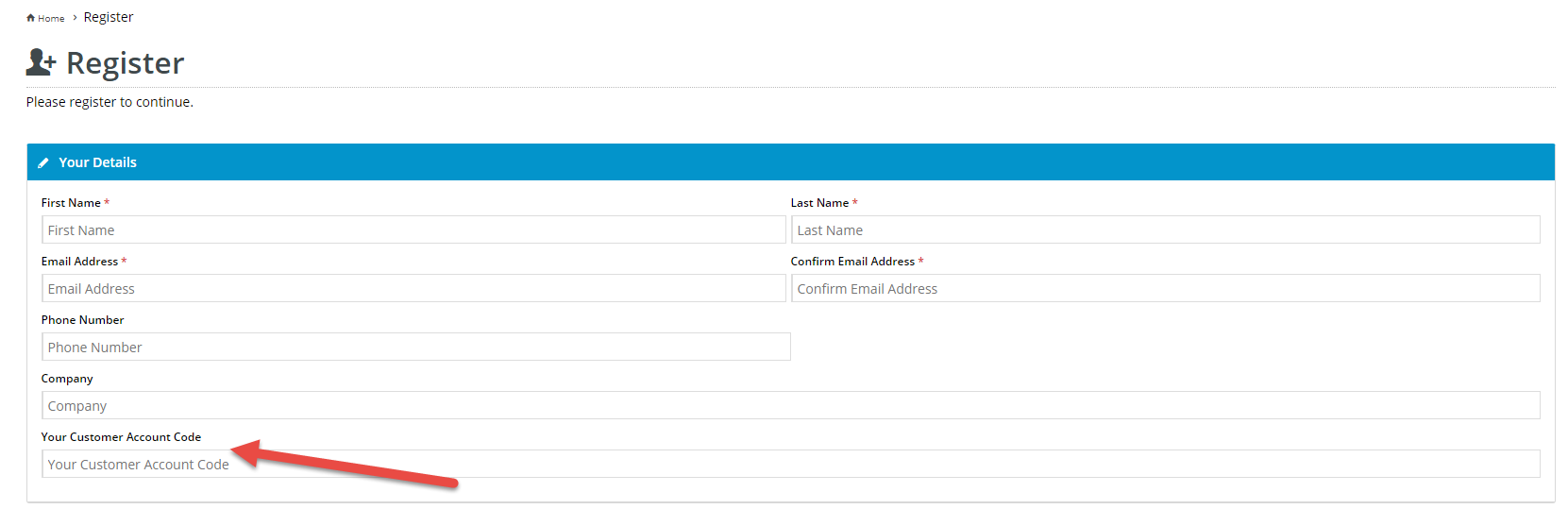...
Every registered Website user is assigned to at least one Customer account (with a unique Customer Code). Most Customer Codes are typically associated with specific customer accounts and may be from your ERP. There is also at least one default a Customer Code designated to default for self-registrations, usually that the one assigned to B2C users for self-registration purposes. And depending on your business requirements, there may be Customer Codes set up for staff users. Apart from accounting purposes, assigning users to Customer Codes to users is critical for determining a user's access levels, to features, functions, and even prices (and more) when they are logged onto your site.
When a user is created on the Customer Self Service eCommerce Platform, they must be assigned to at least one Customer Code. If they are linked to a single Customer Code, this will automatically be set as their default Customer account. If they are linked to more than one Customer accounthave multiple Customer Codes, one of these must be set as the default. Setting or changing the default Customer for a user is done by Administrator users with the Administrator role.
When a user logs onto your site, they are automatically taken into their default Customer account. The Customer account a user is in is displayed on the top of the screen. (If they have other Customer accounts, they can switch accounts at any time.)
Setting the default Customer for self-registered users
Your administrative staff Administrators can manually add or bulk upload users and assign them to Customer accounts. These methods are used most often to populate B2B users for your website.
...
| Info | ||
|---|---|---|
| ||
B2C UsersB2C users are standalone purchasers who are purchasing for a business. If your site allows purchases by Guest users, they remain unregistered. If they sign up for a user account, a new user account is created and they are assigned to the default Customer Code 'WEBSALES'. The standard practice is for this Customer Code to remain their default Customer account, although this can be changed to suit business practices. B2B UsersB2B users are trade purchasers and so the Customer Codes assigned to B2B users are connected to business Customer accounts. When a B2B user self-registers on your website, the standard registration form is supplied with a field to enter the Customer Code. This is for users whose businesses may already be in the system and the new user knows the Customer Code. If they do not enter a valid Customer Code in this field or leaves it blank, their user account will be created with the initial default B2C Customer Code 'WEBSALES'. This serves as a placeholder default Customer Code that administrative staff can change manually in the CMS. |
...