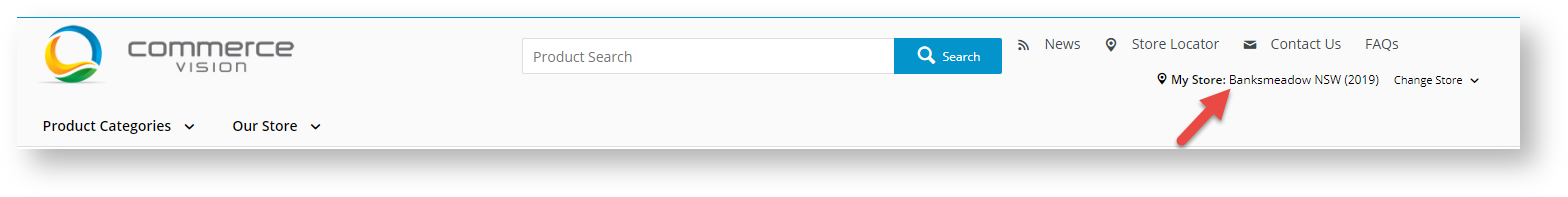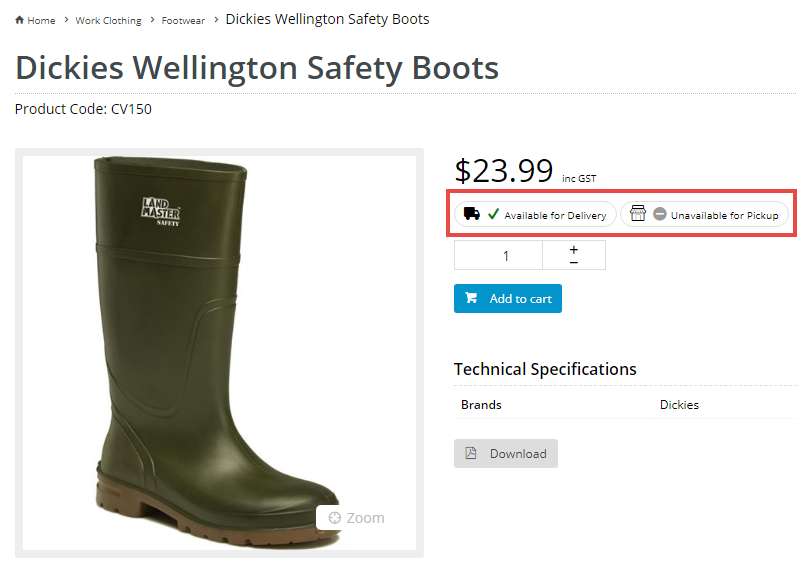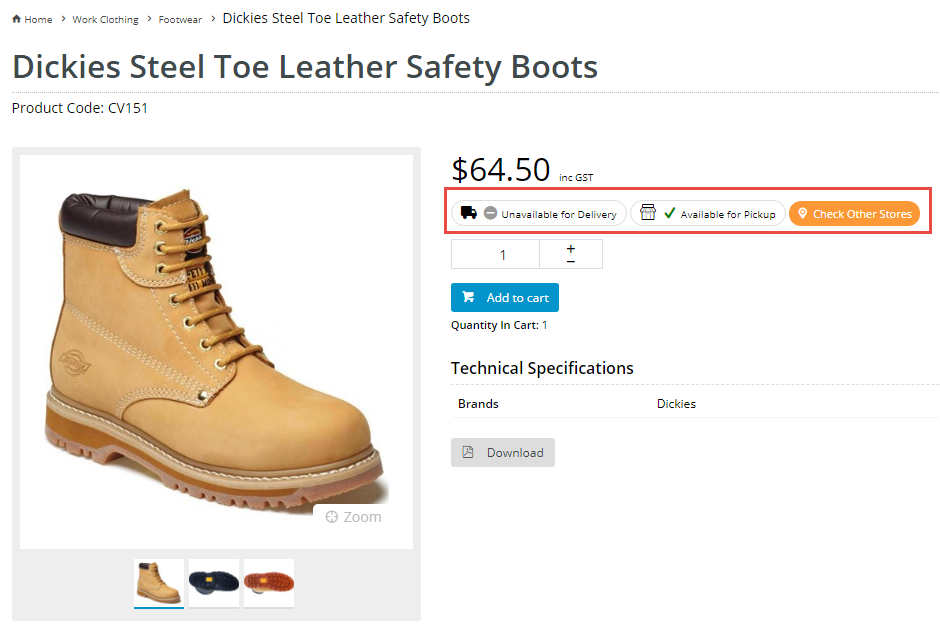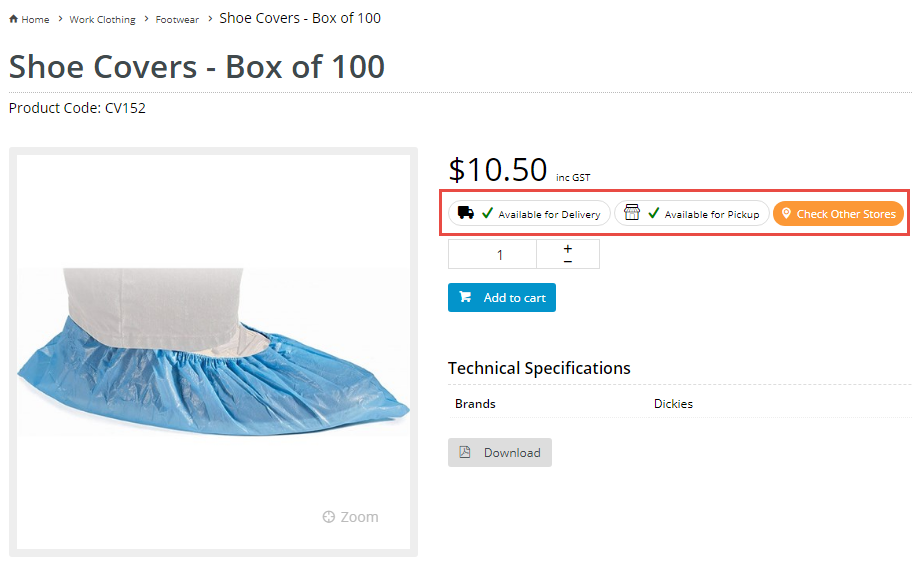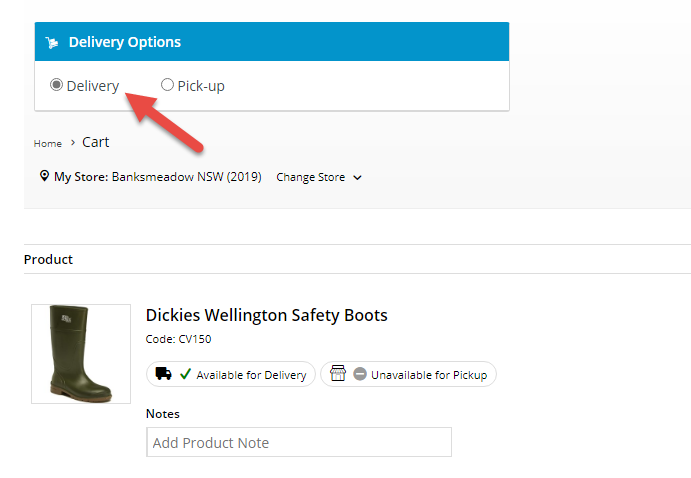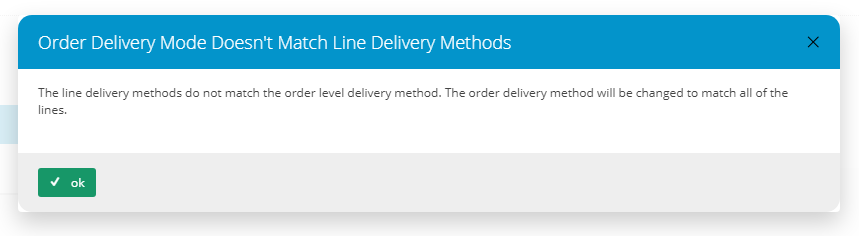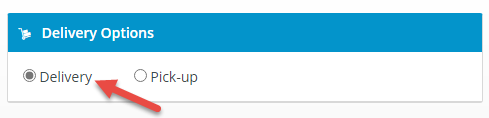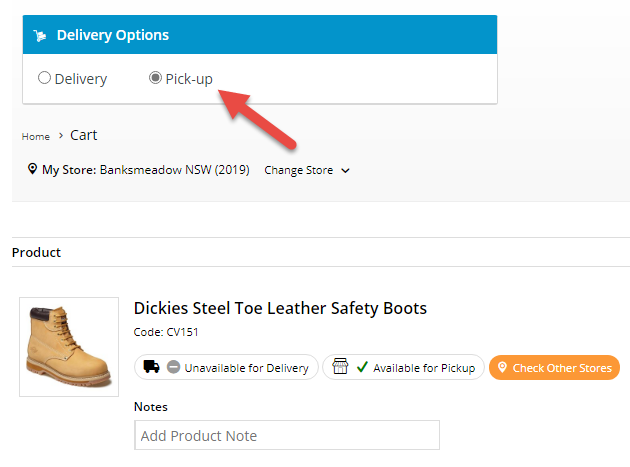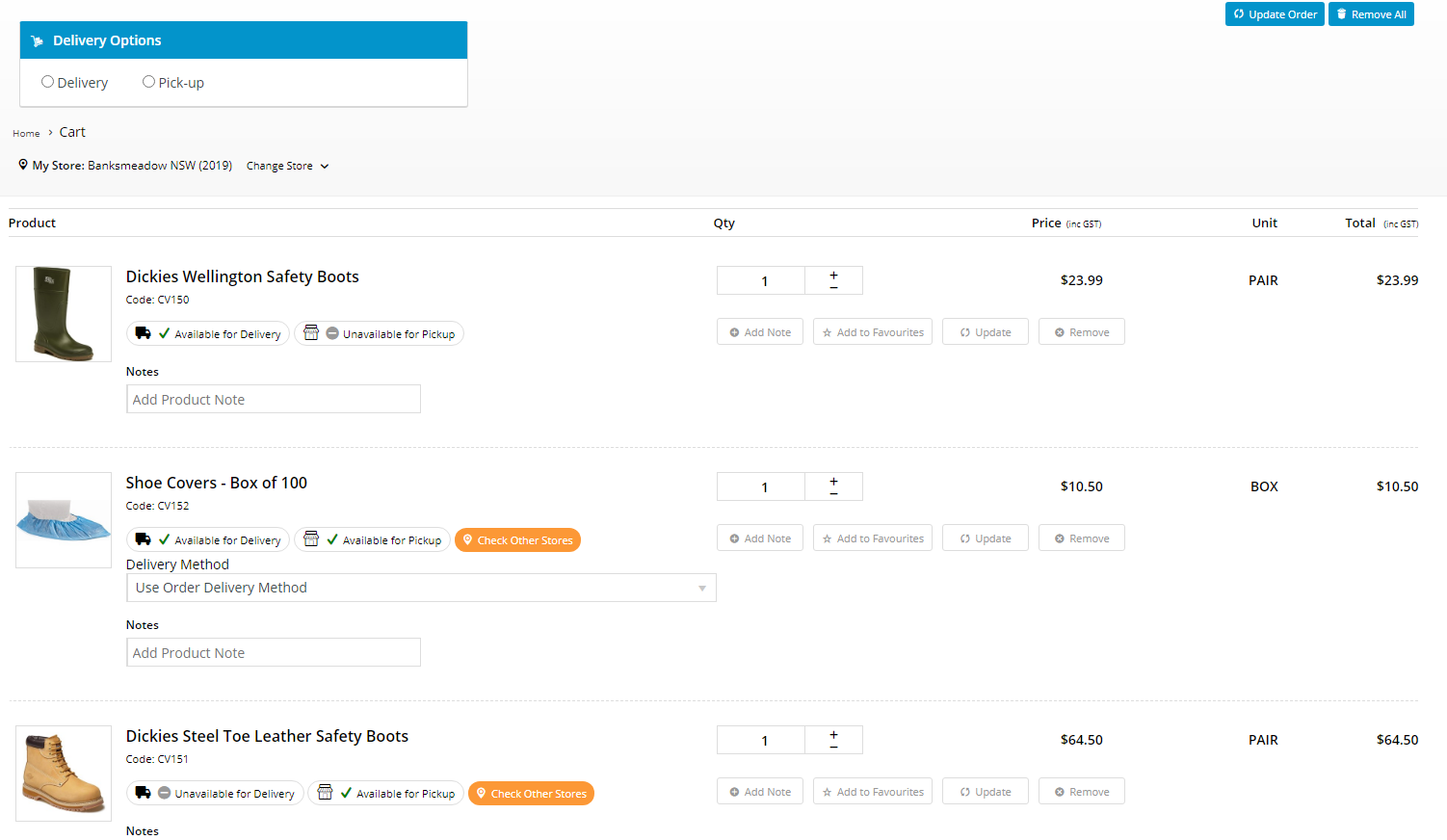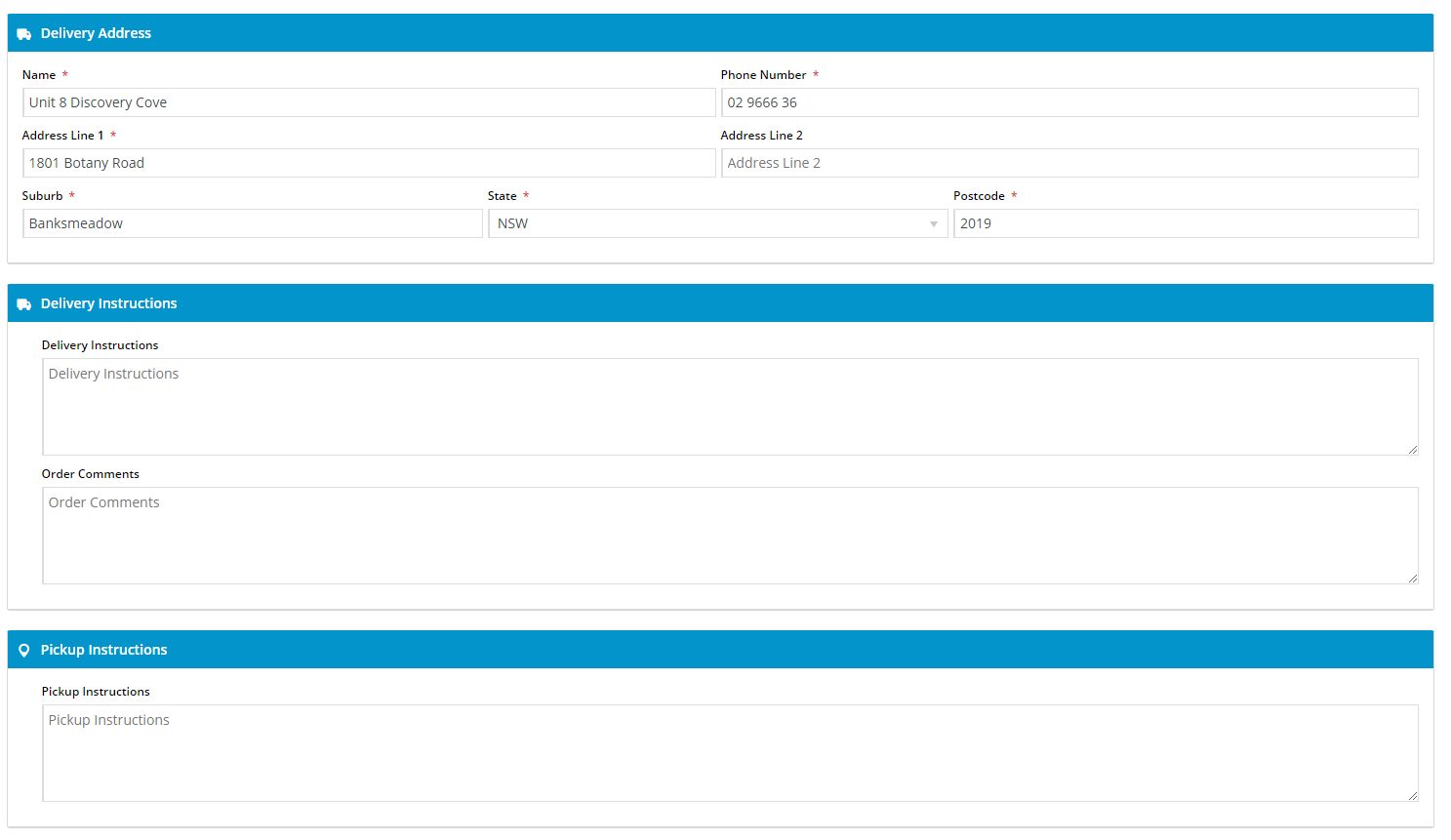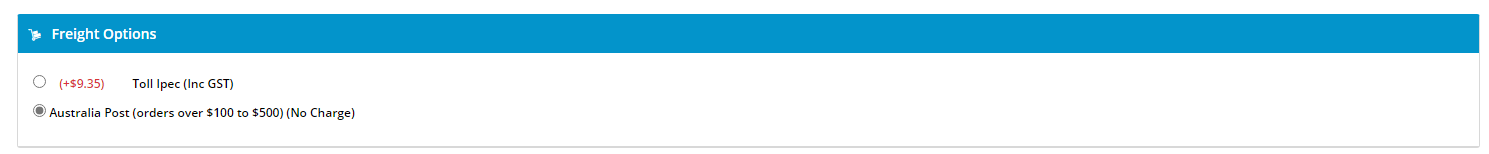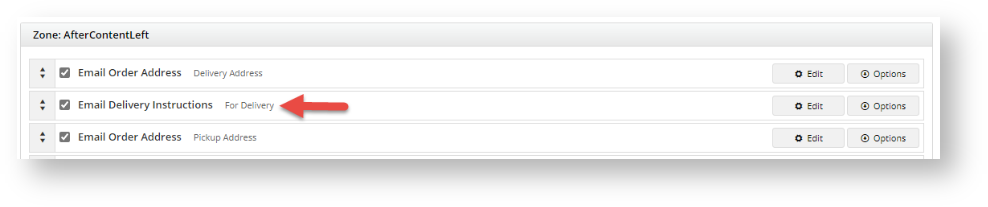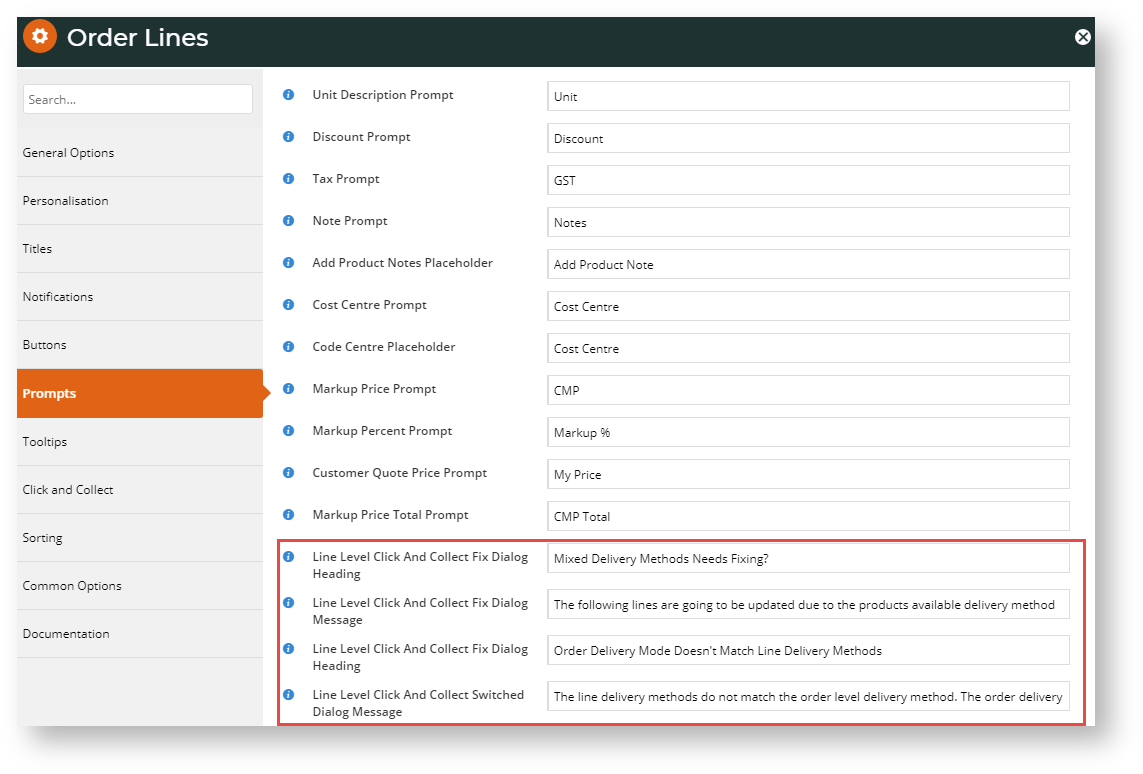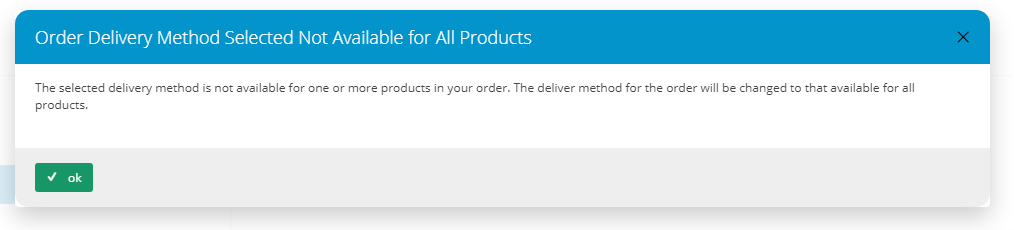...
...
...
...
...
...
...
...
...
...
...
...
...
| Info | ||
|---|---|---|
| ||
|
...
...
How it works
1.
...
A customer has set their store to a specific location. This is
...
needed to determine pickup availability.
2. They view various products on your site. Providing there is stock, some are flagged 'Available for Delivery' or 'Available for Pickup' only, or both.
| Available for Delivery only | Available for Pickup only | Available for Delivery and Pickup |
|---|---|---|
3. The customer adds one or more products and starts checkout, first
...
landing on the Cart page.
| Delivery only products added | Pickup only |
|---|
...
| products added |
|---|
Whether a Delivery Option is pre-selected depends on what is set in the Delivery Options - Click and Collect Widget. The system will only accept selection of 'Delivery'. If the default option is Pickup or the customer selects it, |
...
They will be asked to acknowledge the error by clicking 'Confirm' in the error message and 'OK' in the popup.
The |
...
customer is alerted that the Delivery Option will be changed to the available mode. |
...
They click 'OK' to continue. In the Delivery Options box, 'Delivery' is now selected. | Whether a Delivery Option is pre-selected depends on what is set in the Delivery Options - Click and Collect Widget. The system will only accept selection of 'Pickup'. If the default option is 'Delivery' or the customer selects it, |
...
They will be asked to acknowledge the error by clicking 'Confirm' in the error message and 'OK' in the popup.
...
the customer is alerted that the Delivery Option will be changed to the available mode. |
...
...
Whether a Delivery Option is pre-selected depends on what is set in the Delivery Options - Click and Collect Widget. The system will accept either 'Delivery' or 'Pickup' in the Delivery Options box.
For the product line, a Delivery Method dropdown list is displayed. The default 'Use Order Delivery Method' will use what has been selected in the Delivery Options box. But the customer can choose a specific delivery mode that applies only to this product. It will override what is in the Delivery Options box if they don't match.
If there is a conflict, the system will alert the customer that the Delivery Options mode does not match the user-selected mode. The customer clicks 'OK'.
In the Delivery Options box, the mode will be changed to match the user-selected mode.
They click 'OK' to continue. |
What if the customer's cart has products with a mixture of
...
methods?
| Cart contents with mixed mode products |
|---|
Here is a cart with a mix of products that are 'delivery only', 'pickup only' and both. In Delivery Options, the customer selects 'Delivery', which can be applied to the |
...
products with delivery only (CV150) and |
...
can be shipped or picked up (CV152). But CV151 is available for pickup only |
...
. |
...
...
The system will process the |
...
order with two delivery methods. The customer continues to check out. Since the order contains both delivery and pickup items, the form |
...
displays both delivery and pickup sections. The customer enters their delivery address |
...
with any delivery instructions, and any pickup instructions. The Freight Options section displays freight calculated only for products to be shipped. The Checkout Summary contains both delivery and pickup information. The customer's confirmation email will contain |
...
the delivery |
...
information. |
...
Add/Edit email delivery instructions
To ensure
...
customer-added delivery
...
instructions are displayed in customer emails, e.g., Order Confirmation email, Order Received email, etc,
...
...
can be added
...
. Go to the required email template, find the Email Address widgets and add an Email Delivery Instructions
...
Widget. NOTE - This should have been added during implementation. However, you can edit the message.
NOTE - Pickup instructions cannot be displayed in emails.
Edit order line delivery dropdown list
To change the wording of the dropdown list options,
- Go to Pages & Templates → Checkout → Order Lines Info → Order Line Availability - Click and Collect Widget.
- Click the Prompts tab.
- Change the wording in the fields as needed. See: Order Line Availability - Click and Collect Widget
- Click Save.
Edit popup and error messages
The popup and error message text for this feature can be edited in the Order Lines Widget. This widget may be located in more than one template.
- Once you are in the Order Lines Widget, click the Prompts tab.
- Scroll down to this section:
- To edit the delivery method at line level updated message and heading, edit the first two lines.
- To edit the delivery method updated message and heading, edit the second two lines.
Additional Information
| Minimum Version Requirements |
| |||||||||||
|---|---|---|---|---|---|---|---|---|---|---|---|---|
| Prerequisites |
| |||||||||||
| Self Configurable |
| |||||||||||
| Business Function |
|
...
| ||||||
| BPD Only? |
| |||||
|---|---|---|---|---|---|---|
| B2B/B2C/Both |
|
...
B2C
...
| ||||
| Third Party Costs |
|
|---|
...
Contact Commerce Vision
...
| Multiexcerpt | ||
|---|---|---|
| ||
Contact Commerce Vision |
...
| Multiexcerpt | ||
|---|---|---|
| ||
n/a |
...
| MultiExcerptName | CMS Category |
|---|
...
|
Related help
| Content by Label | ||||||||
|---|---|---|---|---|---|---|---|---|
|
| Content by Label | ||||||||||
|---|---|---|---|---|---|---|---|---|---|---|
|