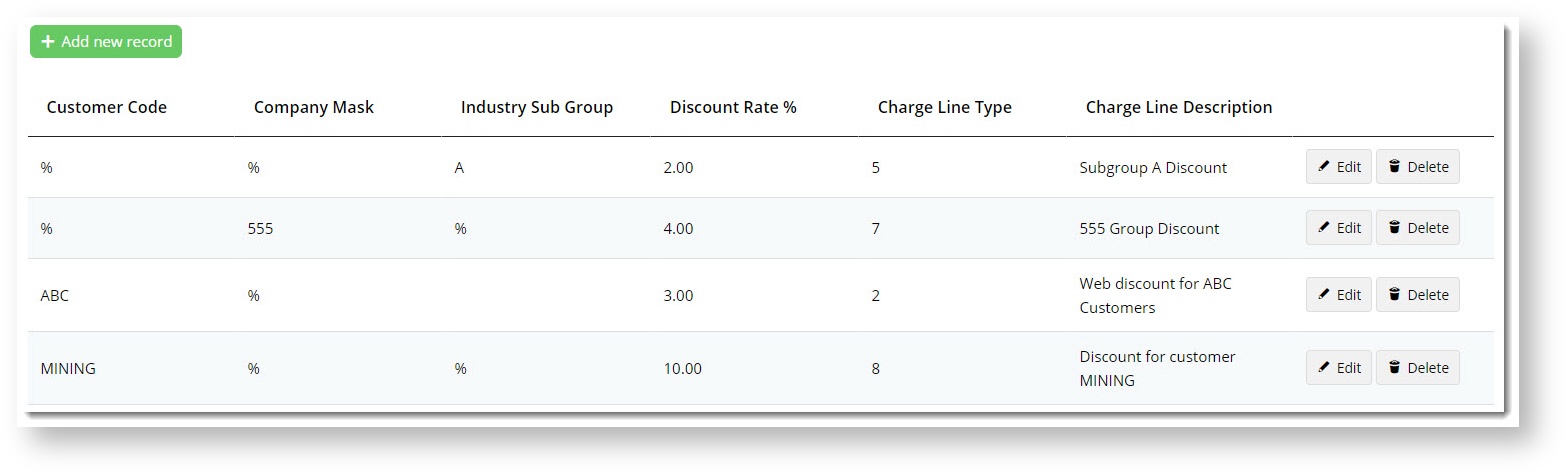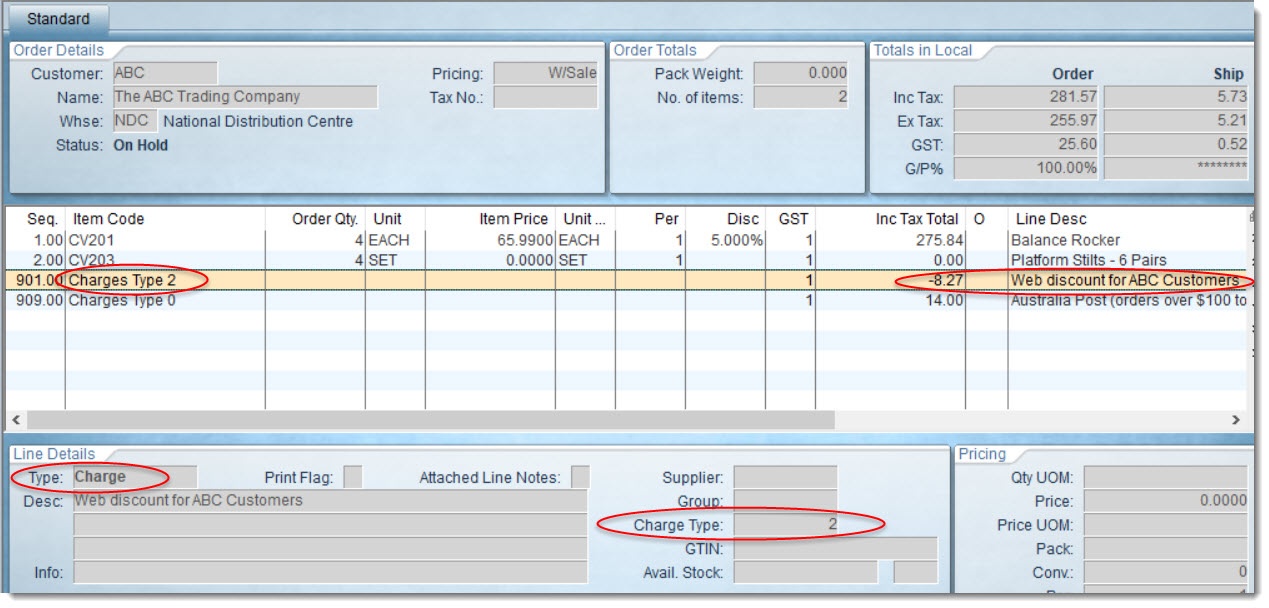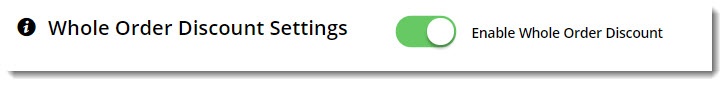Overview
| Multiexcerpt |
|---|
MultiExcerptName | Feature Overview| Info |
|---|
|
This feature - is available for sites on versions 4.07+
- must be switched on for your site by Commerce Vision.
|
Overview
| Excerpt |
|---|
Give your customers an incentive to order online! Our Whole Order Discount feature is designed to offer users a discount on their total order value, irrespective of any existing ERP-based discounts or special pricing they may already receive. The discount is completely web-based, and is automatically applied to the cart - without the user needing a promotion code or coupon at checkout. |
| Info |
|---|
Your website must be running version 4.07+ in order to use this feature. Contact us to enable it if you're already running 4.07+, or to discuss an upgrade if required.
|
| Multiexcerpt |
|---|
| hidden | true |
|---|
| MultiExcerptName | Feature Overview |
|---|
|
Offer customers a discount on their total order value. |
How it works
- You configure percentage discounts in the CMS. There are several criteria on which the discount can be based:
- Customer Code
- Company Mask/Code
- Industry SubGroup
Wildcards are permitted, meaning you can configure a discount for all customers with a filter for just particular Company Masks, for example. This would make that discount applicable across multiple accounts.
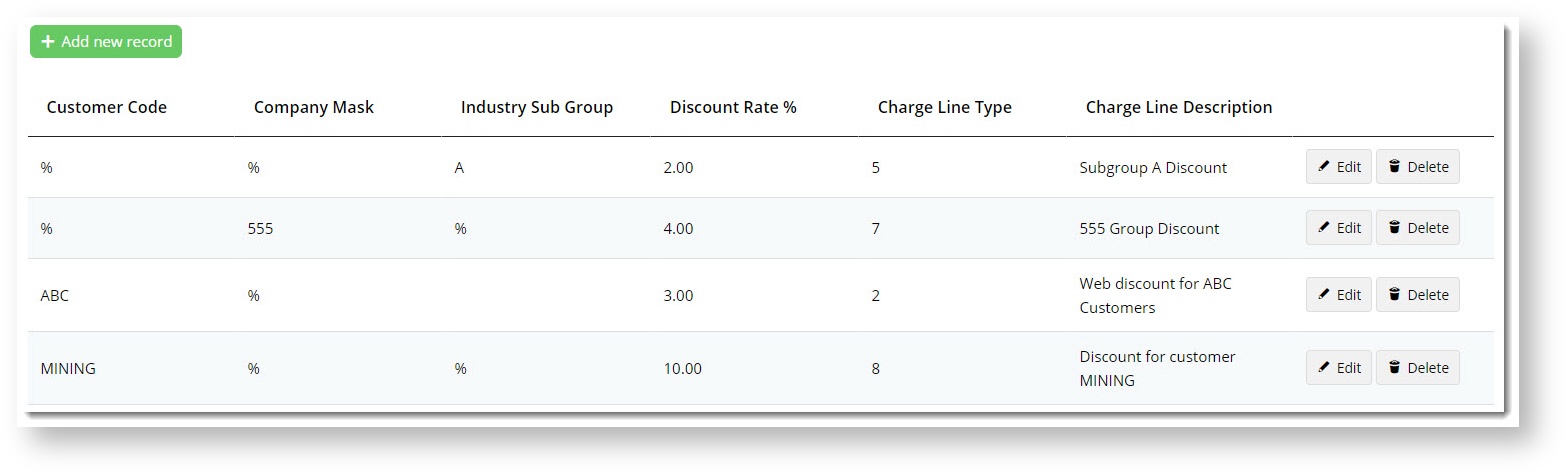
| Tip |
|---|
If a customer satisfies the criteria for multiple Whole Order Discounts, the system will only apply one. First it will look for an explicit Customer Code match, and if there is none (i.e. wildcards in use), it will proceed to the Company Mask and then to Industry Sub Group.
Example - in the screenshot above, Customer 'ABC' has a 3% discount configured. Customer ABC is also part of the '555' Company Mask group, which has a 4% discount configured for all customers.
In this scenario, only the 3% discount would be applied, as it has been defined specifically for that customer and would be the first discount identified by the system. |
...
You specify the charge line type and its description, which appears both in the cart and on the ERP sales order.
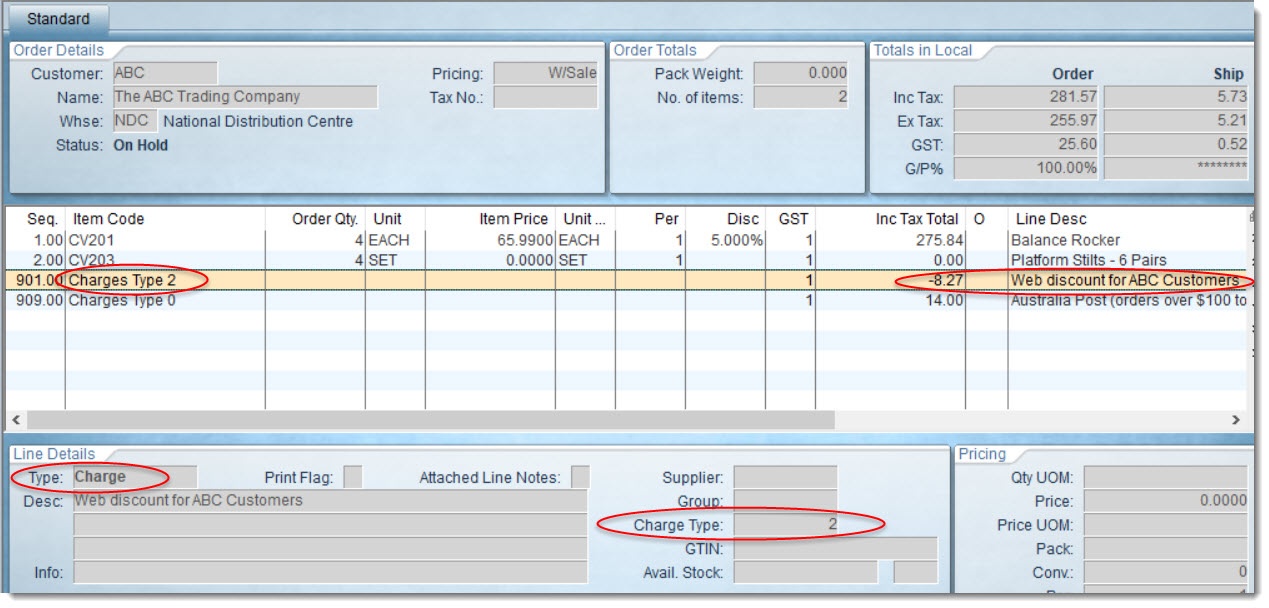
Step-by-step guide
NOTE - This feature must first be enabled by Commerce Vision.
1.
Turn on Enable Whole Order Discount
- In the CMS, navigate to Settings → Feature Management.
- Search for Whole Order Discount, or select the Payment & Checkout tab.
- If the feature is not available, click the Contact to Enable button to get in touch with us.
- If the feature IS available, click Configure, toggle the feature on, then Save.
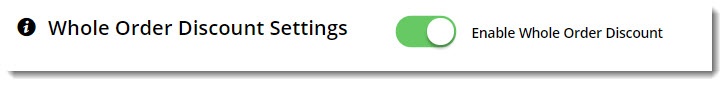
...
| Multiexcerpt |
|---|
| MultiExcerptName | Additional Info |
|---|
|
| This discount is web-based, and is automatically applied to the cart - without the user needing a promotion code or coupon at checkout. |
| Multiexcerpt |
|---|
| hidden | true |
|---|
| MultiExcerptName | Feature Title |
|---|
|
Whole Order Discounts |
...
| Minimum Version Requirements |
| Multiexcerpt |
|---|
| MultiExcerptName | Minimum Version Requirements |
|---|
| 4.07.00 |
|
|---|
| Prerequisites | |
|---|
| Self Configurable |
| Multiexcerpt |
|---|
| MultiExcerptName | Self Configurable |
|---|
| Yes |
|
|---|
| Business Function |
| Multiexcerpt |
|---|
| MultiExcerptName | Business Function |
|---|
| Promotions |
|
|---|
| BPD Only? | |
|---|
| B2B/B2C/Both |
| Multiexcerpt |
|---|
| MultiExcerptName | B2B/B2C/Both |
|---|
| B2B |
|
|---|
| Ballpark Hours From CV (if opting for CV to complete self config component) | | Multiexcerpt |
|---|
| MultiExcerptName | Ballpark Hours From CV (if opting for CV to complete self config component) |
|---|
|
Contact CV Support |
Ballpark Hours From CV (in addition to any self config required) | | Multiexcerpt |
|---|
| MultiExcerptName | Ballpark Hours From CV (in addition to any self config required) |
|---|
|
Contact CV Support |
Third Party Costs |
| Multiexcerpt |
|---|
| MultiExcerptName | Third Party Costs |
|---|
| n/a
|
| CMS Category | | Multiexcerpt |
|---|
| MultiExcerptName | CMS Category |
|---|
|
Campaigns & Promotions |
|---|
Related help
| Content by Label |
|---|
| showLabels | false |
|---|
| max | 10 |
|---|
| showSpace | false |
|---|
| titleexcludeCurrent | Related helptrue |
|---|
| cql | label in ("promotions-bpd","promotionpromo-codes","promotions") |
|---|
|