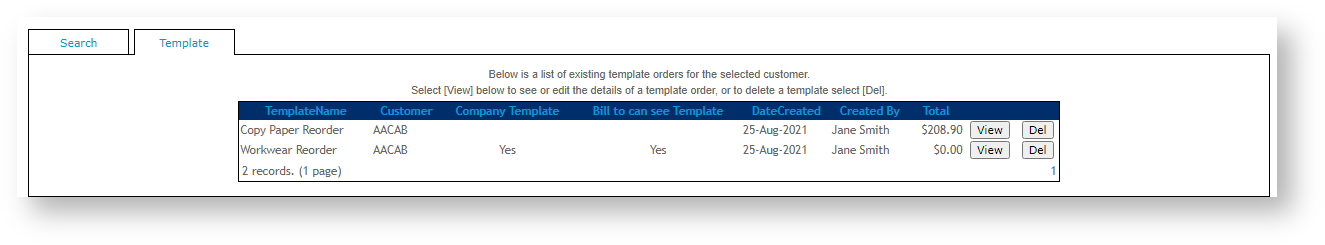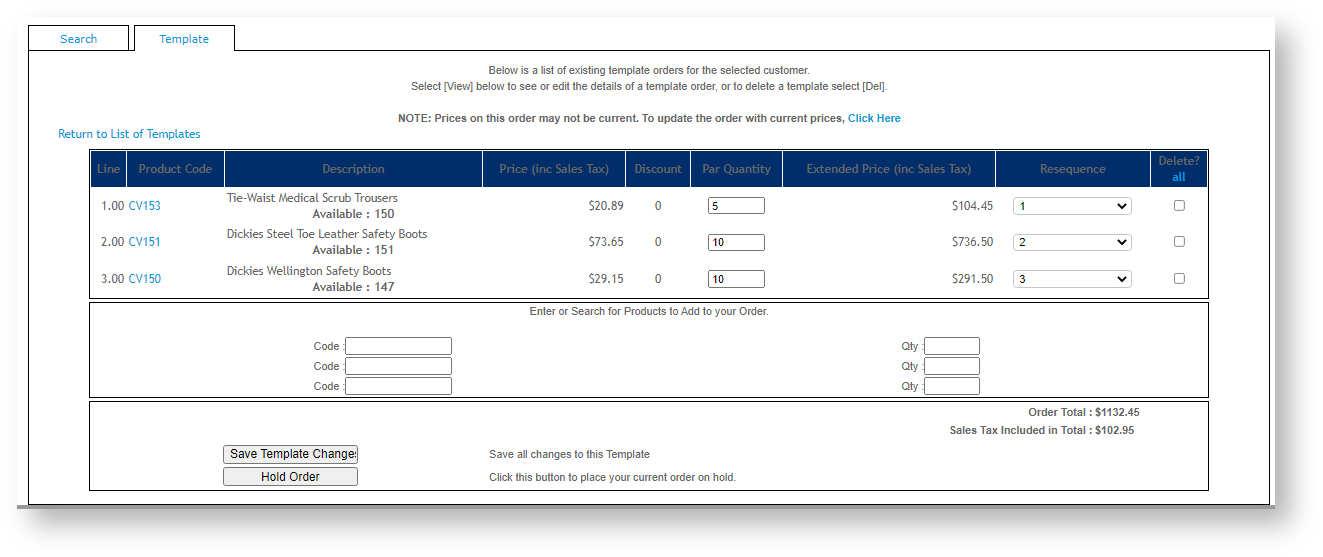...
Create a Par Value Template
Par value templates are in csv files that have to be created. The first row of the CSV file will list the fields you need for the par value template. Each subsequent row contains a template. Some fields are mandatory and others, optional..
| Info | ||
|---|---|---|
| ||
To create a par value template, create a comma-delimited csv file with the following fields: ProntoSalesOrderLine.SolLineType, SoCustCode, SoCustReference, SoUserIdCode, CompanyTemplate, AllowTemplateBillTo, ProntoSalesOrderLine.StockCode, ProntoSalesOrderLine.SolOrderedQty |
Mandatory fields:
| Field | Value |
|---|---|
| ProntoSalesOrderLine.SolLineType | Line type. 'S' = Stock |
| SoCustCode | Customer Code this template is for |
| SoCustReference | Template name |
| SoUserIdCode | User ID |
| CompanyTemplate | 'Y' or 'N'. |
| AllowTemplateBillTo | Allow bill to? Enter 'Y' or 'N'. |
| ProntoSalesOrderLine.StockCode | ProductcodeProduct code |
| ProntoSalesOrderLine.SolOrderedQty | Default Quantity |
...
| Field | Value |
|---|---|
| ProntoSalesOrderLine.CostCentreCode | Cost centre |
| ProntoSalesOrderLine.SolLineDescription | Product note |
| UserRoleWhenOrderTemplate | Role name. Enter an existing role or or 'None'. |
| Info | ||
|---|---|---|
| ||
To add whole order note lines, override the normal product line processing using the following format. They can also be used for inserting breaks or as headings in the template. Instead of a product (stock) line, enter the following: |
...
- In the CMS. navigate to Par Value Template Maintenance.
- Enter the Customer Code you wish to edit templates for, then click Search.
- Select the required customer via radio button. The list of templates for that customer will load.
- Click View against the required template.
- Edit the template as needed. You can edit par quantities, resequence product order, delete products and add other products.
- Click Save Template Changes at the bottom of the grid.
...