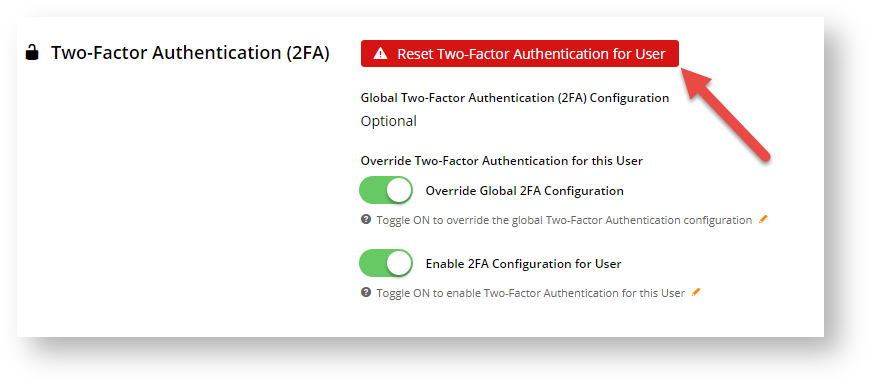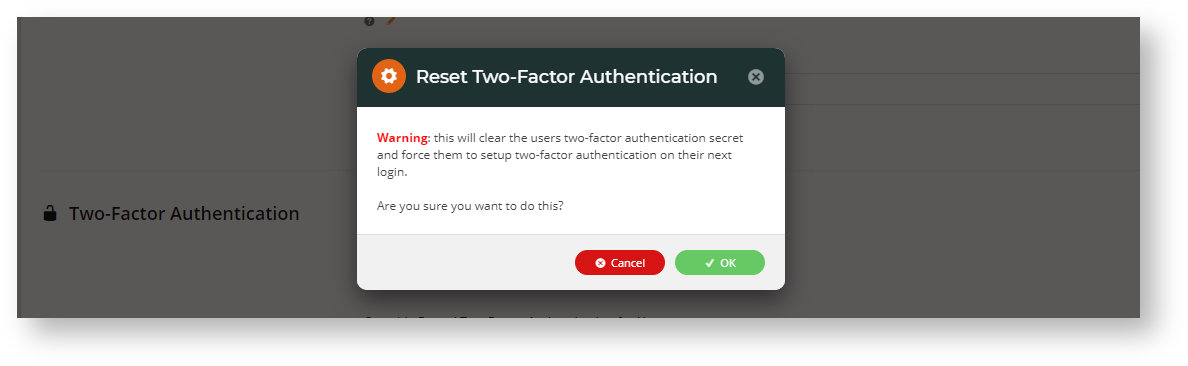...
If a User has lost access to their current authentication, e.g., they have lost their authenticating device or the authenticator app is not available, they can contact their CMS Administrator or Commerce Vision to ask for an account reset. Once the current authentication is cleared, the User can set up another authentication.
Anchor reset reset
Reset two-factor authentication for a User
| reset | |
| reset |
CMS Administrators and Commerce Vision can clear the current authentication set up by a User by resetting the User's authentication. This step is required if forced two-factor authentication is to be disabled for a User or the User has lost access to their current authentication.
To reset a User's authentication,
- Navigate to Users → CMS Users.
- Use the User Search tool to find the specific User and click Edit.
- Scroll down to the Two-Factor Authentication (2FA) section.
- When a User has a current authentication set up, the Reset Two-Factor Authentication for User button will appear.
- Click the Reset Two-Factor Authentication for User button.
- In the Reset Two-Factor Authentication popup, click OK to confirm you want to delete the current authentication.
Force two-factor authentication on a User
NOTE - This section only applies if 2FA is not globally active.
CMS Administrators can make two-factor authentication mandatory (forced) for Users. Forced authentication must be enabled for each User individually as the global setting is OFF.
...
| Note | ||
|---|---|---|
| ||
Administrators can disable forced authentication for a User by toggling OFF Override Global 2FA Configuration and Enable 2FA Configuration for User and saving the change. However, if the User has set up a current authentication, the system will not permit disabling until the authentication has been cleared (reset). |
...
CMS Administrators and Commerce Vision can clear the current authentication set up by a User by resetting the User's authentication. This step is required if forced two-factor authentication is to be disabled for a User or the User has lost access to their current authentication.
To reset a User's authentication,
...
|
Related help
| Content by Label | ||||||||||||||||||||
|---|---|---|---|---|---|---|---|---|---|---|---|---|---|---|---|---|---|---|---|---|
|