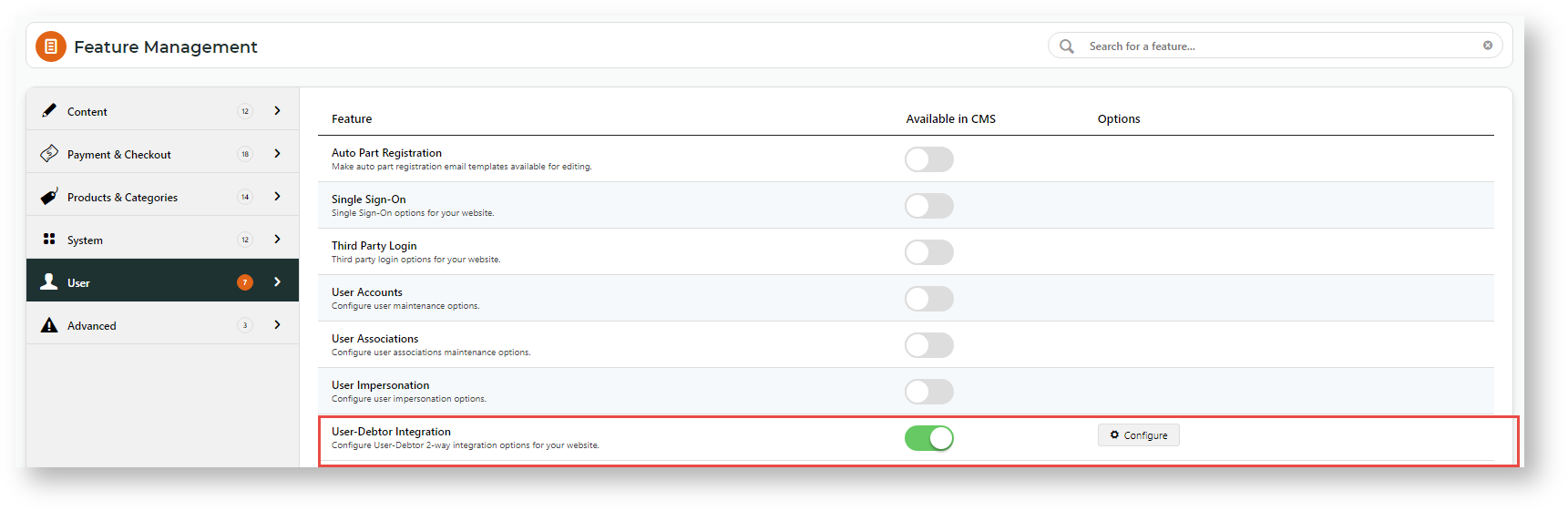...
- Navigate to Settings → Feature Management → User.
- Toggle ON User Debtor Integration, then click Configure. NOTE - If this toggle is not available, contact Commerce Vision.
Configure settings in the User Debtor Feature Settings page.
Setting Comment Enable User Debtor Setting To enable the User Debtor on your site, toggle ON. User Roles that require a PRONTO Account Enter one or more user Roles that trigger creation of a PRONTO debtor. For multiple role entry, each role entered must be separated by a comma.
When a user is assigned one of these roles online, upon integration, a PRONTO debtor is created.
Prefix for New PRONTO Accounts Enter the prefix that added to the debtor code when it’s created in PRONTO. This is prepended to a numeric value and assigned as the website user’s customer code.
Example: WEB_
Customer Template for New PRONTO Accounts Enter the base PRONTO debtor code that all new customers are copied from. Using this ensures correct pricing structure, tax code, etc. Default Role for New Web Users Enter the default role the new user is assigned online when a customer makes an instore purchase and the new PRONTO debtor triggers creation of the website user. Send Warning Emails To Enter the email address for receipt of errors and warnings sent by the system. Examples of notifications: when. a PRONTO debtor is deleted, a PRONTO debtor's email address is updated to one that already exists online.
Filter Query for Customer Master table integration Enter the query used to filter records sent by the integrator when a send of 'Customer Master For Users' is triggered (e.g. dr-cust-type like "WEB_"). Filter Query for CSS Customer table integration Enter the query that matches the 'Filter Query for Customer Master table integration' but is used for integration of the CSS Customer table instead. Web Fields for New PRONTO Account Creation Enter the comma-separated list of online fields sent to PRONTO for the creation of the new debtor.
Example: Code,OrderEmailAddress,Name,Address1,Address2,Address3,Address4,Address5,Address6,PhoneNumber,Postcode,ABN,addressname,industrycode
Web Fields to Sync with PRONTO Enter the online fields sent to PRONTO for updates to the debtor.
...