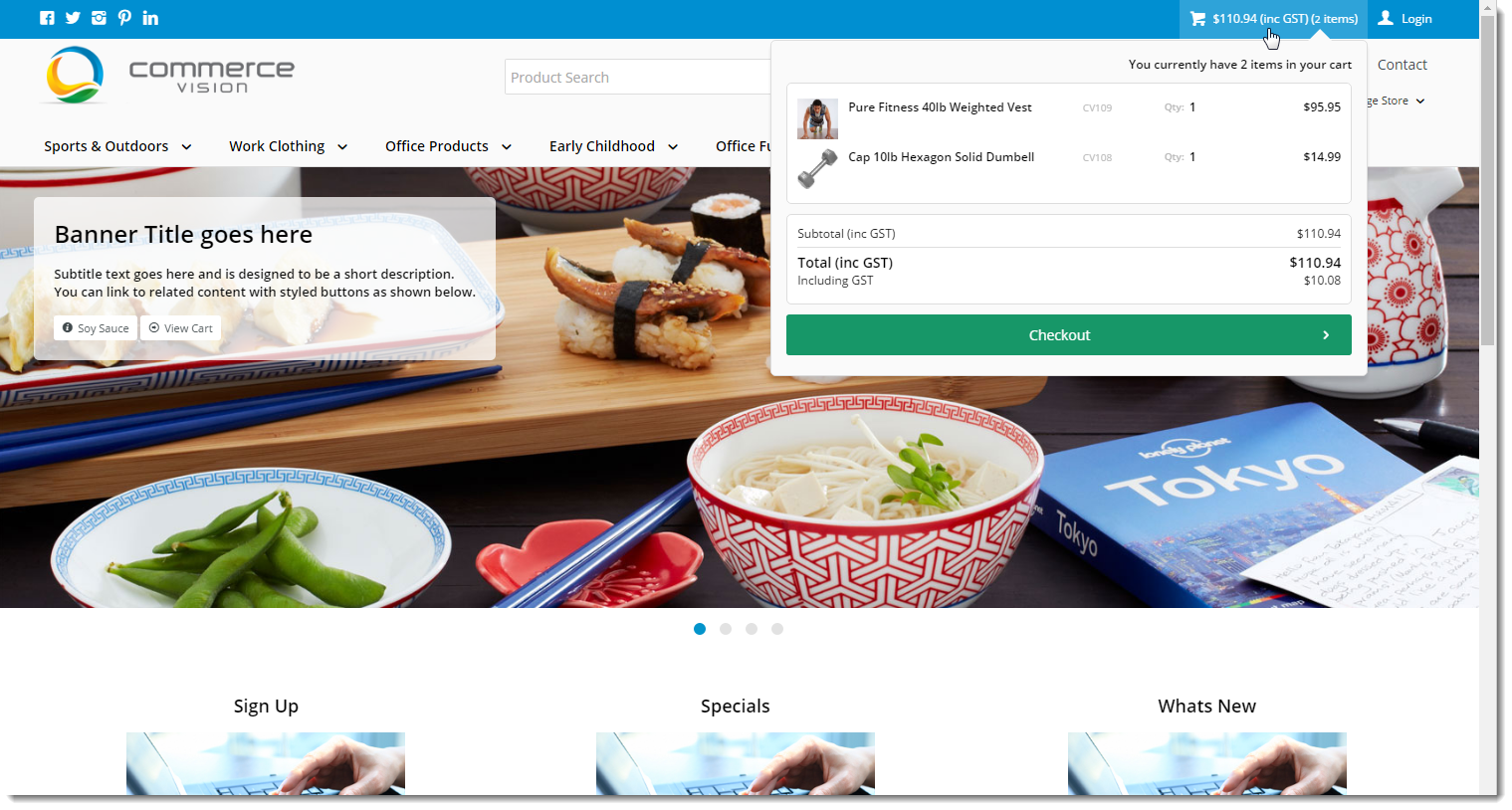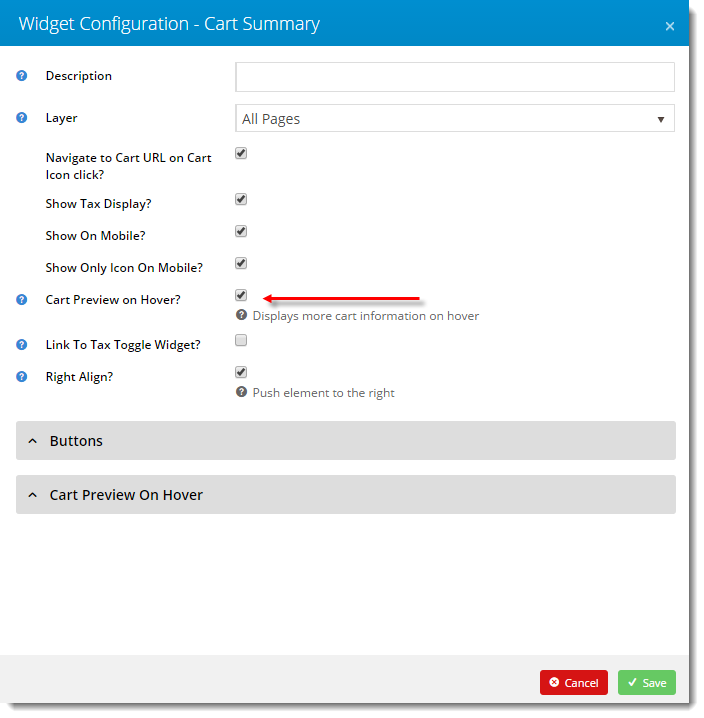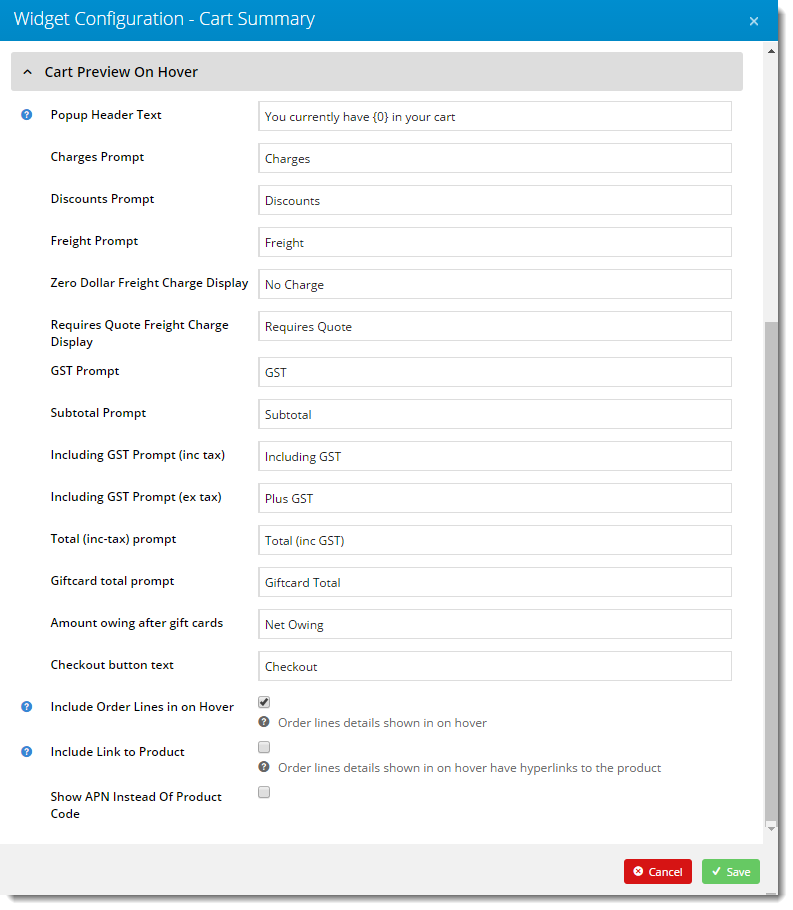...
| Multiexcerpt | ||||
|---|---|---|---|---|
| ||||
The Cart Summary link can produce a pop-up window for the user to preview cart contents and costs. |
Step-by-step guide
- Login to In the CMS.Navigate , navigate to Content --> → Theme Layout.
- Locate the 'Cart Summary' widget and click 'Edit'.
- Tick the ' Cart Preview on Hover?' option option.
- Click to expand the Cart Preview On Hover widget options.
- Update values as required. Fields are documented here, and are initially set to their default values.
- Click 'Save'.
- In another browser or incognito window, launch your website.
- Add products to the cart and hover over the cart link.
- Verify that the summary pop-up appears on hover.
...
| Multiexcerpt | ||||
|---|---|---|---|---|
| ||||
| This feature is useful for allowing the user a quick look at their shopping basket, without navigating them away from the products they're currently browsing. |
| Multiexcerpt | ||||
|---|---|---|---|---|
| ||||
...