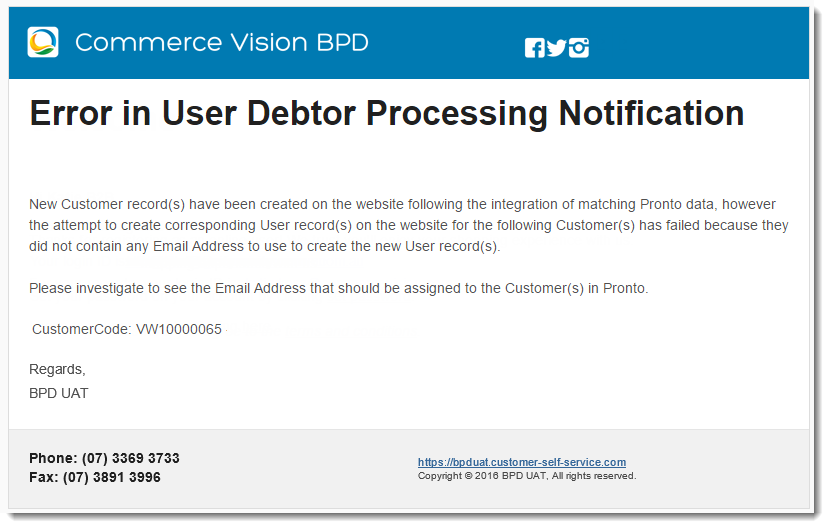Overview
...
User Debtor Integration allows for 2-way integration between your web users and your PRONTO debtors. Any time a B2C web user is created, a corresponding PRONTO customer will be created. The converse is also true - new PRONTO customers will automatically trigger the creation of a linked web user.
User Debtor Integration also extends to user and customer updates. For example, if a user updates their shipping address online, their PRONTO customer record will also be updated to reflect the change.
This functionality is primarily used by our clients with physical brick & mortar shopfronts. With User Debtor Integration, the customer experience is synchronised and consistent across the various retail channels. Order history is maintained, communication is uninterrupted, and data is always up-to-date.
Example scenarios
- Online -
- A new user registers on your website.
- If their default role matches
- your User Debtor criteria
- ,
- a new PRONTO account is automatically created
- .
- The web user logs in and updates
- their details (billing address, phone number).
- On integration, the PRONTO record is also updated.
- The web user
- enters your retail location and makes a purchase.
- At the point of sale, their email address
- is queried and the transaction is linked to their PRONTO customer account, ensuring order history data is complete.
- The web user logs in and navigates to the Order History page.
- All orders, both online and in store, are visible in the user's history.
- In Store -
- A new customer enters your retail location and makes a purchase.
- At the point of sale, a new PRONTO account is created
- .
- On integration, a linked web user is also created.
- Your new customer is sent an email advising them of their login details
- .
- The customer logs in and can now:
- update contact and delivery information
- view Order History
- purchase online
Sample Emails
| New Web User Email - Scenario 2 | Warning Email to Administrator (data conflicts) |
|---|---|
...