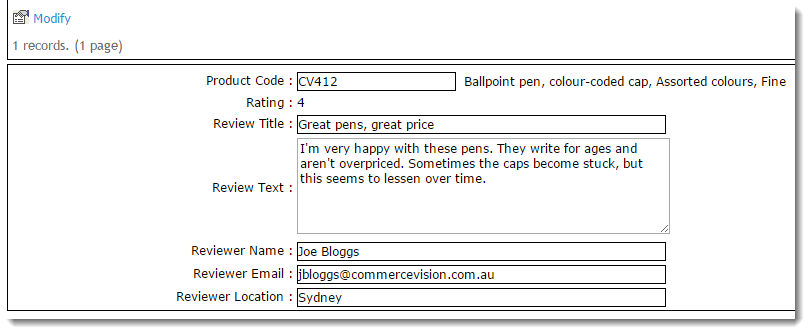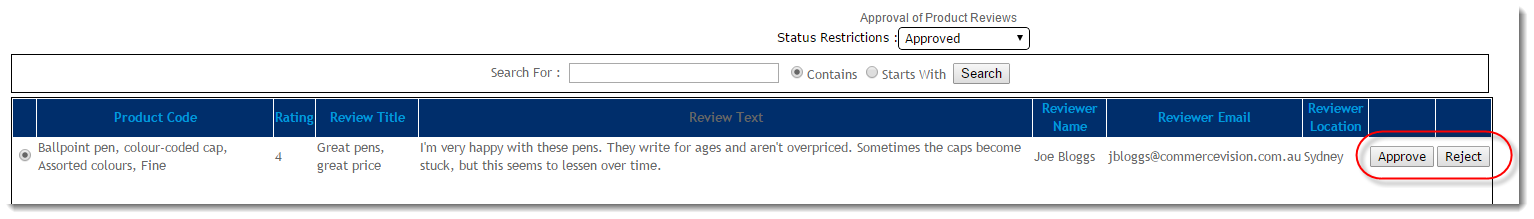...
This article will guide you through the approval and response process for product reviews on your site. For guidance on implementing ratings and review functionality for your customers, see our Product Reviews article.
Step-by-step guide
To Manage manage Product Reviews:
- In the CMS, navigate to Products & Categories → Product Review Approval.
- Any pending reviews will be displayed. You can also filter records by status:
- Approved
- NOT Approved
- Rejected
- Use the radio button to select the review you'd like to action.
- If you need to change something, click Modify. After you've edited, click OK to save.
- Approve or Reject the review by clicking the relevant button against the record.
- Approved product reviews will now appear on the website.
...