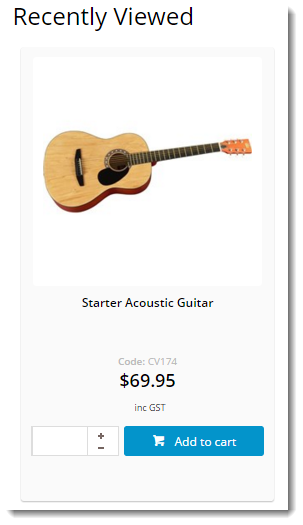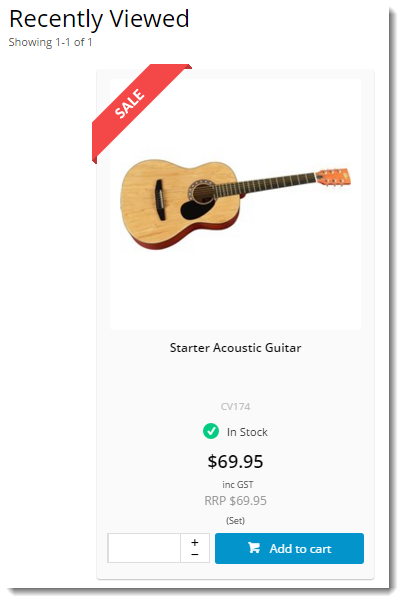| Excerpt |
|---|
The Recently Viewed Products widget can be used to display a list of products the user has previously browsed. The fields shown on these product tiles are customisable to an extent, but for greater flexibility, a zoned layout can be enabled for Recently Viewed Products. |
| Non-zoned Layout | Zoned Layout |
|---|---|
With a zoned layout, the product data (and its placement on the tile) can be tailored to your requirements. Custom fields can be included, banners can be shown, and widgets can be dragged and dropped onto the template as needed. This guide will detail how to enable the zoned layout for Recently Viewed Products.
...
- Navigate to 'Content' --> 'Standard Pages'.
- Under the product section, select the 'Product Detail' template.
- Locate the appropriate layout zone (for example, 'Zone Bottom'), and click 'Add Widget'.
- Select 'Recently Viewed Products' widget and click 'Add Widget'.
- Click 'Edit' on the 'Recently Viewed Products' widget.
- Configure the standard options as required (Title, max number of products, etc). Widget documentation can be found here - Recently Viewed Products Widget.
- Click to expand the 'Zoned Functions' options.
- Configure the zoned options as required.
- Click 'Save'.
...
| Content by Label | ||||||||||||||||||||
|---|---|---|---|---|---|---|---|---|---|---|---|---|---|---|---|---|---|---|---|---|
|