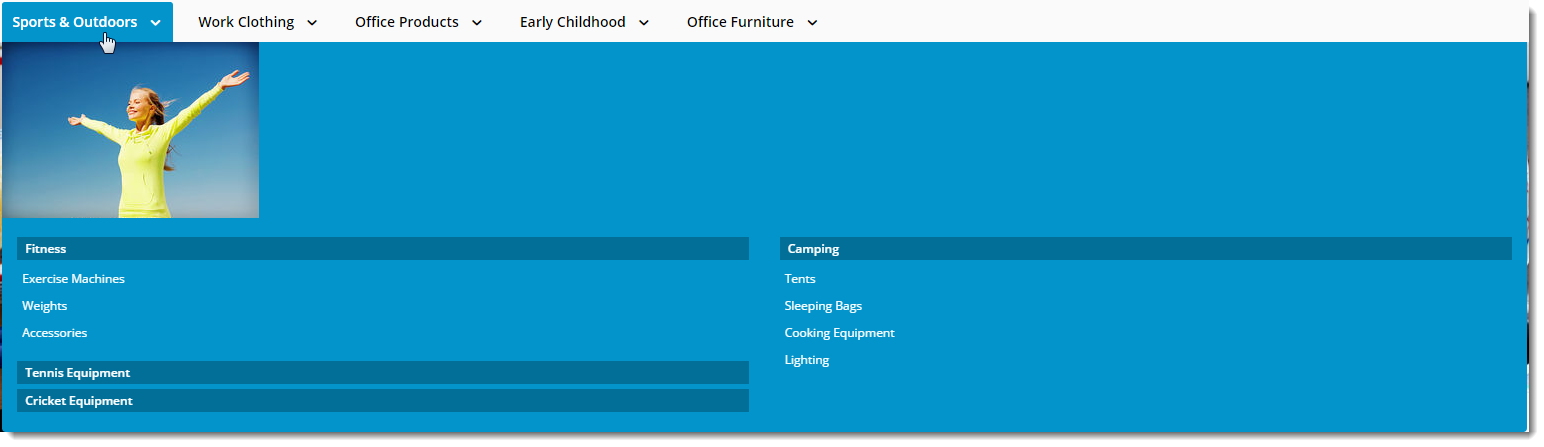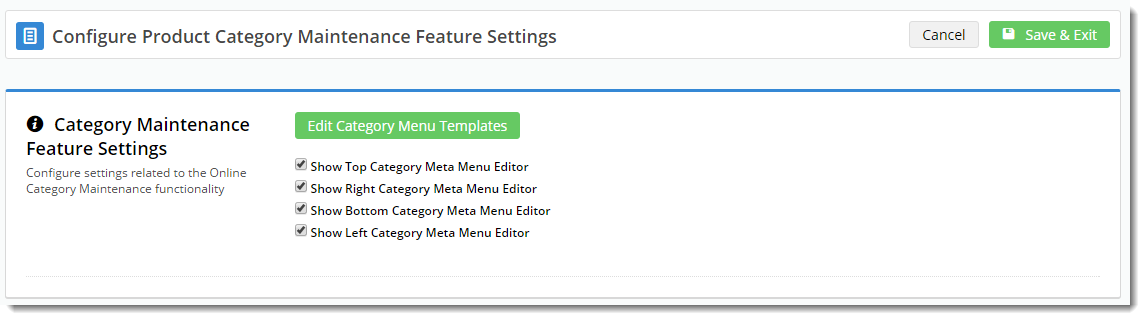...
The product categories on your website are usually initially integrated from your ERP, but if it suits your business processes, you can bypass PRONTO category integration and opt for 100% complete online category maintenance.
In order to maintain categories online:
- The 'Product Maintenance' feature must be enabled with the 'Categories' option ticked. If this wasn't done during your site's implementation phase, you can request that we update it for you at any time.
- Category integration from PRONTO must be disabled , otherwise (by Commerce Vision) via the flag 'Disable Product Category Integration' - otherwise the changes you make in the CMS will be overwritten on the next send of data from the Integrator.
Once the above conditions are met, you're ready to maintain your product categories in the CMS!
| Table of Contents |
|---|
Getting Started
To access Category Maintenance, login to the CMS and navigate to 'Products & Categories' → 'Category Maintenance'.
...
Content editing is available for all four sides (Top, Bottom, Left, Right). In the example below, we have added an image to the Top zone of the category 'Sports & Outdoors'.
| Mega Menu Zone Data in CMS | Resulting Output |
|---|---|
| Info |
|---|
Please note - this section will only be displayed if you have enabled it in the Feature Settings. To do so, navigate to Settings → Feature Settings and click Edit on the Category Maintenance feature. Tick the zones you wish to edit content for, and 'Save & Exit'. |
...