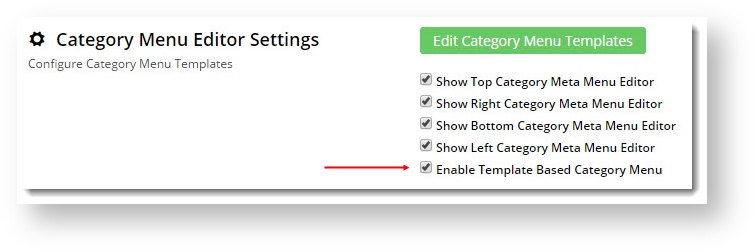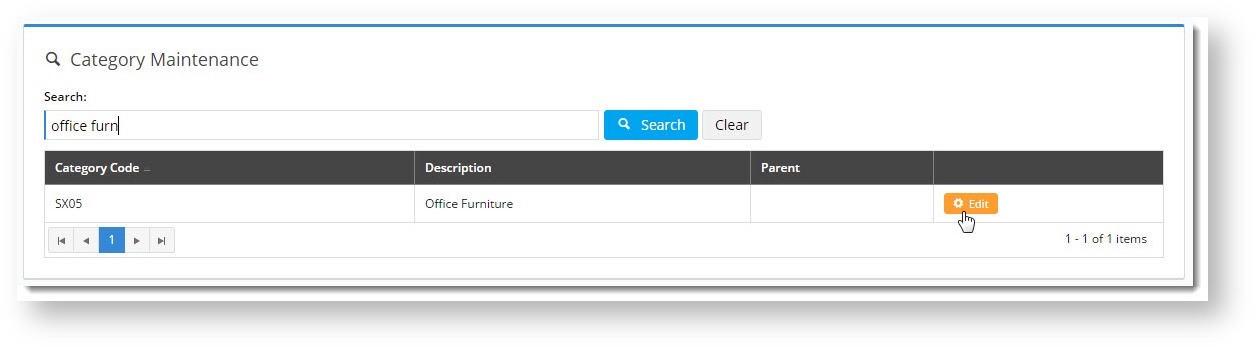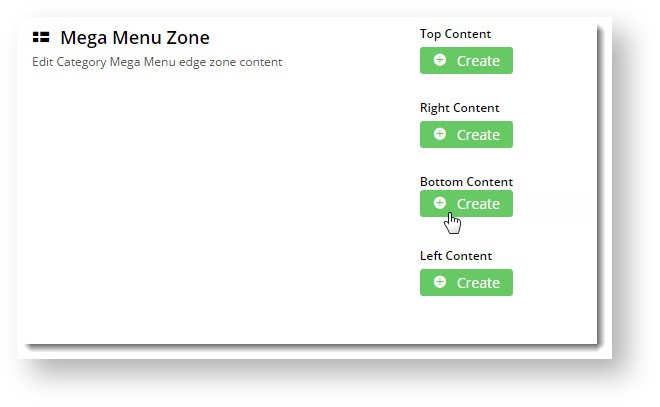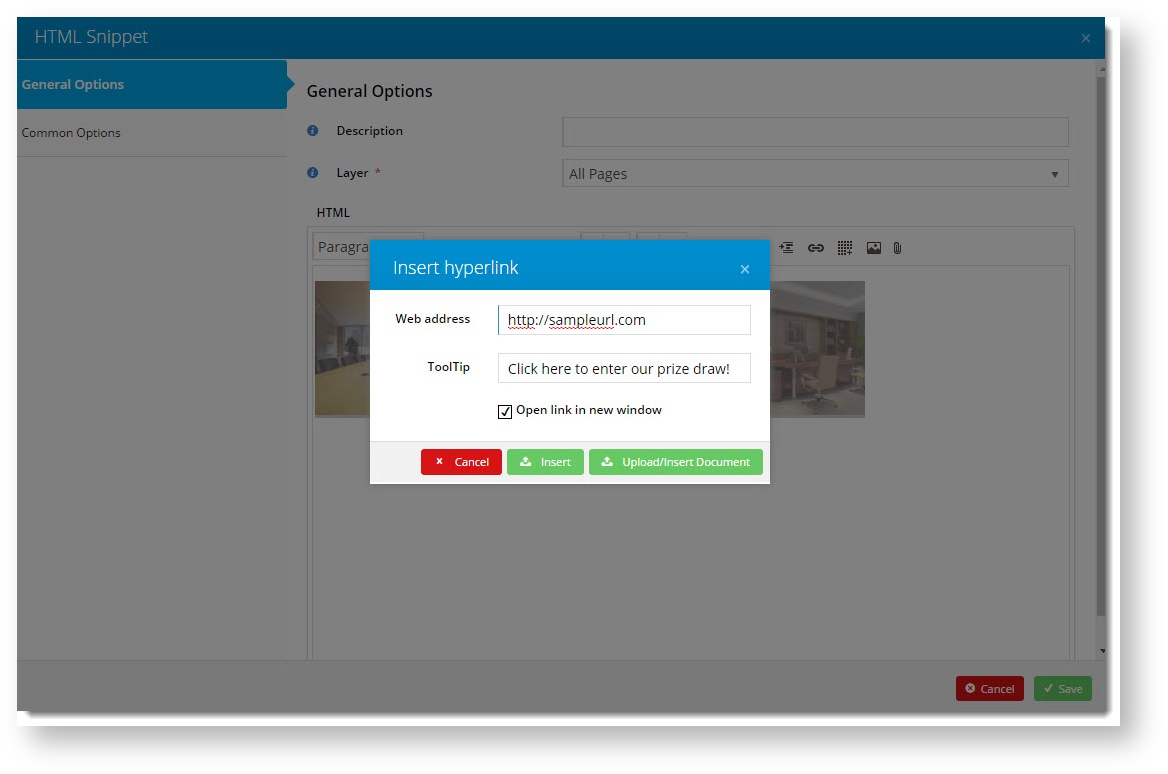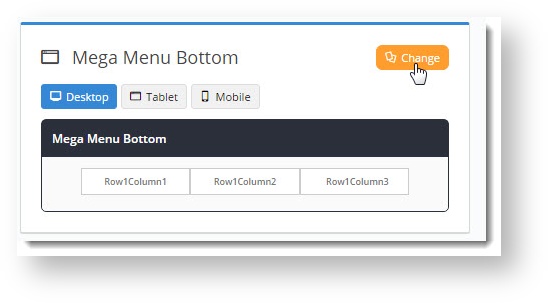Overview
From version 3.93+, BPD sites can feature widget-based content around top level categories in the mega menu. This allows you to target your content to different audiences, using the personalisation of Layers.
Enabling the Feature
In order to take advantage of this feature, your site must have Online Category Maintenance enabled. If you're not already using Online Category Maintenance, contact us to discuss switching it on.
If you are already maintaining categories online, simply enable configure the feature via CMS.
- Login to the CMS.
- Navigate to Settings → Feature
...
- Management.
...
- Configure the Online Category Maintenance feature.
- Tick the flag to Enable Template Based Category Menu.
- Enable the editor for required mega menu sections (top, right, bottom, left).
...
- Click Save.
...
Creating and Editing Content
Now you're ready to add content!
- In the CMS, navigate to Products & Categories → Category Maintenance.
- Locate the top level category you wish to add content to, and click 'Edit'.
- Scroll to the 'Mega Menu Zone' section of the category maintenance page.
- You'll see 'Create' buttons for each zone with editing enabled. Click the one you require.
- On the next screen is a standard layout template. Click 'Add Widget' to add an HTML Snippet, for example.
- Next, edit the widget to add images, links, or text.
- Click 'Save'.
- To view your changes on the website, first refresh the template cache.
- Then load your site in another browser (or incognito tab) and admire your handiwork!
| Tip |
|---|
To further customise the layout of the mega menu zone you're editing, click 'Change' on the layout preview panel. You can use our Layout Creator to tailor any template to your requirements. |
Related help
| Content by Label | ||||||||||||
|---|---|---|---|---|---|---|---|---|---|---|---|---|
|