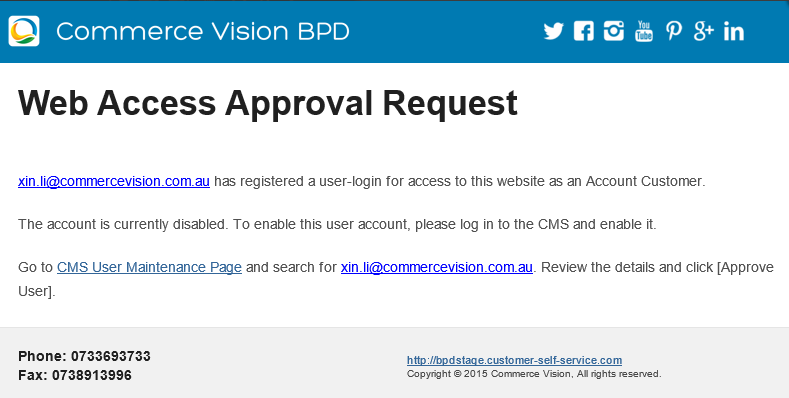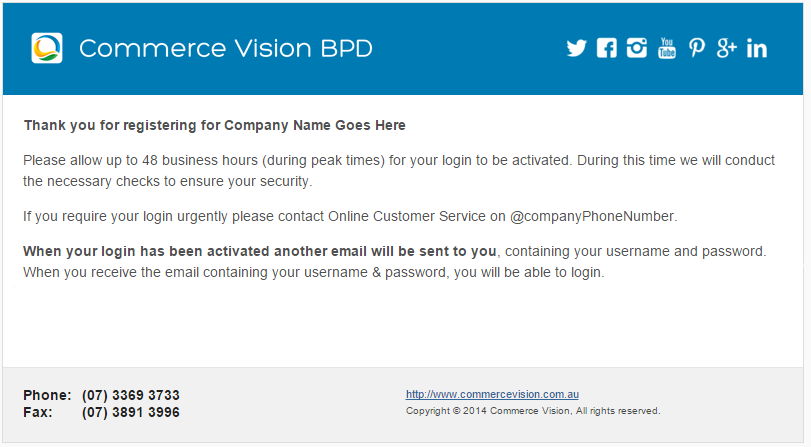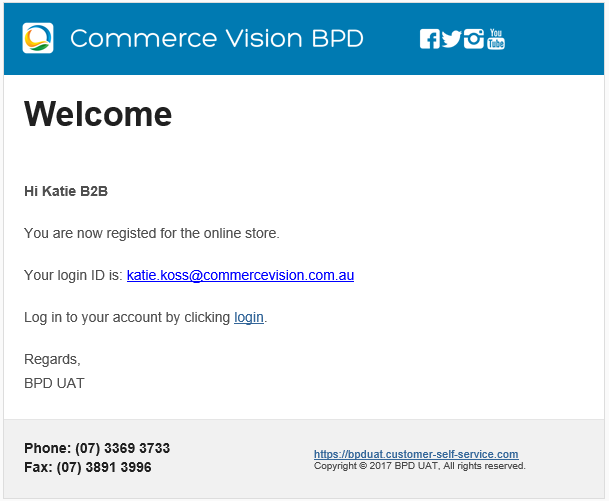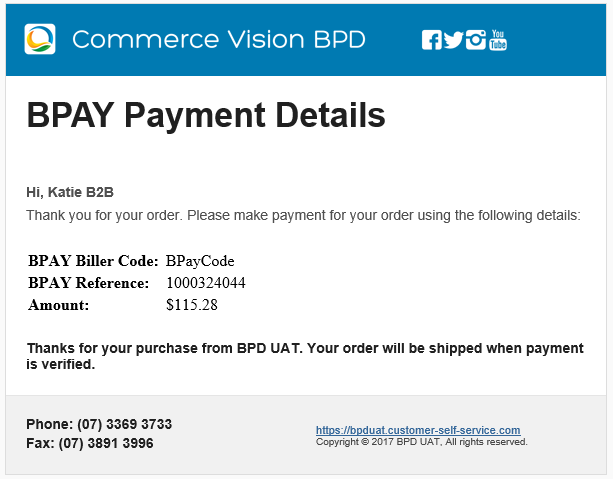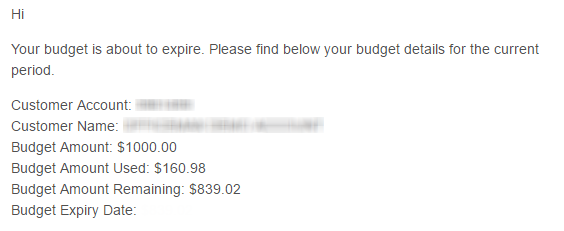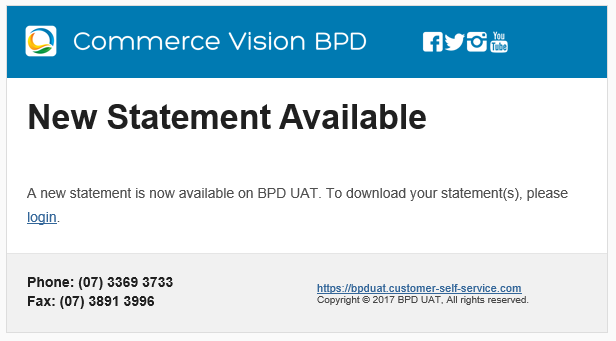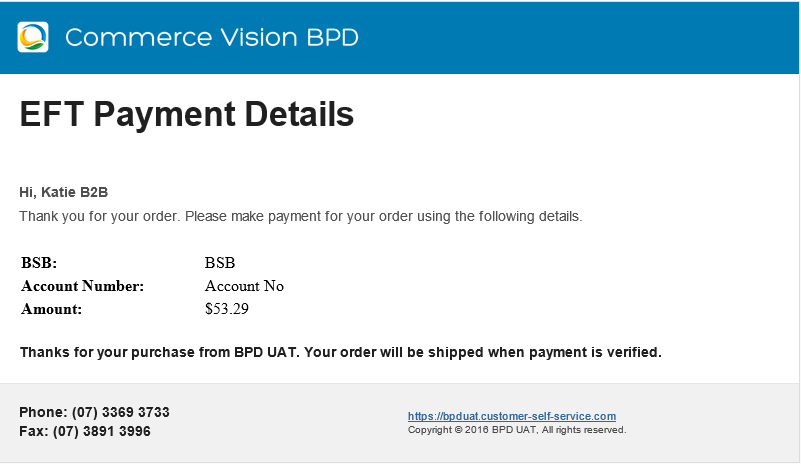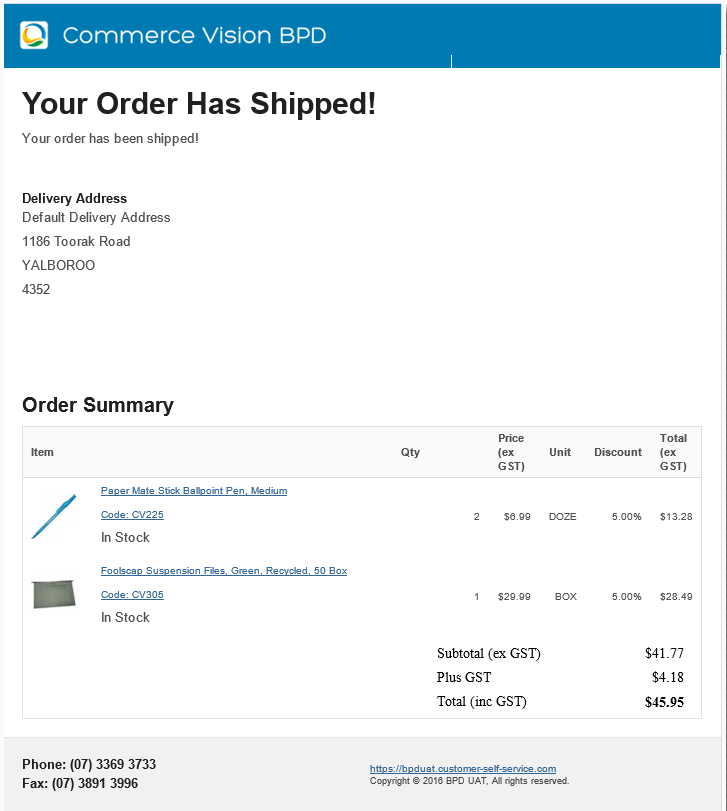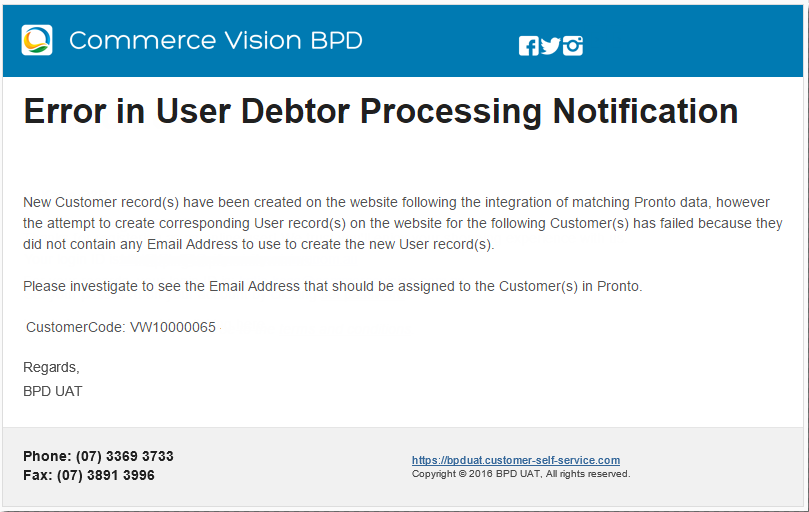...
The end result would look something like this:
BPD Email Templates
| Template Name | Use | Audience | Sample |
|---|---|---|---|
| Alerts |
Sent to the user when they have new alerts associated with their account. | B2B | ||
| APR Approval Required |
| Sent to the site Administrator when a user registers via B2B Registration and needs to have their login approved. | Internal | ||
| APR Submitted | Sent to the user after they have submitted the B2B registration form. This email acknowledges their registration and advises that their login is awaiting approval by an administrator. | B2B | |
| APR User Notification | Sent to the newly approved user once their B2B Registration is complete. This email advises that their account has been approved and is active, and confirms their user name. | B2B | |
| B2B User Creation | The new user registration email sent to B2B users who are created by a site administrator (rather than registering themselves online). | B2B | |
| BPAY Payment Detail | Provides BPAY details (Biller Code, Reference, order total) so the user can pay for their recently submitted order. | B2B & B2C | |
| Budget Expiry Warning |
Budget Remaining
Sent to the user when the expiry date for their budget is near. This email contains details such as account code, budget amount, remaining amount, and expiry date. | B2B | ||
Budget Remaining | Sent to the user to advise the amount remaining in their budget for the current period. This email contains details such as account code, budget amount, and remaining amount. | B2B | |
| Customer Statements Available | Advises that a new Customer Statement is available to view. Includes company name and login link. | B2B | |
| EFT Payment Detail | Provides EFT payment details so the user can pay for their recently submitted order. | B2B & B2C | |
| Offline Order Confirmation |
The order confirmation email sent for offline orders (i.e. not originating from the website, but keyed directly into the ERP). For use with Offline Order Emails. | B2B | ||
| Offline Order Shipped | The order shipped email sent for offline orders (i.e. not originating from the website, but keyed directly into the ERP). For use with Offline Order Emails. | B2B | |
| Order Approval Email | Sent to the Approver to advise that an outstanding order requires their approval. Depending on site configuration, the email will either contain the Approve & Reject buttons, or a link to the website with a prompt to login and action the order. | B2B | |
| Order Approval New Approver |
Sent to the newly selected Approver for an order that is still on 'Awaiting Approval' status. | B2B | ||
| Order Approval No Longer Required | B2B | ||
| Order Approval Replaced Approver |
Sent to the original Approver to advise that the user has selected a new Approver for an order that is still on 'Awaiting Approval' status. | B2B | ||
| Order Approved |
| Sent to the user to advise that their order has been approved. | B2B | |
| Order Approver Proxy Approved |
| Sent to the user to advise that their order has been approved by a Proxy. | B2B | ||
| Order Confirmation | Sent to the user to confirm that their order has been received by the system. | B2B | |
| Order Placed |
| Sent to the Customer Service team or other admin when a customer places an order online. | Internal | ||
| Order Received | This email is in addition to the standard Order Confirmation email, and is sent as a reassurance that the order has been sent from the website successfully. | ||
| Order Rejected | Sent to the user to advise that the Approver has rejected their order. | B2B | |
| Order Shipped | Sent to the user to advise that their online order has been dispatched. | B2B & B2C | |
| Order Shipped Pickup Ready | Sent to the user to advise that their online pickup order is ready to be collected from the store location. | B2B & B2C | |
| Password Recovery | The 'forgot password' email sent to the user, containing the password reset message and link. | B2B & B2C | |
| Questionnaire Results | The response to a web form (e.g. 'Contact Us'), sent to the site Administrator (or other internal recipient). | Internal | |
| Quote Confirmation | |||
| Receipting Information | |||
| Standard Quote Submitted | Sent to |
your Customer Service team, sales rep, or other admin when a customer requests a quote on their shopping cart contents. | Internal | |
| User Approval Granted |
? This email is triggered when a new B2B user is approved for web access | B2B | ||
| User Approval Rejected | |||
| User Approval Request | |||
| User Approval Unrejected | |||
| User Exists |
Sent to an existing user to advise that they already have an account. Includes the user's login. For use with User Debtor Integration. | B2C (occasionally B2B) | ||
| User For Customer Registration | Sent to the |
new user after they have made a purchase in store and, as a result, been registered for a web account. For use with User Debtor Integration. | B2C (occasionally B2B) | ||
| User For Customer Warnings | Sent to the Customer Service team or other admin when there is a conflict or duplication beween the ERP and the web re: users or accounts. For use with User Debtor Integration.
| Internal |
Related articles
| Content by Label | ||||||||||||||||||
|---|---|---|---|---|---|---|---|---|---|---|---|---|---|---|---|---|---|---|
|