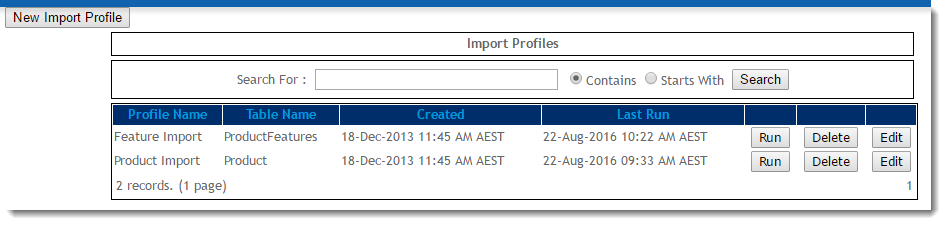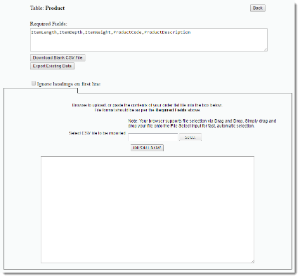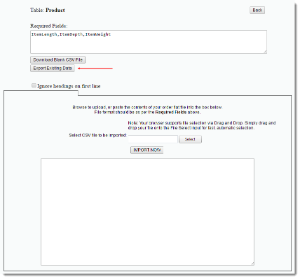Overview
Using the Data can be imported Import module, site administrators can import a variety of data to selected tables using the General Data Import feature. This is only for web site administrators.
 Image Removed
Image Removed
Step-by-step guide
...
- Select the table to be imported.
 Note that Commerce Vision can enable the tables that are allowed to be imported to. Please request table access from Commerce Vision to ensure data integrity between ERP and web is maintained.
Note that Commerce Vision can enable the tables that are allowed to be imported to. Please request table access from Commerce Vision to ensure data integrity between ERP and web is maintained. - Select the fields to be imported. Note that the key to the table will automatically be selected.
 Note that Commerce Vision can enable the tables that are allowed to be imported to. Please request table access from Commerce Vision to ensure data integrity between ERP and web is maintained.
Note that Commerce Vision can enable the tables that are allowed to be imported to. Please request table access from Commerce Vision to ensure data integrity between ERP and web is maintained. - Select "Save" to save or "Run" to run without saving.
- If "Save" was selected, enter the profile name to save as.
- Select "Save" to save or "Save and Run" to save and run now.
...
of the web database. Existing data can also be exported for review.
Product metadata, store location, and user data can all be imported with ease, once the profile has been created.
| Multiexcerpt |
|---|
| hidden | true |
|---|
| MultiExcerptName | Feature Overview |
|---|
|
Tool for easy import and export of product metadata, store location, and user data from the web database. |
Example of Output
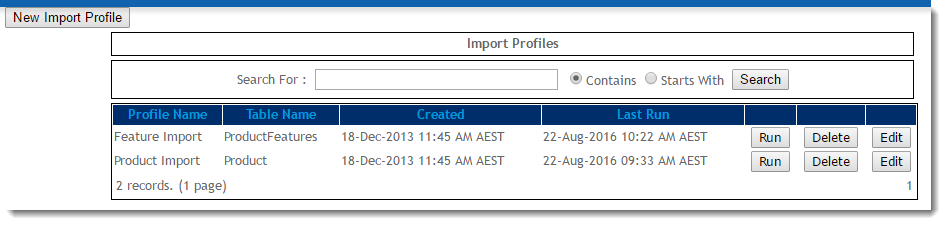 Image Added
Image Added
| Warning |
|---|
|
Don't have any Import Profiles set up? See our guide on Data Import and Export - Setting Up to get started. |
Importing Data
- In the CMS, go to Settings → Advanced Settings → Data Import.
- Locate the profile you wish import data for and click 'Run'.
- The Required Fields are listed at the top of the page. The Your CSV import file needs to must be in this format.
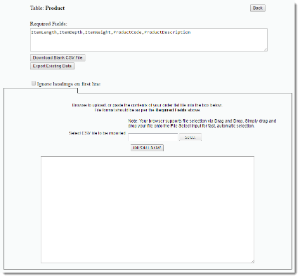 Image Added
Image Added - Click 'Download Blank CSV File' if you wish to download a template with the correct format and column headings.
- Note - If your site is on version 3.87+, you can also export the existing data for this profile (see below).
- Select optional functions:
- Replace Table - this will delete ALL records in the table and then replace it with the data in the your CSV file to the table. Use with caution!
- Ignore headings on first line - this will skip the first line in the file; tick this if your document has a header row.
- Either use the "Select" option click 'Select' to browse for the file to your import file, or (if your browser supports it), drag and drop the file into the drop zone.
 Note that not all browsers support "drag and drop". The program will display a message if it is supported.Click on "Import Now" - the dialogue box.
Note that not all browsers support "drag and drop". The program will display a message if it is supported.Click on "Import Now" - the dialogue box. - Click 'Import Now'.
- Your file will be imported and any errors feedback (error and success messages) will be displayed in the dialogue box.
| Info |
|---|
When exporting, there is a handy function to allow the download of a blank CSV file that will put the headings in the first row. This is useful to get the file format correct. |
...
Exporting Data
For sites on version 3.87+, the existing data for a profile can also be exported, allowing for easy manipulation prior to re-importing.
- In the CMS, navigate to Content → Advanced Content → Data Import.
- Click 'Run' against the required profile.
- When the import page loads, click 'Export Existing Data'.
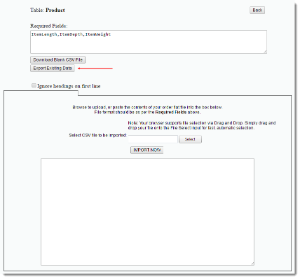 Image Added
Image Added - Your data will download to a .csv file, or if more processing time is required, will be emailed to you as a link (to protect your site's speed and performance).
- Modify your data as required, then follow the steps for 'Importing Data' above.
Additional Information
| Tip |
|---|
To have a new profile created or an existing one updated, contact Commerce Vision. Refer to our guide Data Import and Export - Setting Up for more information. |
| Multiexcerpt |
|---|
| MultiExcerptName | Additional Info |
|---|
|
Uses csv file type.
|
| Multiexcerpt |
|---|
| hidden | true |
|---|
| MultiExcerptName | Feature Title |
|---|
|
Data Import and Export |
| Minimum Version Requirements |
| Multiexcerpt |
|---|
| MultiExcerptName | Minimum Version Requirements |
|---|
| | **.**.** |
|
|---|
| Prerequisites |
| Multiexcerpt |
|---|
| Import Profile set up. |
|
|---|
| Self Configurable |
| Multiexcerpt |
|---|
| MultiExcerptName | Self Configurable |
|---|
| Yes |
|
|---|
| Business Function |
| Multiexcerpt |
|---|
| MultiExcerptName | Business Function |
|---|
| Content |
|
|---|
| BPD Only? | |
|---|
| B2B/B2C/Both |
| Multiexcerpt |
|---|
| MultiExcerptName | B2B/B2C/Both |
|---|
| Both |
|
|---|
| Third Party Costs |
| Multiexcerpt |
|---|
| MultiExcerptName | Third Party Costs |
|---|
| n/a
|
|
|---|
Related help
| Content by Label |
|---|
| showLabels | false |
|---|
| max | 5 |
|---|
| spaces | KB |
|---|
| showSpace | false |
|---|
| sort | modified | showSpace |
|---|
| false | reverse | true |
|---|
| type | page |
|---|
| cql | label = "data" and type = "page" and space = "KB" |
|---|
| labels | import data CMS |
|---|
|
Note that Commerce Vision can enable the tables that are allowed to be imported to. Please request table access from Commerce Vision to ensure data integrity between ERP and web is maintained.
Note that Commerce Vision can enable the tables that are allowed to be imported to. Please request table access from Commerce Vision to ensure data integrity between ERP and web is maintained.
Note that not all browsers support "drag and drop". The program will display a message if it is supported.Click on "Import Now" - the dialogue box.