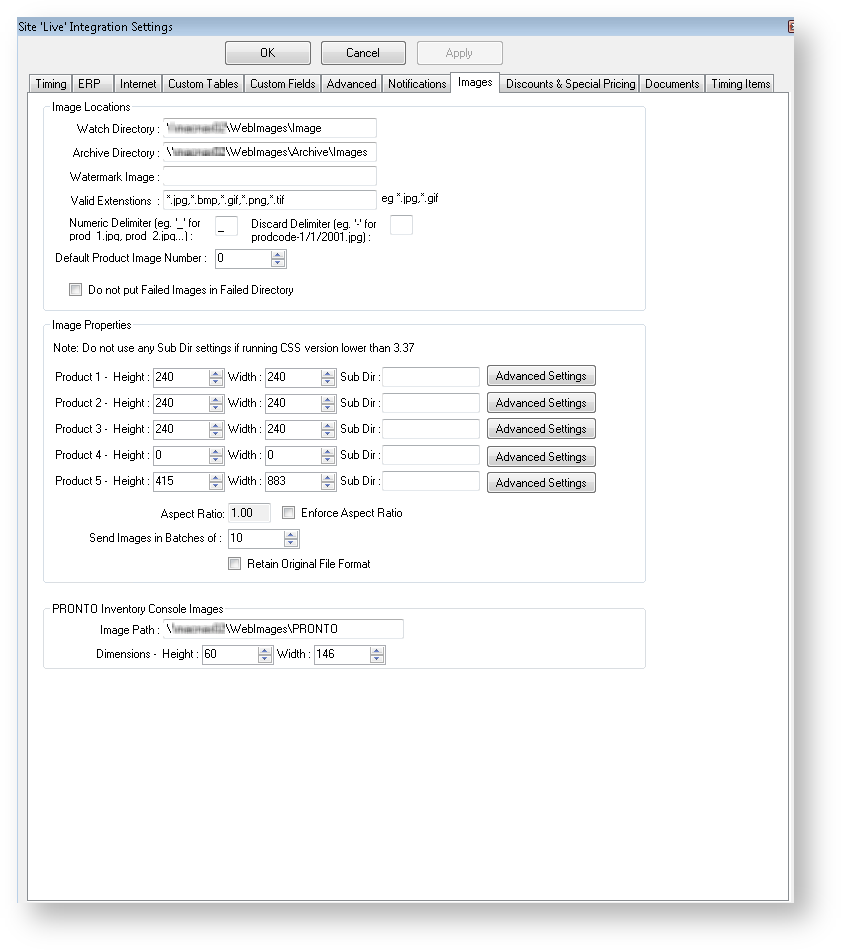(page incomplete)
On Integration of 'Product Images', all files in the Image Watch Directory will be resized and sent to the web, after which they will be moved to the Image Archive Directory.
Only files with valid extensions (as specified in Integrator Settings --> 'Images' tab) will be integrated.
...
If processing
...
fails,
...
image files will be moved out of the Archive Directory and
...
into a Failed Directory, unless the 'Do not put Failed Images in Failed Directory' flag is ticked.
| Info |
|---|
Related articles
| Content by Label | ||||||||||||||||
|---|---|---|---|---|---|---|---|---|---|---|---|---|---|---|---|---|
|