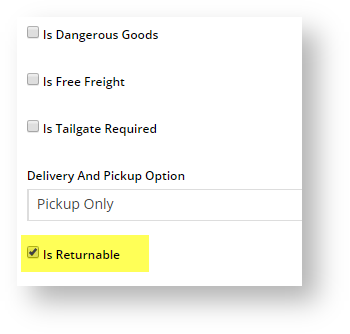...
This is the order history detail page, where the user first begins their return.
- Navigate to Content → Page Pages & Templates.
- Search for the Track Orders template and Edit it.
- Edit the Track Order widget.
- Select the Returns tab on the left hand side to view all return-related options.
You can configure button text, error messages, and tooltips. See the Track Order widget doc for full details.- Don't forget to save your changes.
...
The email sent to the user to confirm their return has been received and a credit for their low value item is forthcoming.
...
Additional Information
| Tip | ||
|---|---|---|
| ||
|
...