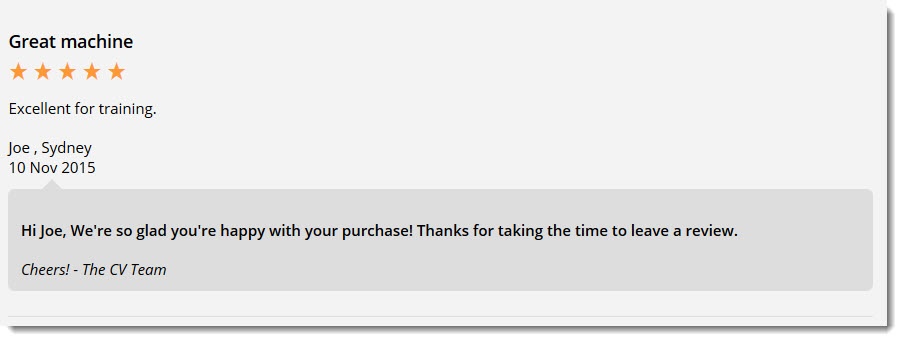...
This article will guide you through the approval and response process for product reviews on your site. For guidance on implementing ratings and review functionaity functionality for your customers, see our Product Reviews article.
...
If your site is running version 4.09+, you can reply to individual reviews and have those responses displayed on the web. The original reviewer will also receive your response via email.
To enable this option:
- In the CMS, navigate to Content → Pages & Templates.
- Find and Edit the Product Detail page template.
- Find and Edit the Product Reviews widget.
- Tick the option to 'Show Admin Replies'.
- Enter the signature text you'd like to display in the 'Admin Reply Signature' field. This will be displayed below the admin response text.
- Save your changes.
| Tip |
|---|
The reviewing user will have the administrator's response emailed to them. If you wish to customise the format of this email template, simply navigate to Content → Emails and edit the Product Review Notification email. |
Additional Information
| Multiexcerpt | ||
|---|---|---|
| ||
|
...